Thumbnails & Graphics
AI Tools to Create Thumbnails and Graphics That Get Clicks
Create eye catching thumbnails, channel banners, and visuals using AI tools made for speed and style. No design experience required. Just sharp graphics that get more clicks.
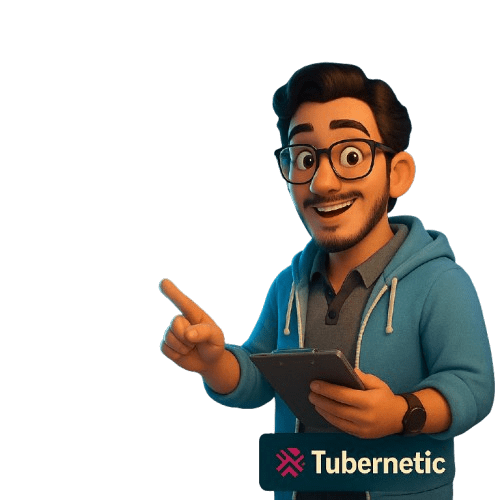
Best AI Tools to Create Thumbnails and Graphics for YouTube
These tools help creators design visuals that grab attention fast — from thumbnails to channel art, without needing advanced editing skills

Design-ready editor with AI tools for thumbnails, banners, and channel graphics.
Canva | Freemium
Magic Design uses AI to auto-generate layouts from your content
Huge library of YouTube-optimized templates and elements
Personal Rating: 4.8/5
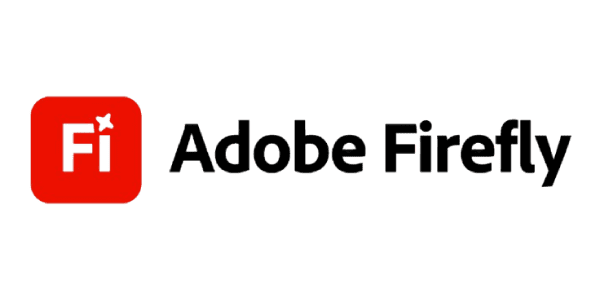
AI image generator with text-to-image and style control for YouTube visuals.
Adobe Firefly | Freemium
Generate custom thumbnail backgrounds and stylized images from prompts
Easily remix fonts, effects, and graphics with Firefly inside Adobe Express
Personal Rating: 4.5/5

AI tool focused on creating high performing YouTube thumbnails
Thumbnail AI | Freemium
Generates thumbnails based on video titles and categories
Uses performance data to improve click potential
Personal Rating: 4.6/5
*Ratings reflect ease of use, AI-powered design features, YouTuber-specific templates, pricing flexibility, and the ability to create visuals that boost viewer clicks and engagement.
Additional AI Tools for Thumbnails and Channel Graphics
These options offer versatile design features including thumbnails, logos, banners, and more — perfect for YouTubers looking to build a consistent bran

Easy to use graphic design tool with YouTube thumbnail templates.
Snappa | Freemium
Offers pre-sized templates for thumbnails, social media, and logos
Simple drag and drop interface with built-in stock photos
Personal Rating: 4/5

AI logo maker and branding suite for creators.
Looka | Paid
Creates custom logos with AI based on your style preferences
Provides full branding kits including colors and fonts
Personal Rating: 4.2/5

All-in-one AI platform for logos, thumbnails, and social media graphics.
Designs.ai | Freemium
Generates logos, video intros, and marketing visuals quickly
Includes branding tools and a large template library
Personal Rating: 4/5
*Ratings reflect ease of use, AI-powered design features, YouTuber-specific templates, pricing flexibility, and the ability to create visuals that boost viewer clicks and engagement.
YouTube Thumbnails and Grpahics — Frequently Asked Questions
Common Questions About AI Tools for YouTube Thumbnails and Graphics
Yes, AI tools use data-driven design and tested templates to help create thumbnails that attract clicks and improve viewer engagement.
No. Most tools have user-friendly interfaces and AI assistance, making it easy for beginners to produce professional-looking thumbnails.
Many tools, like Looka and Designs.ai, offer logo creation and full branding suites in addition to thumbnails and social graphics.
Most have freemium models with basic features available for free and paid plans for premium templates, higher resolution exports, or advanced AI capabilities.
AI automates layout suggestions, color matching, and graphic selection, reducing the time it takes to design and polish thumbnails.
Jump to Other AI Tools Category
📝 [Script Generation] ·🎙️ [Voice & Narration] · ✂️ [Video Editing] · 📊 [Channel Optimization] · 📅 [Automation Tools]
Know any great AI tools for YouTubers we missed in this category? Submit it and help others grow smarter.
Share your AI-powered solution designed for YouTubers. If it’s a good fit, we’ll review and list it on Tubernetic.
