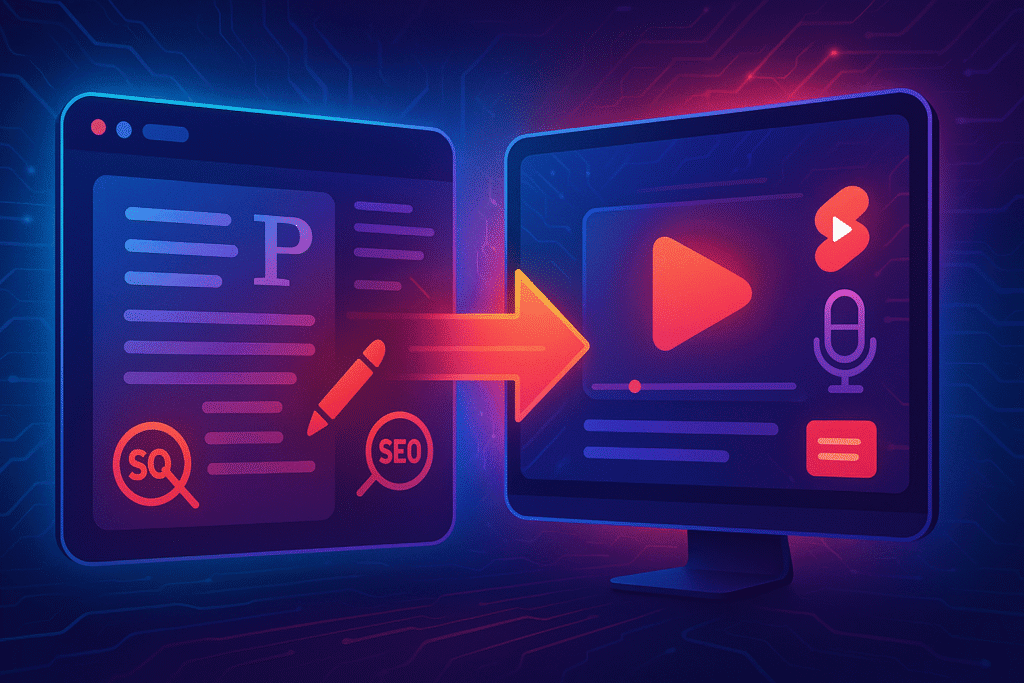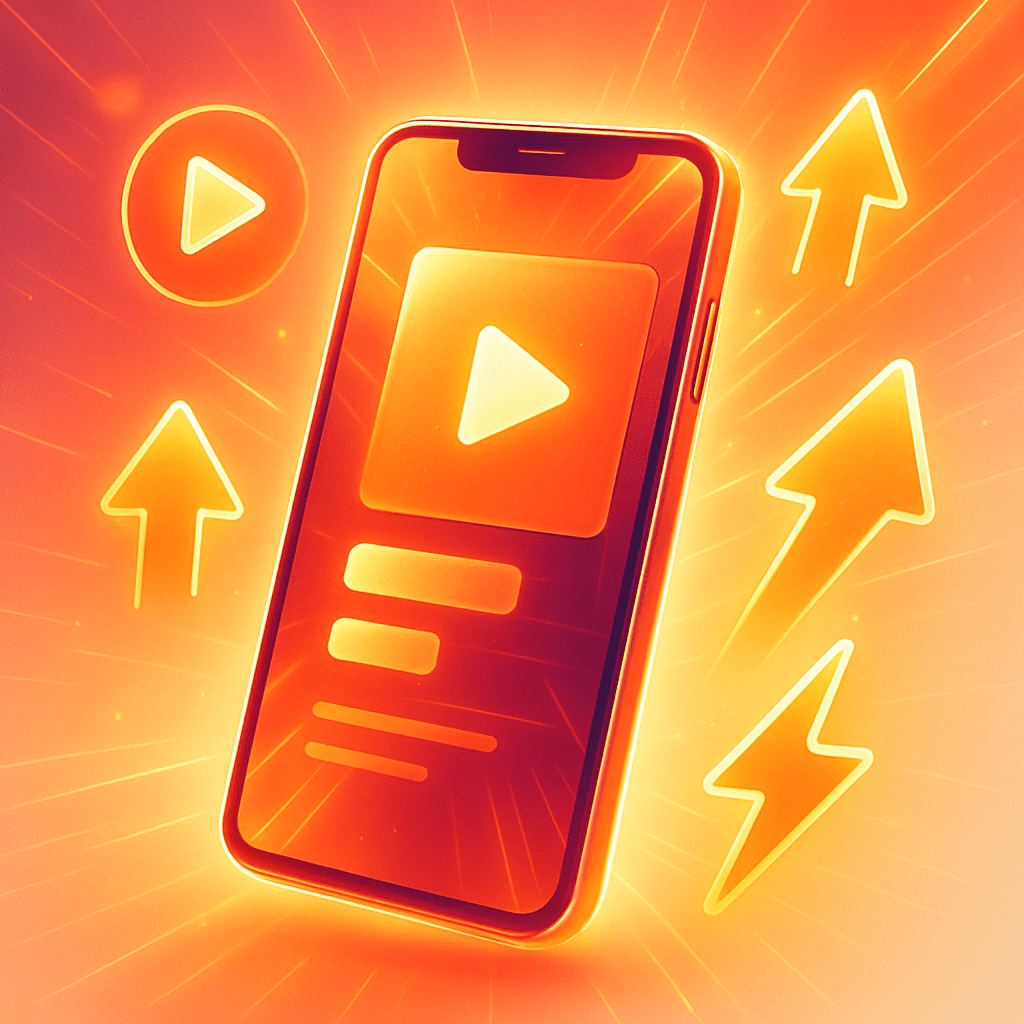I’ll never forget the feeling.
I’d spend 10 hours editing a video I was incredibly proud of. I’d upload it, write the perfect description, hit publish… and then I’d look at my channel page and my stomach would just drop.
My new thumbnail didn’t quite match the old ones. The text on screen was a slightly different font. My channel banner felt like it belonged to a different person. It was a visual mess, and it screamed “amateur.”
It was frustrating. It was embarrassing. And I instinctively knew it was costing me subscribers. A chaotic first impression makes viewers hesitate. It creates a tiny seed of doubt about your quality and professionalism before they even press play.
For years, I thought the only solution was to either hire an expensive designer or spend hundreds of hours I didn’t have becoming one. I was wrong. The answer was learning how to master YouTube channel branding with AI.
This is a comprehensive guide to how I built a complete, consistent brand identity and how you can, too, faster than you ever thought possible.
Table of Contents
- Why Your “Good Enough” Branding is Killing Your Growth
- The 5 Forgotten Branding Elements (That AI Now Automates)
- A Practical Guide to YouTube Channel Branding with AI
- Two “Under the Radar” Hacks Using Generative AI for Creators
- Building Your AI Design Tools Toolkit on a Budget
- Final Thoughts: Your Brand is a Promise
- Frequently Asked Questions
1. Why Your “Good Enough” Branding is Killing Your Growth
We tell ourselves that “good content is all that matters.” But that’s only half the truth, and it’s a dangerous half.
Imagine walking into two coffee shops. One is clean, the lighting is beautiful, the menus all use the same elegant font, and the staff’s aprons match the logo. The other has mismatched chairs, a handwritten menu, and fluorescent lighting. Which one do you instinctively trust to make a better cup of coffee?

Your YouTube channel is that coffee shop. Your branding is the atmosphere. A consistent look is the visual handshake that tells a new viewer you’re a serious, professional creator who cares deeply about quality.
It builds instant, subconscious trust. When a viewer sees your banner, video graphics, and end screens all look like they belong to the same professional family, it makes you seem established. It removes friction from their decision to watch and subscribe. Inconsistent branding, on the other hand, adds friction. It makes a viewer wonder if your content will be as messy as your channel page.
“In a sea of content, a viewer’s trust is your only real currency. Consistent branding is how you earn it before they even press play.”
This isn’t about looking perfect. It’s about looking intentional. That feeling of trust is what convinces a casual viewer who is “just browsing” to take a chance on your content and, most importantly, to hit the subscribe button.
2. The 5 Forgotten Branding Elements (That AI Now Automates)
A strong brand is a system of consistent parts. We all obsess over logos and thumbnails, but pro-level branding comes from applying that consistency everywhere else. Here are the elements I used to neglect, and how AI design tools now help me manage them.

1. The Channel Banner: This is your channel’s billboard and prime real estate. I used to struggle for hours with Photoshop, trying to get the dimensions right for TV, desktop, and mobile. Now, I use AI to generate a unique background that matches my vibe and use a design platform like Canva where AI guides show me the “safe zones” to ensure my key message is visible on any device.
2. End Screens: The end screen is your last, best chance to combat the “viewer leaves” problem. A generic, default end screen feels like an afterthought and encourages a click away from your channel. I now have a reusable, on-brand template I made in minutes. It looks professional and guides viewers to my other content, which is crucial for increasing session watch time which is a key metric for the algorithm.
3. On-Screen Graphics (Lower Thirds): Every time you put text on the screen, it’s a branding opportunity. I used to use whatever font felt right in the moment. The result? Visual chaos. Now, I have a pre-designed “lower third” template that I just drag and drop into my video editor. It’s an incredibly simple way to add a layer of professionalism that viewers notice. If you need help with this, many modern AI Video Editing Tools make it easy.
4. Social Media Graphics: This was my biggest time sink. After finishing a video, I’d have to create a square graphic for Instagram, a vertical one for stories, and a tall one for Pinterest. I use AI-powered “smart resize” features now. I make one core graphic, and the AI automatically reformats it for every platform, keeping the branding intact. It easily saves me hours every single week and ensures my brand looks consistent everywhere.
5. Custom B-Roll & Visuals: Sometimes I need a specific visual that I can’t film. Instead of using the same generic stock video everyone else does, I now use generative AI for creators to create completely original video clips or images that perfectly match the aesthetic of my brand. This ensures even my supporting visuals feel unique to my channel.
3. A Practical Guide to YouTube Channel Branding with AI
Let’s make this practical. Here’s my exact 15-minute process for creating a professional channel banner using YouTube channel branding with AI principles.
- Generate a Vibe, Not a Stock Photo: I go to a generative AI tool like Adobe Firefly. I don’t want a stock photo everyone has seen. I give it a prompt that describes my channel’s soul. The key is to use emotional and stylistic words. For Tubernetic, I’ll type: “abstract digital network background, cool blues and glowing purples, clean lines, minimalist, cinematic feel.” I get a completely original background in seconds.
- Assemble with an AI Assistant: I take that image into Canva. I use their banner templates because they have the tricky YouTube sizing pre-configured. I add my channel name and tagline. The AI alignment guides snap everything into place perfectly. No more guesswork about where the mobile “safe zones” are. This step alone removes 90% of the usual frustration.
4. Two “Under the Radar” Hacks Using Generative AI for Creators
These two small tricks have made the biggest difference in making my brand feel cohesive.
- The AI Color Scientist: I used to guess my brand colors, leading to a slightly “off” look. Now, I take an image I love, upload it to an online AI color palette generator (like coolors.co), and it instantly gives me a perfectly harmonious set of colors with their hex codes. I save these codes in a note. They are now my official brand colors, used on everything from thumbnails to text.
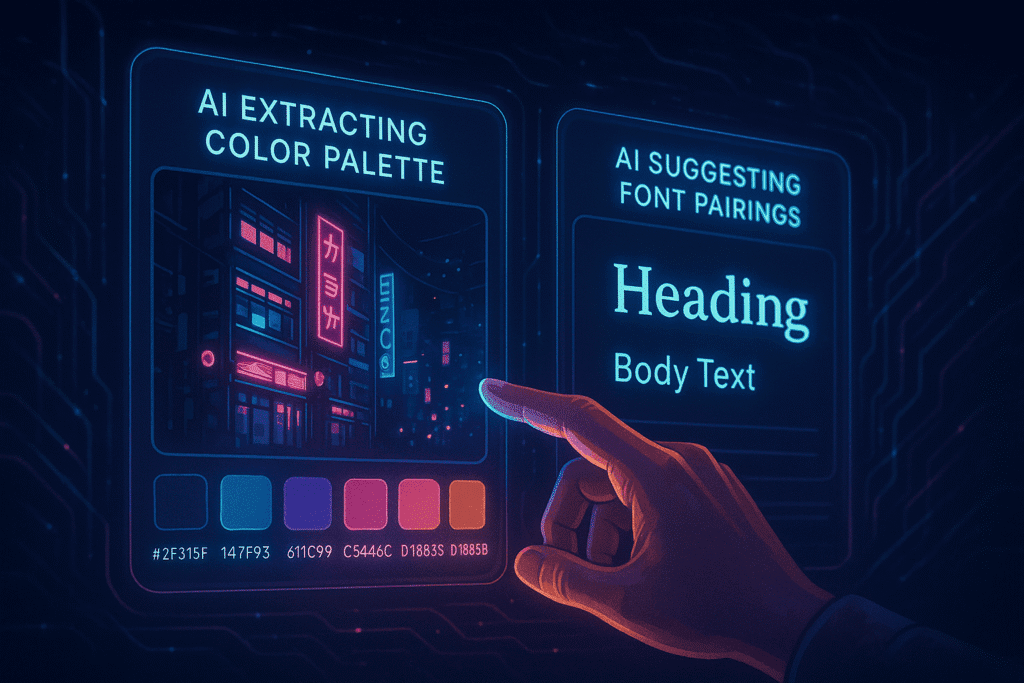
“Great branding feels effortless. That’s because the hard work of choosing colors and fonts was done once, perfectly.”
- The AI Font Sommelier: Finding two fonts that look good together used to feel impossible. Now, I use AI-powered font pairing tools. I give it my main “heading” font (something with personality), and it suggests a beautiful, readable “body” font to go with it. Using a consistent serif (traditional, authoritative) or sans-serif (modern, clean) font family across your channel is a subtle detail that makes you look like a pro designer. For more tool ideas, I’ve detailed some secret weapons in my Beyond ChatGPT: 7 Secret AI Tools post.
5. Building Your AI Design Tools Toolkit on a Budget
The best part? This doesn’t require an expensive Adobe Creative Cloud subscription.
“You don’t need a big budget to build a great brand. You just need a smarter workflow.”
You can build an incredible toolkit for free. Canva’s free tier is amazing. Adobe Firefly has a generous free plan. CapCut is a free video editor packed with AI features. The strategy is to combine these free tools. Use Firefly for the unique image, bring it into Canva to build the graphic, and then import that graphic into CapCut to use in your video. For a complete list of my favorite free options, check out my guide on the Top 5 FREE AI Tools for Voice, Editing, and Shorts.
6. Final Thoughts: Your Brand is a Promise
A consistent brand identity isn’t just about looking professional. It’s a promise to your audience. It says, “The person behind this channel is thoughtful, dedicated, and respects your time and attention enough to present their work well.”
That’s the kind of promise that turns a casual viewer into a loyal fan. It removes doubt and builds the trust necessary for someone to invest their time in your content.
AI tools have finally leveled the playing field, giving every creator the power to make and keep that promise without needing a design degree or endless free time. Stop letting inconsistent branding hold you back. Start building a channel that feels as good as your content is.
→ Get Your FREE AI Stack and Start Creating More Engaging Content Today!
7. Frequently Asked Questions
Do I need design experience to do this?
Absolutely not. These tools are designed for people like creators, not graphic artists. They handle the complex stuff so we can focus on the ideas.
Will AI make my brand look generic?
The opposite. AI generators create unique assets that no one else has. The key is to use AI to apply your unique style consistently, not to let it choose a generic style for you.
What’s the one tool I should start with?
I always recommend Canva. Its free version is incredibly powerful, and its combination of templates and AI features is the perfect starting point for any creator.