Voice & Narration
Top Voice Editing AI Tools for YouTubers
Turn your scripts into high-quality voiceovers with AI. Find tools that generate natural narration, save time, and fit any content style — from Shorts to long-form videos.
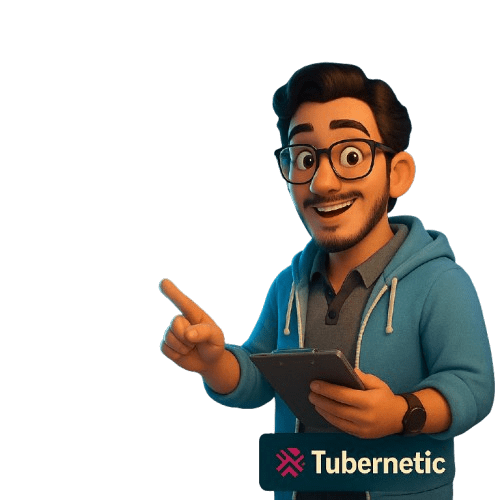
Best AI Voice Editing Tools for YouTube Creators
These tools help you convert scripts into studio-quality narration with lifelike voices, tone control, and faster audio workflows.

Realistic AI voiceovers with emotion and tone control.
ElevenLabs | Freemium
Generate lifelike narration for any script or format
Fine-tune delivery with pitch, speed, and emotion settings
Personal Rating: 5/5

Studio-quality voiceovers with multilingual support.
Murf AI | Freemium
Access voices in multiple accents and languages
Use timeline editing to match audio with video scenes
Personal Rating: 4.6/5

AI voice generator with a wide voice selection.
Lovo | Freemium
500+ voice styles including characters, accents, and tones
Instant voice previews and script input panel
Personal Rating: 4.5/5

Generate ultra-realistic voices for podcasts and videos.
PlayHT | Freemium
Supports multi-speaker audio with high-quality output
Natural voice textures that adapt to your script’s tone
Personal Rating: 4.8/5

Voice cloning and script-based editing in one tool.
Descript | Freemium
Use Overdub to replicate your voice for future projects
Edit audio just like editing text in a doc
Personal Rating: 4.8/5

AI voiceovers with character-driven performance.
Replica Studios | Freemium
Access emotionally expressive voices ideal for storytelling
Supports game, animation, and video narration workflows
Personal Rating: 4.2/5
*Personal Ratings are based on a mix of real-world usability, voice quality, YouTuber-specific features, pricing flexibility, and overall editing speed improvements.
More Voice AI Tools Worth Checking for YouTube Narration
These voice editing tools offer unique features like cloning, fine-tuning, and script-to-video conversion — helpful for creators with specific needs or niche content styles.

AI voiceover + video generator from scripts.
Fliki | Freemium
Convert blog posts or text to narrated videos
Includes avatars and visual templates
Personal Rating: 4.2/5

Enterprise-grade voiceover quality.
WellSaid Labs | Freemium
Voices sound ultra-realistic with expressive delivery
Collaboration tools for teams and commercial use
Personal Rating: 4/5
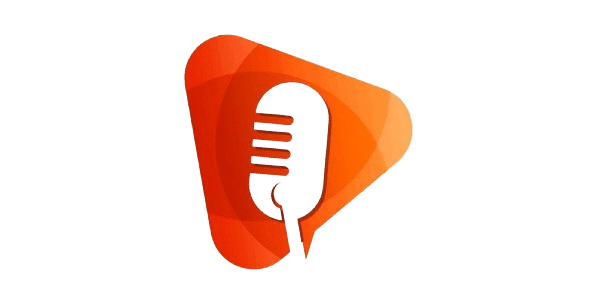
Text-to-speech tool with natural-sounding voices.
Speechelo | Freemium
Supports male and female voice tones in multiple languages
Designed for YouTube sales videos and narrations
Personal Rating: 4/5
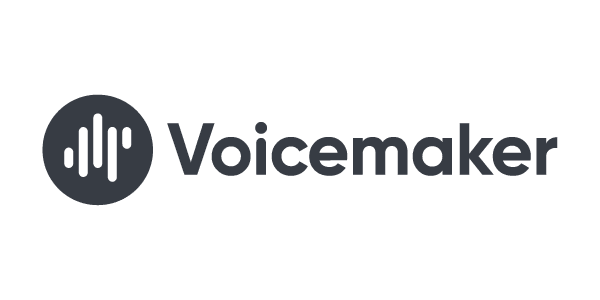
Fast voiceovers with pitch and pause control.
Voicemaker | Freemium
Customize pronunciation, speed, emphasis, and emotion
API available for automation
Personal Rating: 3.8/5

Custom voice cloning with emotional range.
Resemble AI | Freemium
Clone your voice or create one from scratch
Supports real-time voice synthesis
Personal Rating: 4/5
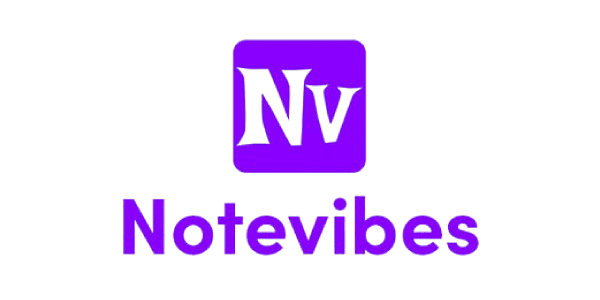
Simple TTS tool with natural voice output.
Notevibes | Freemium
200+ voices across 25+ languages
Great for tutorials and instructional voiceovers
Personal Rating: 3.5/5
*Personal Ratings are based on a mix of real-world usability, voice quality, YouTuber-specific features, pricing flexibility, and overall editing speed improvements.
Voice Editing AI Tools for YouTubers — Frequently Asked Questions
Answers to common questions about AI voice tools, text-to-speech software, and how they fit into YouTube content workflows.
The top AI tools for YouTube voiceovers include ElevenLabs, Murf.ai, and Descript. These tools offer realistic voices, emotion control, and editing features tailored for content creators.
Yes, most AI voice tools allow commercial use, but it’s important to check the licensing terms. Tools like ElevenLabs and PlayHT offer clear usage rights for monetized content.
Absolutely. AI narration tools are perfect for faceless channels and YouTube Shorts. They help deliver engaging voiceovers without requiring on-camera presence.
Yes, tools like Descript and Resemble.ai let you create a custom AI voice that sounds like you. It’s ideal for creators who want to maintain a personal brand voice without recording every script.
Many voice AI tools support dozens of languages and accents. Murf.ai, Lovo, and Voicemaker are especially strong in multilingual support for global audiences.
Jump to Other AI Tools Category
📝 [Script Generation] ·✂️ [Video Editing] · 🖼️ [Thumbnails & Graphics] · 📊 [Channel Optimization] · 📅 [Automation Tools]
Know any great AI tools for YouTubers we missed in this Category? Submit it and help others grow smarter.
Share your AI-powered solution designed for YouTubers. If it’s a good fit, we’ll review and list it on Tubernetic.
