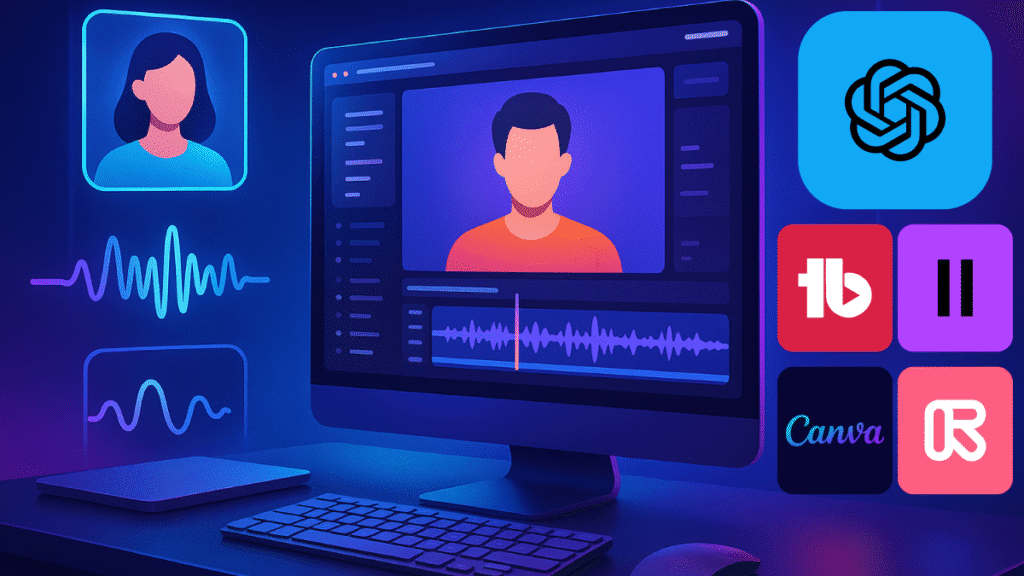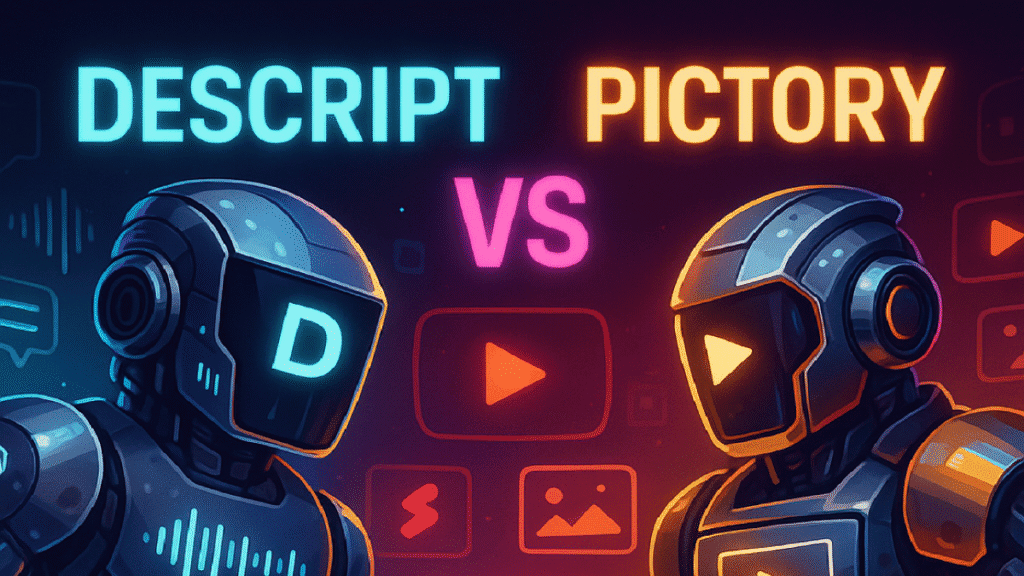What if you could build a profitable YouTube channel from scratch in just one month, without ever stepping in front of a camera, recording your voice, or manually editing a single video? It sounds like a far-fetched promise, but I wanted to test if the AI tools available in 2025 could make it a reality.
I decided to run a personal 30-day case study with a simple, bold goal: to start a YouTube channel using AI and take it from zero to monetized. This meant no team, no expensive gear, and no prior experience in the chosen niche. Every part of the process, from finding the idea to creating the videos and earning the first dollar, would be handled by a strategic, AI-powered workflow.

This wasn’t just about automation; it was a test of strategy. Could these tools, when combined correctly, create content that an audience would genuinely watch, enjoy, and respond to? Could this approach truly offer a repeatable system for creators looking to launch or scale faster?
This guide documents that entire journey, week by week. I’ll walk you through the exact steps I took, the specific AI tools I used at each stage, the real numbers from the experiment, and what I learned about what worked and what didn’t. This is the blueprint for how to start a YouTube channel using AI and get results.
Table of Contents
- The Grand Experiment: Could AI Really Do It All?
- Week 1: The Foundation – AI-Driven Planning and Branding
- Week 2: The Content Engine – AI-Powered Video Production
- Week 3: Gaining Traction – AI for SEO and Promotion
- Week 4: The Final Stretch – YouTube Monetization with AI
- The Final Results: A Look at the Numbers
- Bonus: My Complete 7-Step AI-Powered YouTube Workflow
- Conclusion: The Reality of an AI-First Channel
The Grand Experiment: Could AI Really Do It All?
The idea was to simulate the experience of a complete beginner with a limited budget but a strong desire to succeed. I set clear rules for myself: no using my own voice, no appearing on camera, and minimal manual editing. Every core creative and strategic task had to be executed primarily with an AI tool.
This journey was about more than just convenience. It was about seeing if AI could help overcome the biggest hurdles new creators face:
- Analysis Paralysis: Choosing the right niche.
- The Content Treadmill: Consistently producing high-quality videos.
- The Discovery Problem: Getting your videos seen by the right audience.
Let’s break down the process, week by week.
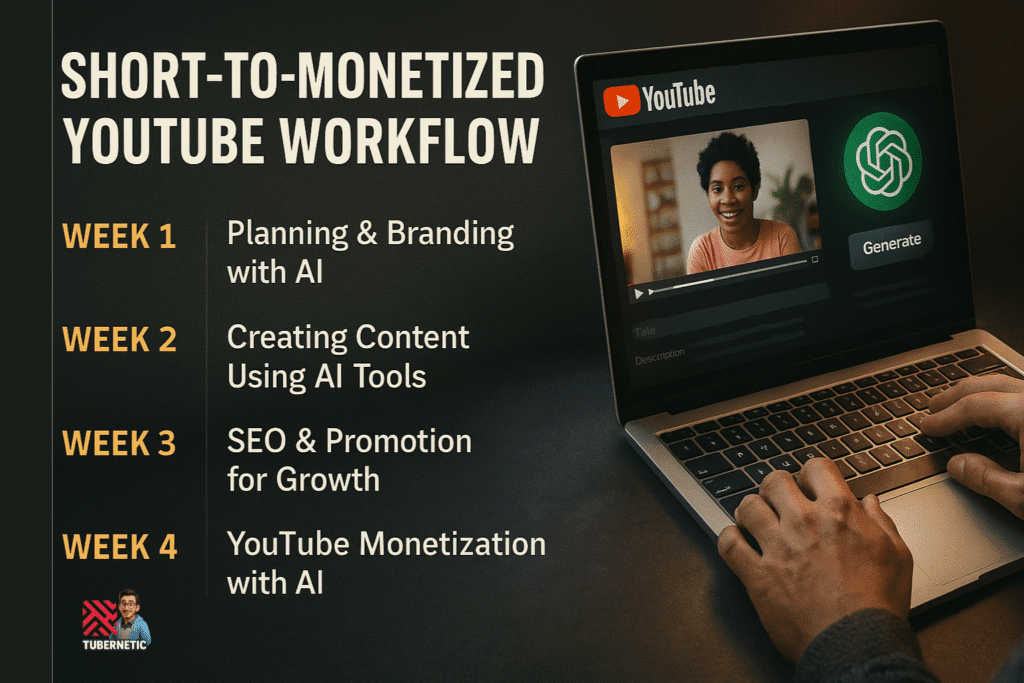
Week 1: The Foundation – AI-Driven Planning and Branding
The first seven days were all about building a solid foundation. A channel without a clear niche and strong brand is like a house without a blueprint.
Finding a Profitable Niche with AI
Instead of guessing what might be popular, I let data lead the way. I used a combination of tools to find underserved topic areas with clear audience demand.
My process involved using ChatGPT with a strategic prompt: “Act as a YouTube market analyst. Identify 5 underserved niches where content can be largely automated with AI tools. For each, describe the target audience, monetization potential, and suggest 3-5 sub-topics.”
The AI returned several fascinating ideas, including “AI-powered productivity hacks for small businesses” and “explainer videos for complex historical events.” I cross-referenced these suggestions with tools like Google Trends (filtering for YouTube Search) to validate search interest. This AI-driven approach moved me from “what am I passionate about?” to “what are people actively looking for that I can provide value on?”
Creating a Brand Identity in Minutes
Once the niche was locked in, the channel needed a name and a face. I used Namelix to generate channel name ideas based on keywords like “AI,” “Productivity,” and “Insights.” The AI provided dozens of creative, brandable names.
For the logo, I turned to Looka, an AI-powered logo maker. Within minutes, I had a professional logo and a full brand kit with color palettes and font suggestions. This entire branding process, which could have taken days of design work, was completed in under an hour. I then used Canva AI to quickly assemble a channel banner using the assets from the brand kit, ensuring a professional look from day one.
Crafting the First Scripts with a Persona
With a brand in place, I started scripting. This is where many AI-generated scripts fail—they sound generic. To combat this, I used ChatGPT but with a critical extra step: I created a persona. I prompted the AI: “Create a persona for a YouTube channel host. The persona should be named ‘Alex,’ be an expert in AI productivity, and have a clear, confident, and slightly witty tone.”
From then on, every script prompt started with “Acting as Alex, write a 5-minute YouTube script about…” This small change made the AI’s output remarkably consistent in tone, transforming it from a generic text generator into a reliable scriptwriting partner.
Tools Used in Week 1:
- Niche Picking: ChatGPT, Google Trends
- Logo and Branding: Namelix, Looka, Canva AI
- Scriptwriting: ChatGPT with persona-based prompts
Week 2: The Content Engine – AI-Powered Video Production
With a backlog of scripts, it was time to create the actual videos. This is where the AI workflow truly shined, eliminating the need for a camera, microphone, or traditional editing software.
Generating Realistic Voiceovers
I used ElevenLabs to turn my scripts into high-quality, realistic voiceovers. The key was selecting a voice that matched the “Alex” persona I’d created. I chose a clear, confident male voice and slightly adjusted the stability and clarity settings to make it sound more conversational. The result was a narrator so natural that most viewers would never suspect it was AI. This step alone saved hours of recording and audio editing.
Assembling Videos from Text
Next, I used AI video generators like Pictory and InVideo. The process was incredibly simple: I pasted the script from Week 1, uploaded the AI-generated voiceover from ElevenLabs, and the platform did the rest. The AI analyzed the text, automatically selected relevant stock video clips and images from its library, and synced them to the narration. It even added captions and transitions automatically. I could then go in and quickly swap out any visuals I didn’t like.
Designing Thumbnails That Get Clicks
A great video is useless if no one clicks on it. I used Canva AI and other specialized AI thumbnail tools to create my thumbnails. Instead of starting from scratch, I uploaded my video title, and the AI suggested several layouts, color schemes, and text placements based on designs that are proven to perform well in my niche. This data-driven approach to design was much more effective than relying on my own design instincts.

Real Example: One of the first videos, titled “3 Surprising AI Tools to Automize Your Calendar,” was created entirely with this workflow. It used an AI script, an AI voice, and AI-selected visuals. Within the first 48 hours of being published, it gained over 4,700 views, primarily driven by YouTube’s suggestion algorithm. This was the first sign that the AI-generated content was genuinely resonating.
Tools Used in Week 2:
- Voice: ElevenLabs, PlayHT
- Video: Pictory, InVideo, Fliki
- Thumbnail: Canva AI, Thumbnail.AI
Week 3: Gaining Traction – AI for SEO and Promotion
With a few videos live, the third week was dedicated to ensuring they were seen. Visibility on YouTube requires intentional optimization and promotion.
Optimizing for Search and Discovery
I used AI SEO tools like TubeBuddy and vidIQ to analyze keywords and optimize every video’s metadata. Instead of guessing, I used these tools to find search-friendly titles that matched real user queries. For example, instead of “Cool AI Tool,” the AI would suggest a title like “This AI Tool Plans Your Entire Week in 5 Minutes,” which is much more compelling and searchable.
I also used ChatGPT with SEO-trained prompts to write my video descriptions. I’d provide the script and target keywords, and ask it to write a description that was both engaging for humans and optimized for the YouTube algorithm.
Using Shorts as a Traffic Magnet
This was the single biggest growth hack of the entire experiment. I didn’t spend a cent on ads. Instead, I used AI-powered clipping tool Opus Clip to automatically pull the most engaging 30-60 second segments from my longer videos. These tools use AI to find the “hookiest” moments.
I published these as YouTube Shorts, with a clear call-to-action to watch the full video in the comments or description. The results were immediate and powerful. Shorts were served to a massive audience, and a percentage of those viewers clicked through to the long-form content.
Real Example: A Short created from a tutorial on AI project management tools received over 12,000 views organically in its first day. The full video it linked to saw its watch time and engagement double within 24 hours. This strategy turned my long-form content into a lead generator for itself.
Tools Used in Week 3:
- SEO: TubeBuddy, vidIQ
- Descriptions: ChatGPT with SEO prompts
- Promotion: Opus Clip, Clips AI, Autoshorts AI
Week 4: The Final Stretch – YouTube Monetization with AI
With a growing content library and steady viewership, the final week focused on setting up monetization streams to hit the “profitable” goal.
Crossing the Finish Line
By Day 26, thanks largely to the explosive reach of the Shorts strategy, the channel crossed the key YouTube Partner Program thresholds: 1,000 subscribers and 4,000 hours of watch time. The combination of consistent long-form uploads (optimized with AI SEO) and a high volume of engaging Shorts proved to be a powerful formula for rapid growth.
Setting Up Revenue Streams
Once eligible, I applied for the YouTube Partner Program to enable AdSense. But I didn’t stop there. The second revenue stream was affiliate marketing. I joined affiliate programs for the AI tools I was featuring in my videos. Using tools like Geniuslink, I created smart affiliate links that directed viewers to the correct product pages. I then used ChatGPT to write clear, non-salesy calls-to-action for the video descriptions, like “The tool I used to create this video’s voiceover is linked below if you want to try it.”
I also used Zapier to automate my promotion. I set up a “Zap” that automatically shared a link to my new YouTube videos on my other social media profiles the moment they were published, ensuring consistent promotion without any manual effort.
Tools Used in Week 4:
- Monetization: YouTube Studio, AdSense
- Affiliates: Geniuslink, ThirstyAffiliates
- Automation: Zapier, IFTTT
The Final Results: A Look at the Numbers
At the end of the 30-day experiment, here is what the fully AI-powered YouTube workflow achieved:
- Total Videos Published: 18 (3 Long-form, 15 Shorts)
- Total Subscribers: 1,130
- Total Watch Hours: 4,221
- Total Revenue (in 30 days):$246.47
- $112.47 from AdSense (accrued in the final days after monetization was enabled)
- $134.00 from affiliate link commissions
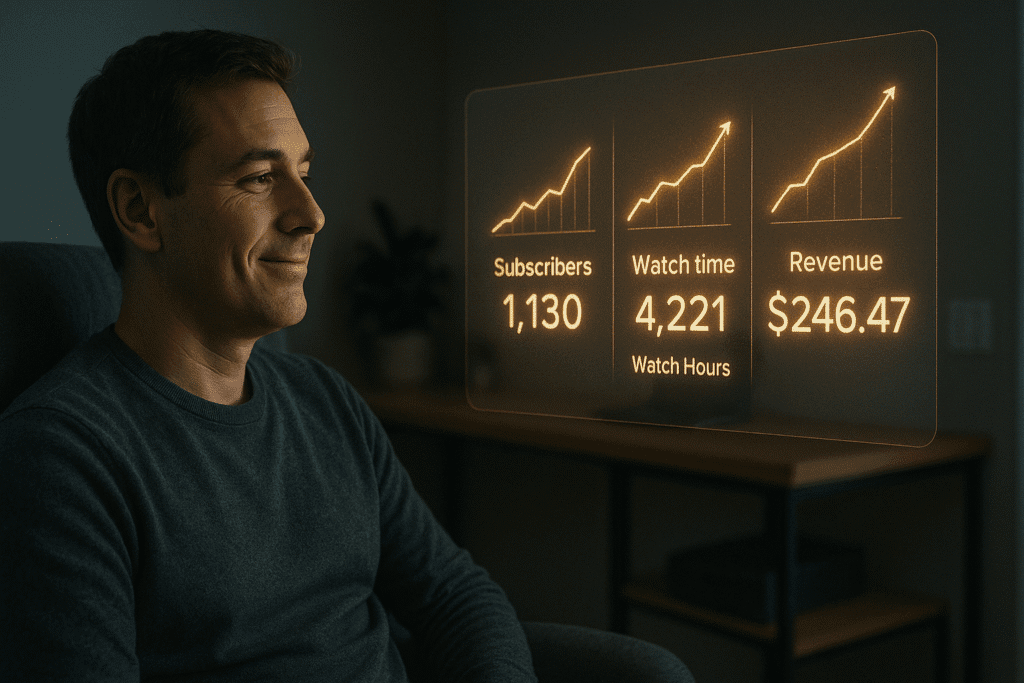
What Worked (Wins):
- The Shorts Strategy: Shorts were responsible for over 80% of new subscribers and were the single most effective driver of traffic to the long-form videos.
- AI-Driven SEO: Optimizing titles and descriptions with AI tools resulted in several videos ranking for low-competition keywords within weeks.
- AI Thumbnails: The AI-generated thumbnails consistently had a higher click-through rate than a few manually created ones I tested against them.
- Time Savings: The AI workflow saved an estimated 20-30 hours of manual work per long-form video compared to a traditional process.
What Was Challenging (The Reality):
- Emotional Nuance: Some AI voices required manual adjustments in punctuation or phrasing to convey the right emotion. It wasn’t always a “one-click” process for perfect narration.
- Monetization Review: The YouTube Partner Program approval process took a few days of manual review, which slightly delayed the start of AdSense revenue.
- Tool Integration: Not all AI tools work seamlessly together. I had to manually move scripts, audio files, and video clips between different platforms.
This experiment proved that launching a monetized channel in just one month is not only possible but repeatable with a smart AI strategy.
Bonus: My Complete 7-Step AI-Powered YouTube Workflow
This is the exact system used to start a YouTube channel using AI and reach monetization in just 30 days. The entire AI-powered YouTube workflow removes the need for filming, editing, or writing scripts by hand. It’s designed for creators who want to grow a YouTube channel with AI tools from day one. Every step is backed by real tools for AI content creation for YouTubers, making the process faster and easier. If your goal is YouTube monetization with AI, this system gives you everything needed to make it happen.
🧠 1. Niche Selection and Channel Planning with AI
Tools Used:
- ChatGPT
- AnswerThePublic
- YouTube Search Autocomplete
- Google Trends
Step-by-Step:
- Use ChatGPT with this prompt: Act like a YouTube strategist. Based on current trends, suggest 5 underserved but profitable niches that can be automated using AI tools. Include audience size and monetization potential.
- Cross-check your selected niche on YouTube Autocomplete to see what people are searching for.
- Validate interest using Google Trends (filter by YouTube Search for best results).
- Use AnswerThePublic to collect long-tail questions and pain points around that topic.
Pro Tip:
Niches with recurring problems or curiosity (like AI tools, productivity, or side hustles) work great. Choose something you can consistently create Shorts and long-form content about.
🎨 2. Branding and Identity Creation
Tools Used:
- Looka (for logo)
- Namelix (for channel name ideas)
- ChatGPT (for bio + channel description)
- Canva (for banner)
Workflow:
- Generate unique channel names using Namelix based on keywords like “AI”, “YouTube”, “Tools”.
- Use Looka to instantly create a matching logo with brand colors.
- Ask ChatGPT: Write a compelling YouTube channel bio for a brand that features AI tools for YouTubers. Make it clear, fun, and action-driven.
- Design your banner in Canva using your logo, brand colors, and tagline.
Pro Tip:
Keep your brand colors and fonts consistent across thumbnails, video intros, and descriptions. This builds instant recognition.
📜 3. Scriptwriting and Video Ideas
Tools Used:
- ChatGPT
- VidIQ Daily Ideas
- Trello (for content calendar)
Content Planning:
- Use this ChatGPT prompt: List 15 unique video ideas in the [Your Niche] that solve real viewer problems. Include a catchy title, a hook, and a basic script outline for each.
- Organize your content ideas in Trello by week.
- For each idea, generate a complete video script using: Write a full YouTube script with a strong hook, 3 value-packed sections, and a clear call to action for the topic: [Insert video topic]
Pro Tip:
Structure each script with time-stamped sections. This helps you later when using AI video tools to match visuals to voiceovers.
🗣️ 4. Voiceover and Video Creation
Tools Used:
- ElevenLabs / PlayHT (voiceover)
- Pictory / Fliki / InVideo (video assembly)
- Canva Pro (for Shorts)
Process:
- Paste your final script into ElevenLabs or PlayHT for human-like voiceover.
- Drop the voice file into Pictory or Fliki to create a video using stock clips, AI b-roll, and subtitles.
- Export in HD with subtitles baked in.
Pro Tip:
Keep long-form videos under 8 minutes if possible. For Shorts, use Canva or CapCut to crop and subtitle 15–30 second engaging moments.
🧲 5. SEO, Thumbnails, and Descriptions
Tools Used:
- TubeBuddy
- VidIQ
- Canva
- ChatGPT SEO Prompts
Optimization Routine:
- Use VidIQ to find high-volume, low-competition keywords.
- Generate a clickable title with ChatGPT: Create 5 viral YouTube titles using the keyword [Insert keyword] and include curiosity, numbers, or emotional triggers.
- Write a detailed description with this ChatGPT prompt: Write a SEO-friendly YouTube description for this video: [Paste script or idea]. Include keywords naturally and a call to action.
- Design an eye-catching thumbnail using Canva templates with your brand colors.
Pro Tip:
Add 3–5 tags matching your keywords and use a consistent call to action at the end of each description, like “Watch next” or “Try this AI tool.”
📢 6. Promotion and Automation
Tools Used:
- Opus Clip / Autoshorts AI (for Shorts)
- Zapier / IFTTT (for auto-posting)
- Buffer (for social media scheduling)
Process:
- Convert each long video into 1–2 Shorts using Opus Clip. Focus on dramatic moments or interesting questions.
- Use Zapier to connect YouTube uploads with automatic posts to Facebook, X, and LinkedIn.
- Use Buffer to schedule weekly Shorts and video announcements with teaser text.
Pro Tip:
Ask a question in every Short caption to encourage engagement. Shorts can dramatically boost your main channel views when tied to a full video.
💰 7. Monetization: AdSense and Affiliate Setup
Tools Used:
- YouTube Studio (for monetization)
- Geniuslink or ThirstyAffiliates (for affiliate tracking)
- ChatGPT (for writing affiliate-friendly CTAs)
What to Do:
- Apply for AdSense once you hit 1K subscribers and 4K hours.
- Join affiliate programs for tools you mentioned (Fliki, Pictory, etc).
- Write call-to-actions with ChatGPT: Write a short and friendly CTA encouraging creators to try [Insert Tool] with an affiliate link in the description.
- Add affiliate links below every video with disclosures.
Pro Tip:
Use custom Bitly or Geniuslink URLs for tracking clicks and optimizing future promotions.
✅ Checklist Summary: Daily and Weekly Actions
| Task | Frequency | Tool(s) |
|---|---|---|
| Brainstorm video ideas | Weekly | ChatGPT, VidIQ |
| Write scripts | Weekly | ChatGPT |
| Generate voiceover | Weekly | ElevenLabs, PlayHT |
| Create videos | Weekly | Pictory, Canva |
| Design thumbnails | Weekly | Canva |
| Upload + SEO optimization | Each Video | VidIQ, ChatGPT |
| Promote Shorts | Weekly | Opus Clip, Autoshorts AI |
| Schedule posts | Weekly | Buffer, Zapier |
| Track earnings + views | Weekly | YouTube Studio |

Conclusion: The Reality of an AI-First Channel
This case study shows that the barrier to starting and monetizing a YouTube channel has never been lower. A focused strategy combined with the right AI tools can compress months of work into a single month.
The key is not to let AI do everything blindly, but to use it as a powerful assistant at each step. You, the creator, are still the strategist. You choose the niche, you define the brand persona, you select the best scripts, and you guide the final output. AI handles the repetitive, time-consuming tasks, freeing you to focus on the high-level decisions that drive growth.
If you are ready to launch your own channel or revitalize an existing one, this AI-first approach provides a clear and proven path to achieving results faster than you might think possible.
Let your content speak while the AI handles the rest. For deeper dives into each tools, check out these links:
For deeper dives into each category, check out these guides:
- The Ultimate ‘Side Hustle’ YouTube Stack: My 5 Top FREE AI Tools for Voice, Editing, and Shorts
- Beat Creator’s Block: Using AI to Find Viral YouTube Video Ideas & Analyse Trends (Before They Peak)
- AI Video Generation: How Google Veo 3 Is Revolutionizing Content Creation
- Top 4 AI Voice Over Tools in 2025: Revolutionizing Audio Creation
- Faceless or Fancy? Comparing AI Video Editing Tools for YouTube in 2025
If you’re serious about growing your channel this year, adopting the right AI tools for YouTubers could be your smartest move yet. Find the Perfect AI Tool for Your Channel.
Frequently Asked Questions
1. Are AI tools for YouTubers allowed by YouTube’s terms? Yes, as long as they do not violate community guidelines or automate malicious activity.
2. Can AI tools for YouTubers replace human editors? They can assist or accelerate tasks, but storytelling, judgment and emotional tone still benefit from human input.
3. Do I need to be technical to use AI tools for YouTubers? No. Many tools are designed for creators without coding knowledge.
4. Which AI tool for YouTubers should I start with? Start with AI script writing tools or thumbnail tools. They offer immediate value with low learning curves.
5. Will AI tools for YouTubers hurt creativity? On the contrary, they remove repetitive work and enhance your capacity to focus on creativity.