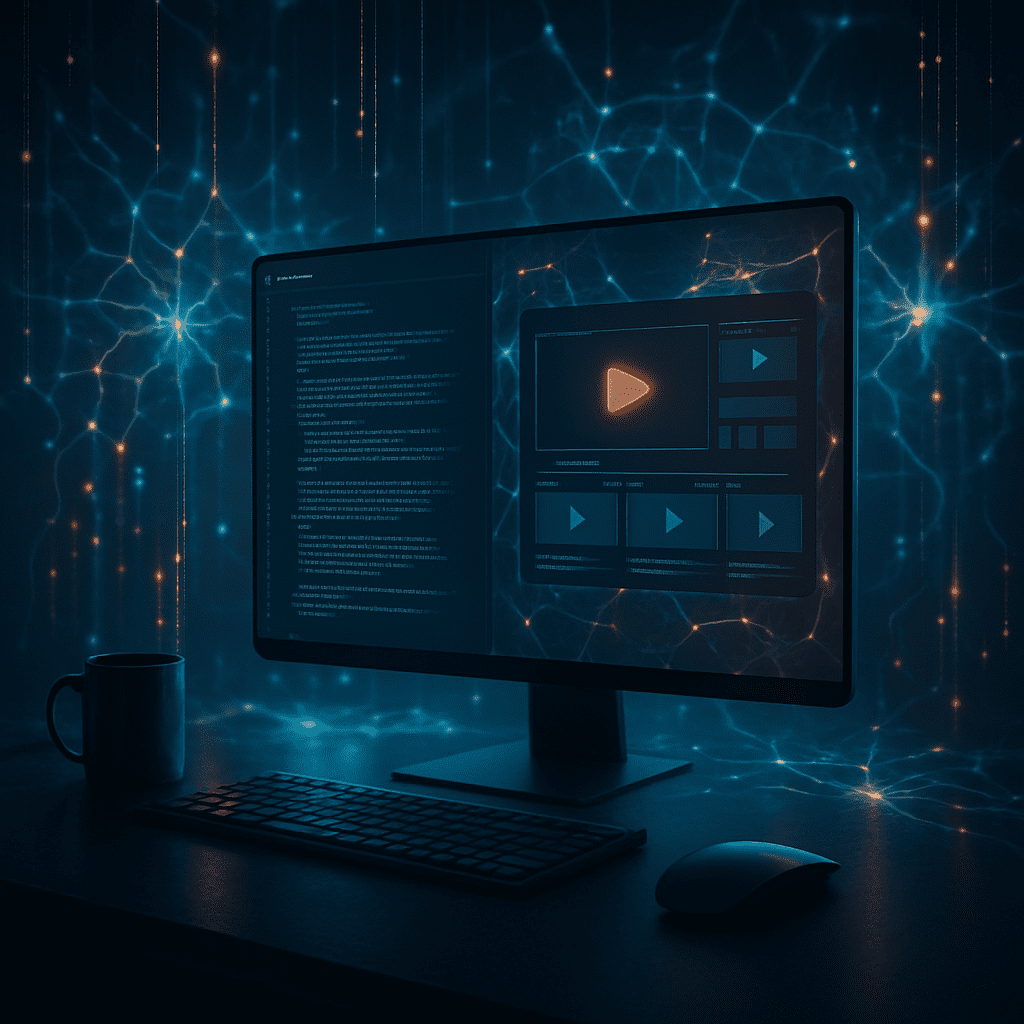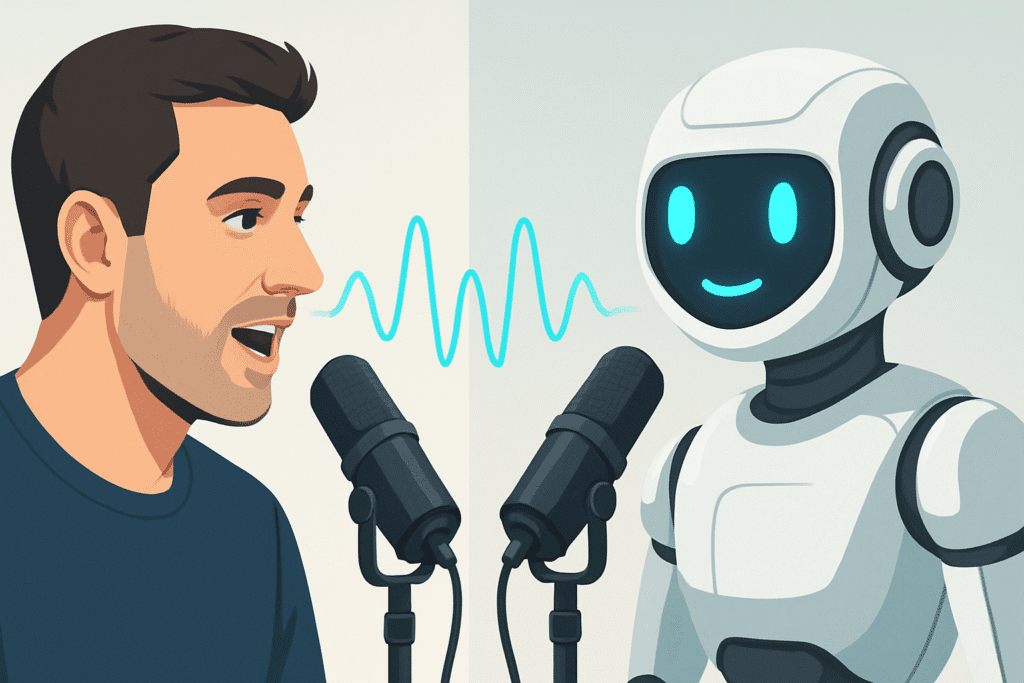Everyone knows the big names. You hear about ChatGPT for scripts and Midjourney for art in every YouTube video about AI. While those tools are powerful, they are just the tip of the iceberg. The truth is, the most successful and efficient creators are using a different set of tools behind the scenes. They are leveraging specialized AI that automates the tedious parts of their workflow, multiplies their content, and gives them a significant competitive edge.
These are not the tools you hear about every day. They are the secret weapons that allow a single person to operate like a full media company. These are the specific AI tools for YouTube automation that turn good content into a high-functioning content machine.
This guide pulls back the curtain. We are moving past the obvious and into the operational. Here you will find seven specific, powerful, and lesser known AI tools that top YouTubers are using right now to grow faster, work smarter, and dominate their niches. Prepare to rethink your entire content workflow.

Table of Contents
- Why You Must Look Beyond Mainstream AI Tools
- Secret #1: Repurpose.io for Content Omnipresence
- Secret #2: Opus Clip for Viral Short Form Content
- Secret #3: Runway ML for Next Level Video Magic
- Secret #4: Krea AI for Instant High Quality Thumbnails
- Secret #5: Captions for Flawless Mobile First Videos
- Secret #6: Munch for Data Driven Content Strategy
- Secret #7: Trello with AI for Ultimate Project Management
- Building Your Toolkit with AI Tools for YouTube Automation
Why You Must Look Beyond Mainstream AI Tools
The difference between an amateur and a professional creator is not just content quality. It is the power of their systems. While many are still just using AI to write a single script, the pros are using AI to build automated pipelines.
They use one tool to generate ideas, another to create a video from a script, a third to chop that video into ten social clips, and a fourth to schedule everything across multiple platforms. This is how they achieve omnipresence and consistency without burning out.
The tools listed below are key components of these professional systems. They solve very specific and painful problems that every YouTuber faces. Integrating even one or two of them into your process will give you back your most valuable asset: time.
Secret #1: Repurpose.io for Content Omnipresence
What It Is: Repurpose.io is a workflow automation tool designed specifically for content creators. It is not an editor or a writer. It is a distribution engine. You connect your content sources like a YouTube channel or a podcast feed, and it automatically reformats and publishes that content to other platforms like TikTok, YouTube Shorts, Instagram Reels, LinkedIn, and more, based on rules you set.
The Pro Creator Advantage: Top creators understand that their long form video is not a single piece of content. It is a goldmine of dozens of smaller content pieces. Repurpose.io is the automated pickaxe. It eliminates the soul crushing task of manually downloading, editing, and reuploading clips for every platform. You publish once on YouTube, and your ecosystem of short form content populates itself while you sleep. This is the secret to appearing everywhere without working 24/7.
Practical YouTube Use Cases:
- Automatically convert every new YouTube video into vertical Shorts and push them to your channel a week after the main video goes live.
- Take a video podcast and have the tool create audiograms with animated captions for Instagram and Twitter.
- Connect your TikTok account and have every new video without a watermark automatically backed up and republished as a YouTube Short.
Workflow Integration Tip: After you upload your main video to YouTube, let Repurpose.io handle the creation and scheduling of your promotional shorts for the following week. This separates your creation process from your distribution process.
Pricing: Starts at around $25 per month. They do not offer a free plan, but the time saved often provides a return on investment within the first month.
Secret #2: Opus Clip for Viral Short Form Content
What It Is: Opus Clip is an AI video clipping tool that takes a long YouTube video and, with one click, identifies the most viral moments. It then reformats them into multiple, ready to post short vertical videos. It automatically adds captions, reframes the shot to keep the speaker centered, and even gives each clip a virality score to help you choose the best ones.
The Pro Creator Advantage: The biggest challenge with short form content is knowing what will perform well. Opus Clip removes the guesswork. Instead of you manually searching for good moments, its AI analyzes the transcript for hooks, questions, and emotional peaks. It essentially predicts what your audience will find most engaging. This allows creators to test a dozen high potential clips from a single video, find what resonates, and then double down on that style.
Practical YouTube Use Cases:
- Upload an hour long interview or podcast and get 10 to 15 high quality Shorts in minutes.
- Analyze a video tutorial and have the AI pull out each key step as a separate, concise Short.
- Use the virality score to prioritize which clips to post first on TikTok and Reels to maximize initial reach.
Workflow Integration Tip: Use Opus Clip as your first step in content repurposing. After your long form video is complete, run it through the tool to generate your primary batch of short form content. Then, you can use other editors for any additional tweaks.
Pricing: Offers a free trial with credits. Paid plans start around $19 per month.
Secret #3: Runway ML for Next Level Video Magic
What It Is: Most people know Runway as a simple video editor, but its “secret” lies in its suite of powerful AI Magic Tools. This is where professional creators add effects that were previously only possible with advanced software like Adobe After Effects. We are talking about text to video generation (Gen-2), erasing moving objects from a shot, instantly replacing backgrounds, and painting new elements into a scene.
The Pro Creator Advantage: Production quality is a key differentiator. Runway ML allows solo creators to achieve cinematic effects with zero technical skill. Did someone walk through the background of your perfect shot? Erase them. Want to turn a simple product shot into a dramatic scene? Use Gen-2 to create a custom video background. This tool allows for infinite creativity and fixes for common production mistakes, saving creators from expensive and time consuming reshoots.
Practical YouTube Use Cases:
- Use the “Inpainting” tool to remove a microphone or a distracting logo from your video footage.
- Generate unique, animated b-roll footage from a simple text prompt to illustrate a point in your video.
- Use “Super Slow Motion” to add a dramatic effect to any standard video clip.
Workflow Integration Tip: Use Runway ML during your post production phase. After you have your main edit assembled in a standard editor, bring specific clips into Runway to apply “magic” effects or fix visual problems before your final export.
Pricing: Has a free plan with limited features and credits. Paid plans start at approximately $12 per month.
Secret #4: Krea AI for Instant High Quality Thumbnails
What It Is: While many use Midjourney or Canva’s AI for thumbnails, Krea AI offers a unique advantage: real time generation and enhancement. It allows you to upscale low quality images into high definition, generate new images from basic sketches and text, and create stunning visual patterns. Its interface is designed for rapid iteration, which is perfect for thumbnail design.
The Pro Creator Advantage: A/B testing thumbnails is crucial for maximizing click through rate. Krea AI allows a creator to generate five completely different high quality thumbnail concepts in the time it would take to make one in Photoshop. You can start with a rough idea or a low quality screenshot from your video and use AI to generate polished, professional backgrounds, elements, and color schemes instantly. This speed allows for more testing and better data driven decisions.
Practical YouTube Use Cases:
- Take a blurry screenshot of your face from a video and use the “Upscale & Enhance” feature to make it a crisp, high definition image for your thumbnail.
- Create a consistent set of branded background patterns or images that you can reuse across all your videos.
- Use the “Real-time generation” to quickly experiment with different visual styles for a thumbnail before committing to a final design.
Workflow Integration Tip: Integrate Krea AI at the beginning of your thumbnail design process. Use it to generate high quality assets like backgrounds and character portraits. Then, bring those assets into Canva or Photoshop to add your final text and branding.
Pricing: Krea AI offers a generous free tier. Paid plans are available for higher usage and advanced features.
Secret #5: Captions for Flawless Mobile First Videos
What It Is: The Captions app is a mobile first video editor supercharged with AI. While it is known for generating trendy, animated captions (like those used by Alex Hormozi), its secret power lies in its suite of subtle AI enhancements. It can correct your eye contact to make it look like you are always looking at the camera, remove filler words automatically, and even use AI to create a perfect script from a rambling video.
The Pro Creator Advantage: So much content is consumed on mobile, and Shorts are a key growth driver. The Captions app allows creators to produce incredibly polished, professional looking short form videos entirely on their phone. The AI eye contact correction is a game changer, creating a powerful connection with the viewer even if the creator was reading a script. It saves hours of editing and makes smartphone footage look like it was professionally produced.
Practical YouTube Use Cases:
- Record a YouTube Short on your phone while reading a script, then use the AI eye contact tool to make your delivery look natural and confident.
- Automatically generate stylish, engaging captions for all your short form content to increase viewer retention.
- Use the AI script generator to create a polished, written version of a spontaneous video you filmed.
Workflow Integration Tip: The Captions app is best used as an all in one production tool for your short form content. Record, edit, and caption your Shorts and Reels directly within the app for the fastest possible workflow from idea to publish.
Pricing: The app is subscription based, with plans starting around $10 per month.
Secret #6: Munch for Data Driven Content Strategy
What It Is: Munch is another tool that analyzes your long form videos and extracts the most engaging clips for social media. Its “secret sauce” is that it goes beyond just analyzing your video. It also analyzes marketing and trend data from across platforms like TikTok and Instagram. It will not only pick a good clip but also tell you why it is likely to perform well based on current trends.
The Pro Creator Advantage: Top creators do not just create content; they analyze data. Munch automates that analysis. It helps you understand which topics, formats, and keywords are currently trending, so you can tailor your short form clips to match what the algorithms are favoring. It bridges the gap between content creation and market research.
Practical YouTube Use Cases:
- Identify which parts of your long form video align with current TikTok trends.
- Generate clips that are optimized with relevant keywords and hashtags based on what is currently being searched for.
- Get data backed insights on why certain clips are predicted to perform better than others.
Workflow Integration Tip: Use Munch in conjunction with Opus Clip. Run your video through both tools and compare the results. Opus Clip is excellent at finding engaging hooks within your own content, while Munch is great at aligning that content with external platform trends.
Pricing: Plans are based on the volume of minutes processed, starting around $49 per month.
Secret #7: Trello with AI for Ultimate Project Management
What It Is: Trello is a well known project management tool. Its “secret” is the AI assistant built into it, named Butler. Butler automates tasks within your content workflow. It is the AI brain that manages your entire production schedule.
The Pro Creator Advantage: Consistency is the result of a great system. Professional YouTubers manage their channel like a business. They use tools like Trello to track video ideas, scripting progress, editing status, and promotion schedules. Butler AI automates this project management. When you move a video card from the “Scripting” list to the “Editing” list, Butler can automatically assign the task to your editor, set a deadline, and add a checklist of required edits. This is the invisible AI that ensures nothing ever gets missed.
Practical YouTube Use Cases:
- Create a rule where adding a new idea to your “Video Ideas” list automatically adds a checklist with “Write Script,” “Record Video,” and “Edit Thumbnail.”
- Set up an automation that archives a video card and posts a celebratory message in Slack or Discord one week after its publish date.
- Automatically assign team members and due dates to tasks as a video moves through your production pipeline.
Workflow Integration Tip: Make Trello the central hub of your entire content operation. All other tools (scriptwriters, editors, schedulers) are components, but Trello is the dashboard that tracks everything from start to finish.
Pricing: Trello has a fantastic free plan. The Butler AI automations are included, with generous limits for free users.
Building Your Toolkit with AI Tools for YouTube Automation
You do not need to use all seven of these tools at once. The key is to identify the biggest bottleneck in your current workflow and find the right AI tools for YouTube automation to solve that specific problem.
Is scripting taking too long? Start there. Is repurposing content a chore? Automate it.
The most successful creators on YouTube are not necessarily the ones with the best ideas. They are the ones with the most efficient and scalable systems. These “secret” tools are the building blocks of those systems. By integrating them into your process, you stop being just a content creator and start becoming a media powerhouse.

Note: The information provided is based on the latest available data as of May 2025. Features and pricing are subject to change; please refer to the respective platforms for the most current details.
Frequently Asked Questions
1. Do these advanced AI tools require technical skills?
No. All the tools listed are designed with creators in mind. They feature user friendly interfaces and require no coding knowledge. The focus is on intuitive workflows.
2. Can these tools truly replace a human editor or strategist?
They are best viewed as powerful assistants. AI can handle 80% of the repetitive, data driven tasks, which frees up human creators to focus on the remaining 20%: high level strategy, emotional nuance, and building a genuine connection with the audience.
3. Which tool offers the best value to start with?
For most creators, a tool like Opus Clip or Repurpose.io offers the most immediate and significant return on investment. They solve the massive problem of content distribution and multiplication, which is often the biggest bottleneck to growth.
Go Deeper with These Guides
1. The Ultimate Guide to AI Tools for YouTubers in 2025
2. From Zero to Monetized: How to Start a YouTube Channel Using AI in Just 30 Days
3. The Underdog AI for Perfect YouTube Scripts: My QuillBot Workflow
4. How to Turn Blogs into Videos (The Smart Way to 10x Your Content in 2025)
5. AI SEO Tools for YouTubers to 10x Your Channel Growth and Visibility
Want to Get Started with Prompts?
Download our FREE AI Prompt Library with 100+ ChatGPT prompts specifically for YouTubers to kickstart your content creation!