Work Smarter, Not Harder
Top AI Tools for YouTube Publishing and Automation
These tools handle scheduling, auto-posting, and repetitive tasks so you can stay consistent and focused on creating. Automate your workflow and save hours every week without losing control.
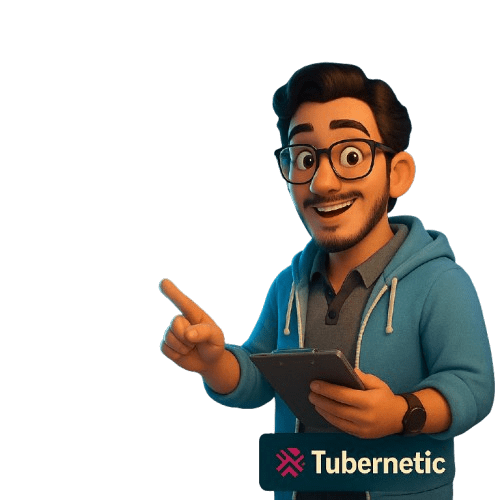
Best AI Tools for YouTube Publishing and Automation
These tools help creators stay consistent by automating uploads, managing schedules, and streamlining video publishing tasks across platforms.

Smart scheduling and auto-posting for multiple platforms including YouTube.
Publer | Freemium
Plan, schedule, and auto-publish videos, shorts, and community posts
Supports bulk uploads, link tracking, and content recycling
Personal Rating: 4.3/5

Automate video distribution across platforms from one dashboard.
Repurpose.io | Paid
Auto-publish content from YouTube to TikTok, Instagram, and more
Create automated workflows to repurpose long-form videos into clips
Personal Rating: 4.2/5

Well-known scheduler with YouTube support and analytics.
Hootsuite | Paid
Schedule video posts, track performance, and manage comments
Works alongside other social platforms for centralized publishing
Personal Rating: 4/5

Quick video creation with templates and upload-ready formatting.
InVideo | Freemium
Drag-and-drop editor with voiceovers, text-to-video, and social publishing
Schedule or export videos for YouTube in one click
Personal Rating: 4.2/5

Turn blog posts or text into videos, then publish to YouTube
Lumen5 | Freemium
Converts written content into YouTube-ready videos
Supports direct publishing and branding automation
Personal Rating: 4.1/5
*Personal ratings are based on how well each tool supports YouTubers with automated publishing, scheduling ease, workflow efficiency, and time-saving features specific to content creators.
More AI Tools That Help You Stay Consistent
These tools support your YouTube publishing workflow with automation features like video repurposing, social integration, and smart scheduling.

Content automation with queues and smart scheduling.
SocialBee | Paid
Supports YouTube links and cross-platform video campaigns
Offers content recycling and category-based queues
Personal Rating: 3.9/5

Edit, repurpose, and schedule videos in one place.
Veed.io | Freemium
Simple tools for trimming, captions, and resizing for platforms
Export-ready formats and quick YouTube publishing
Personal Rating: 3.8/5

AI-powered content planning and scheduling across platforms.
ContentStudio | Paid
Supports YouTube, Instagram, Facebook, and more
Automates publishing with calendar, analytics, and approval flows
Personal Rating: 3.8/5
*Personal ratings are based on how well each tool supports YouTubers with automated publishing, scheduling ease, workflow efficiency, and time-saving features specific to content creators.
Publishing & Automation AI Tools — Frequently Asked Questions
Common Questions and Answers about AI tools for YouTube Publishing and Automation
Yes, many tools like Publer and Hootsuite allow you to schedule YouTube videos in advance, helping you maintain a consistent upload routine without manual posting.
Video editing tools help you create the video content, while publishing automation tools handle scheduling, auto-posting, and distribution once your video is ready.
Definitely. These tools are especially useful for solo creators managing multiple tasks — helping you post consistently without being online all the time.
Yes. Tools like Repurpose.io and ContentStudio let you distribute one video to multiple platforms automatically, saving time and expanding your reach.
Yes, most automation tools require secure access to your YouTube channel to manage publishing schedules, post videos, and pull performance data.
Jump to Other AI Tools Category
📝 [Script Generation] ·🎙️ [Voice & Narration] · ✂️ [Video Editing] · 🖼️ [Thumbnails & Graphics] · 📊 [Channel Optimization]
Know any great AI tools for YouTubers we missed in this category? Submit it and help others grow smarter.
Share your AI-powered solution designed for YouTubers. If it’s a good fit, we’ll review and list it on Tubernetic.
