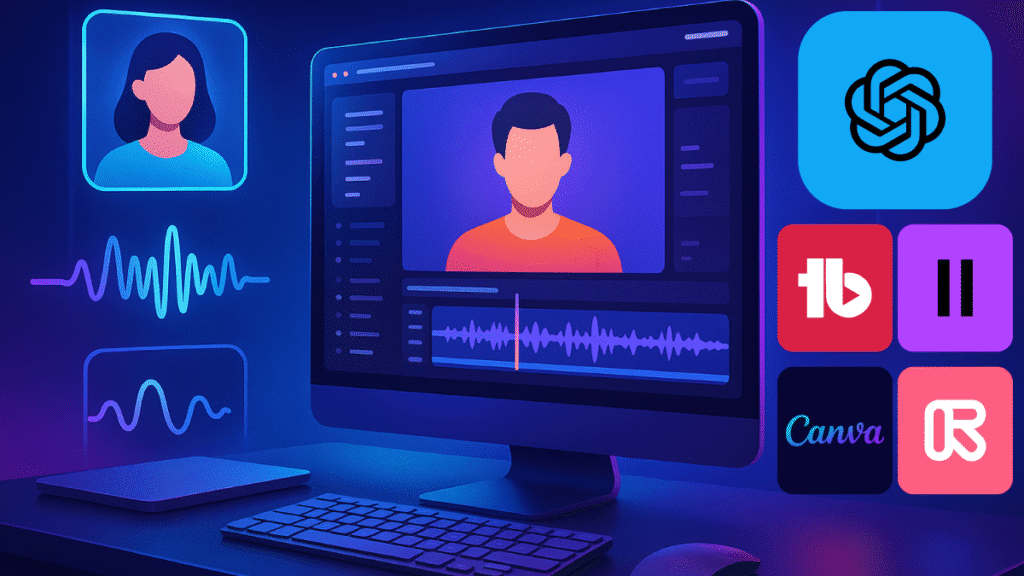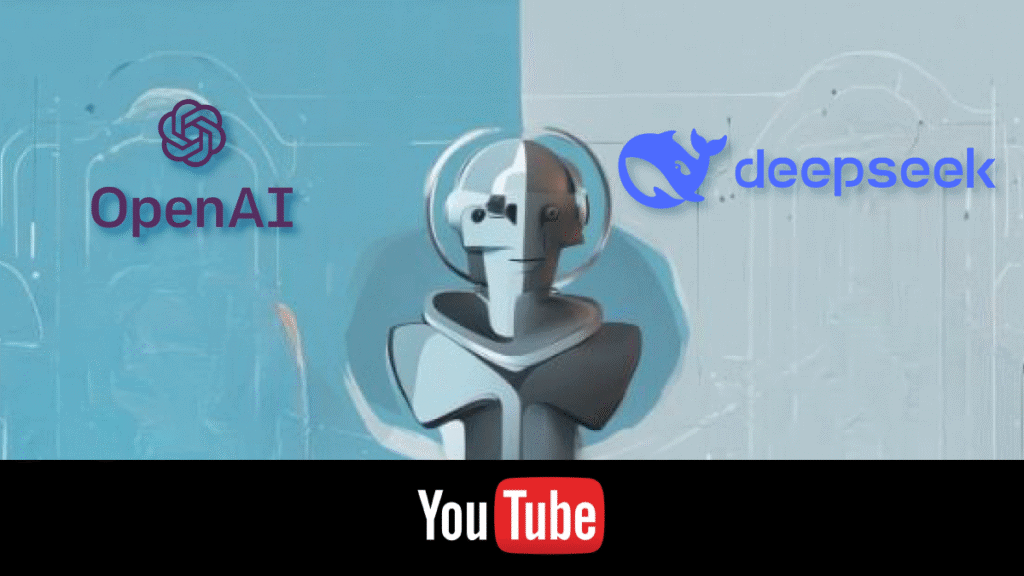Descript vs Pictory: Brutally Honest Showdown Creators Must Read Before Choosing in 2025
Want to make YouTube videos without wasting hours editing? This showdown is for you.
In 2025, creators aren’t arguing over cameras or lighting, they’re debating Descript vs Pictory, the two AI titans helping YouTubers pump out content at lightning speed.
So, which platform will help you grow your channel faster, present your videos professionally, and give you more time back in your day?
Looking to create YouTube videos without spending hours editing? This comparison is made for you. Let’s dive into a detailed comparison, covering each important category, based on real creator experiences, not just a list of features..
“The best AI tool isn’t the one with the most buttons, it’s the one that saves you time without making you hate editing.” — Arnab at Tubernetic.com
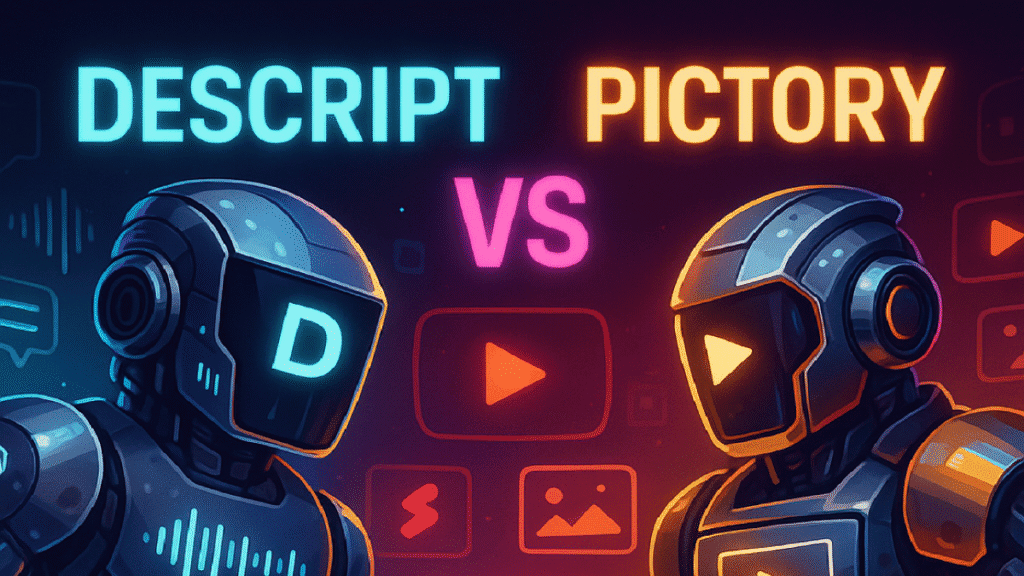
📌 Table of Contents
- What Are Descript and Pictory?
- Ease of Use: Which One’s Easier to Master?
- Script-to-Video: Which One Saves More Time?
- Voice & Audio: Who Has the Best Voice Editing?
- Customization & Creative Control
- Shorts, Reels, and Vertical Video Power
- Team Collaboration Features
- SEO, Branding, and Publishing Automation
- Final Verdict: Descript vs Pictory (Which One Wins in 2025?
What Are Descript and Pictory?
In today’s fast-paced content world, having the right tools can really shape how you work. If you make videos for YouTube, social media, or podcasts, tools like Descript and Pictory can save you hours and help you create with more ease. They are both designed to support different creative styles and production habits, which makes understanding what each one does especially helpful.
Descript: Editing Video by Editing Words
Descript feels less like a traditional video editor and more like working in a document. You import your audio or video, and Descript gives you a written transcript. Want to remove a sentence? Just delete the words, and it edits the media for you. This approach is simple but powerful, especially for people who rely heavily on voice.
One standout feature is Overdub, which lets you fix mistakes in your voice recording just by typing what you meant to say. The software uses your own voice to create the correction, so you don’t have to re-record. This can be a real relief during tight production schedules.
Descript also supports screen recording, multitrack editing, remote interviews, and team collaboration. It works well for those who want to keep things polished and professional without needing a complicated editing timeline. If you care about how things sound and want control over every word, this tool is a solid choice.
Pictory: Turning Text Into Ready-To-Share Videos
Pictory takes a completely different approach. Instead of working with recorded audio or footage, you start with written content. That could be a script, blog post, or even a webpage. Pictory reads the content and builds a full video using stock clips, subtitles, voiceovers, and music.
It is built for people who want to create without being on camera or using a microphone. You can pick different voice styles, choose scenes, and even make short video highlights from longer scripts. This helps if you’re managing multiple channels or publishing content regularly.
Pictory is especially helpful for faceless YouTube channels that post things like tutorials, product roundups, or informational videos. You give it the words, and it gives you a ready-to-publish video with minimal effort.
Descript vs Pictory: Two Tools With Different Strengths
Both Descript and Pictory are popular because they cut down on busy work and simplify production. But they are designed for very different workflows. Descript is great when your content is voice-focused and you need control over how it sounds. Pictory works well when you want to turn written ideas into video content quickly and without using your voice or camera.
If you’re someone who talks through your content and edits closely, Descript can feel like a natural fit. If you prefer to work quietly behind the scenes and let the tool build the visuals, Pictory makes that possible with just a few clicks.
✅ Descript vs Pictory: Both tools are loved for speed and automation, but they serve very different YouTube workflows.
“In the age of AI-powered content, your tools aren’t just assistants—they’re creative partners. Picking the right one can make or break your growth as a creator.” – Tubernetic Insights
Ease of Use: Which One’s Easier to Master?
| Feature | Descript | Pictory |
|---|---|---|
| Learning Curve | Moderate, but rewarding | Extremely beginner-friendly |
| User Interface | Like Google Docs meets Final Cut Pro | Simple, clean, drag-and-drop |
| Setup Time | 10-20 mins to learn core features | 5 mins and you’re producing |
🏆 Winner for Beginners: Pictory
🏆 Winner for Pros: Descript
“If you hate editing, Pictory is a no-brainer. If you want control, Descript is gold.” – Tubernetic Insights.
Script-to-Video: Which One Saves More Time?
This is where Descript vs Pictory becomes a battle of automation vs precision.
- Pictory transforms blog posts or scripts into videos using stock footage, captions, and AI narration.
- Descript transcribes your recorded video/audio and helps you trim, refine, and edit, but you build visuals manually.
💡 Pro Tip: Want to double your blog’s impact? Turn your articles into videos with Pictory and embed them in your blog posts. (Great for dwell time = better SEO.)
🏆 Winner: Pictory
📚 Learn more: How to Turn Blogs into Videos
Voice & Audio: Who Has the Best Voice Editing?
Many top YouTubers secretly rely on Descript to clean up their narration before uploading, because one bad ‘um’ can tank retention. This is Descript’s superpower.
- Delete filler words like “um” and “uh” in one click.
- Use Overdub to fix voiceover mistakes without re-recording.
- Multitrack editing and podcast-level audio cleanup.
Pictory? It offers text-to-speech and allows you to upload voiceovers, but it’s not built for nuanced voice edits.
🏆 Winner: Descript
💡 Pro Tip: “Record your script in Descript for crisp voiceover quality, then upload it to Pictory to handle the visuals.”
Customization & Creative Control
| Feature | Descript | Pictory |
|---|---|---|
| Scene Editing | Yes | Yes |
| Timeline Customization | Yes (full control) | Limited |
| Stock Footage / Music | No (requires upload) | Built-in |
| Templates | No | Yes (great for branded faceless videos) |
🏆 Winner for Designers & Tweakers: Descript
🏆 Winner for Fast Branding: Pictory
Shorts, Reels, and Vertical Video Power
YouTube Shorts are non-negotiable for channel growth in 2025.
Descript:
- Crop & repurpose long-form into vertical videos.
- Great for quote cards and voice clips.
Pictory:
- Auto-summarizes and clips highlight moments.
- Not as flexible for resizing and design.
🏆 Winner for Short-Form Editing: Descript
🚀 Read: Why Shorts Matter More Than Subs in 2025
Team Collaboration Features
- Descript works like Google Docs—real-time comments, cloud backups, and shared libraries.
- Pictory is perfect for solo creators or small teams. Great for outsourcing with minimal back-and-forth.
🏆 Winner for Agencies & Teams: Descript
🏆 Winner for Side Hustlers: Pictory
SEO, Branding, and Publishing Automation
Both tools support captions and transcripts (huge for YouTube SEO), but here’s the real breakdown:
- Pictory gives visual brand consistency using templates. Pictory for faceless YouTube channel is perfect.
- Descript supports metadata management, custom naming, Zapier integrations, and bulk workflows.
🏆 Winner for Branding: Pictory
🏆 Winner for Automation Nerds: Descript
Final Verdict: Descript vs Pictory (Which One Wins in 2025?)
Here’s the brutally honest truth:
| Category | Winner |
|---|---|
| Script-to-Video Simplicity | Pictory |
| Audio Editing & Voice Fixes | Descript |
| Visual Customization | Descript |
| Faceless Video Automation | Pictory |
| Team Workflow & Collaboration | Descript |
| Shorts & Vertical Content | Descript |
| Branding Consistency | Pictory |
🎯 Best Strategy? Use BOTH.
✅ Here’s how pro creators use them together:
- Write + Record in Descript (for perfect voiceovers).
- Edit in Pictory (for fast visual polish).
- Create Shorts in Descript (from final long-form).
Internal & External Resources
Final Thoughts
If you are building a faceless YouTube empire or focusing on creating Shorts that actually get noticed, the Descript vs Pictory debate stops here.
You do not have to pick just one. Use both tools, shape your workflow around them, and take control of how you grow on the platform.
And keep this in mind:
“In 2025, AI will not replace creators. Instead, creators who use AI will replace those who do not. The smartest creators do not argue about Descript vs Pictory. They combine both and let each tool shine where it works best.”
For more insights and reviews on best AI video editor for YouTube 2025, visit Tubernetic or Follow us on Instagram.
Note: The information provided is based on the latest available data as of May 2025. Features and pricing are subject to change; please refer to the respective platforms for the most current details.