Channel Optimization
AI Tools That Help You Optimize Your YouTube Channel
From keyword research to video performance tracking, these AI tools help you improve visibility, grow your audience, and make data-driven decisions without drowning in analytics.
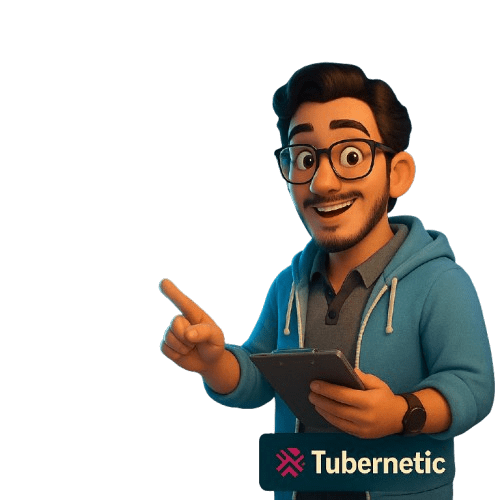
Best AI Tools for YouTube Channel Optimization
These tools help creators improve SEO, track video performance, and grow smarter using real insights instead of guesswork.

AI-powered insights to improve video SEO and grow faster.
VidIQ | Freemium
Suggests high-performing keywords and video ideas
Tracks competitors and shows SEO scores in real time
Personal Rating: 4.6/5
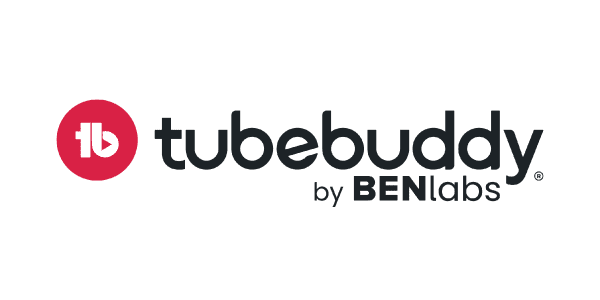
YouTube certified tool for keyword optimization and analytics.
TubeBuddy | Freemium
Optimizes titles, tags, and thumbnails for better ranking
Offers A/B testing and in-depth video performance metrics
Personal Rating: 4.5/5
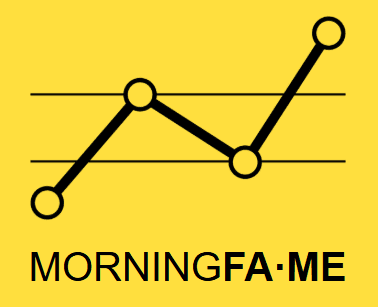
Visual analytics and keyword research made simple for creators.
Morningfame | Paid
Uses performance-based grading to help improve videos
Recommends keywords based on channel strength and niche
Personal Rating: 4.2/5
*Ratings are based on how well each tool supports YouTubers with keyword research, SEO improvements, content performance tracking, ease of use, and long-term growth insights.
More AI Tools to Improve SEO and Channel Performance
These tools offer helpful features like audience insights, video topic suggestions, and performance tracking — great for creators aiming to refine strategy and boost reach.
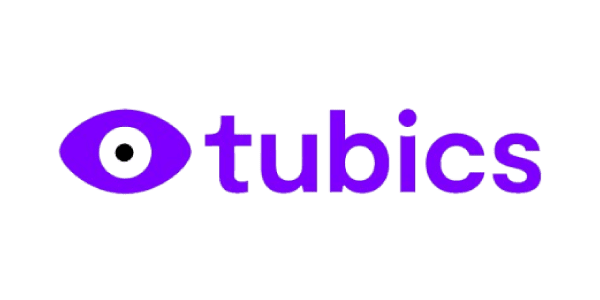
SEO assistant built for YouTube creators and brands.
Tubics | Paid
Recommends keywords and title improvements for better ranking
Provides optimization checklists and thumbnail analysis
Personal Rating: 4/5
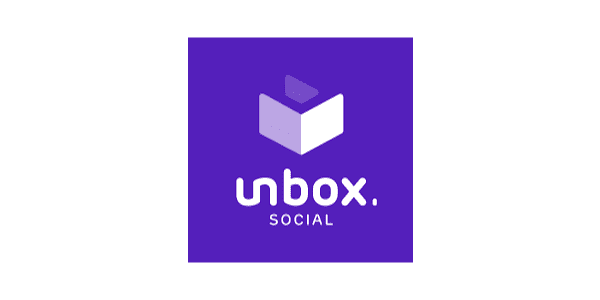
Analytics and performance tool for social video content.
Unbox Social | Paid
Offers deep performance insights across YouTube and other platforms
Helps spot top-performing content types and formats
Pesonal Rating: 3.9/5

Multi-platform analytics with YouTube growth tracking.
Metricool | Freemium
Tracks engagement, reach, and top-performing video formats
Includes scheduling, audience behavior analysis, and reports
Personal Rating: 3.8/5
*Ratings are based on how well each tool supports YouTubers with keyword research, SEO improvements, content performance tracking, ease of use, and long-term growth insights.
Channel Optimizing AI Tools for YouTubers — Frequently Asked Questions
Questions and Answers about using AI tools for Channel Optimization
AI tools assist with keyword research, video tagging, title suggestions, and performance tracking, helping creators make better content decisions and reach more viewers.
Yes, tools like vidIQ and TubeBuddy provide real-time SEO scores, suggest high-ranking keywords, and analyze competition — all of which improve your chances of ranking higher.
Absolutely. AI tools give smaller creators an edge by revealing what works in their niche and guiding smarter content planning from the start.
Most tools require access to your channel to provide accurate analytics and personalized recommendations. You can usually control what data is shared.
Keyword research helps you find terms your audience searches for. SEO optimization applies those keywords effectively in titles, descriptions, and tags to boost visibility.
Jump to Other AI Tools Category
📝 [Script Generation] ·🎙️ [Voice & Narration] · ✂️ [Video Editing] · 🖼️ [Thumbnails & Graphics] · 📅 [Automation Tools]
Know any great AI tools for YouTubers we missed in this category? Submit it and help others grow smarter.
Share your AI-powered solution designed for YouTubers. If it’s a good fit, we’ll review and list it on Tubernetic.
