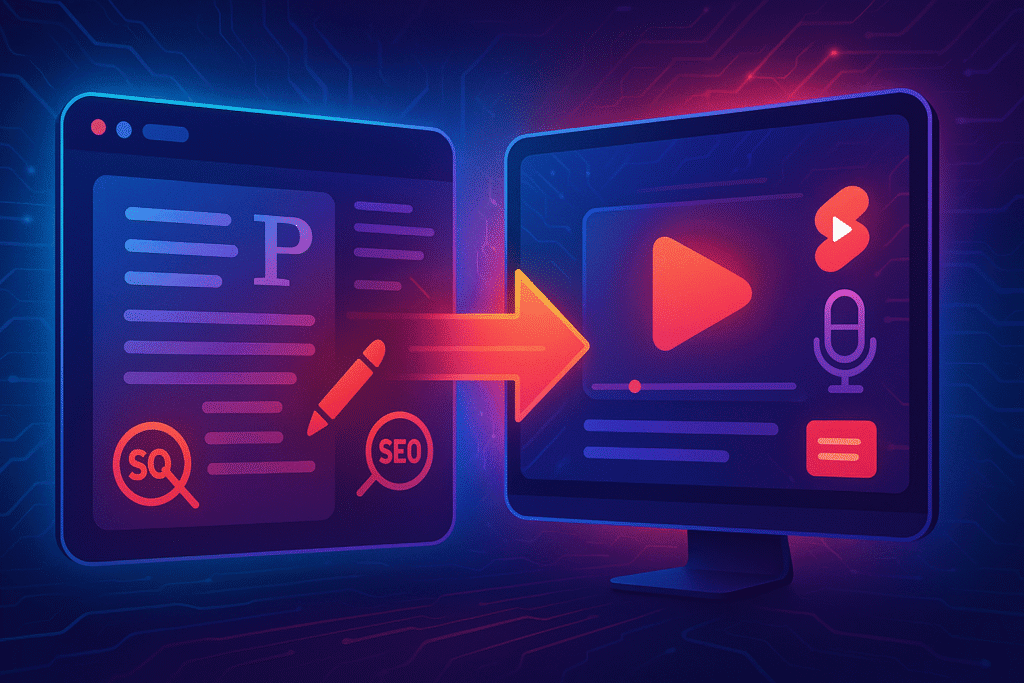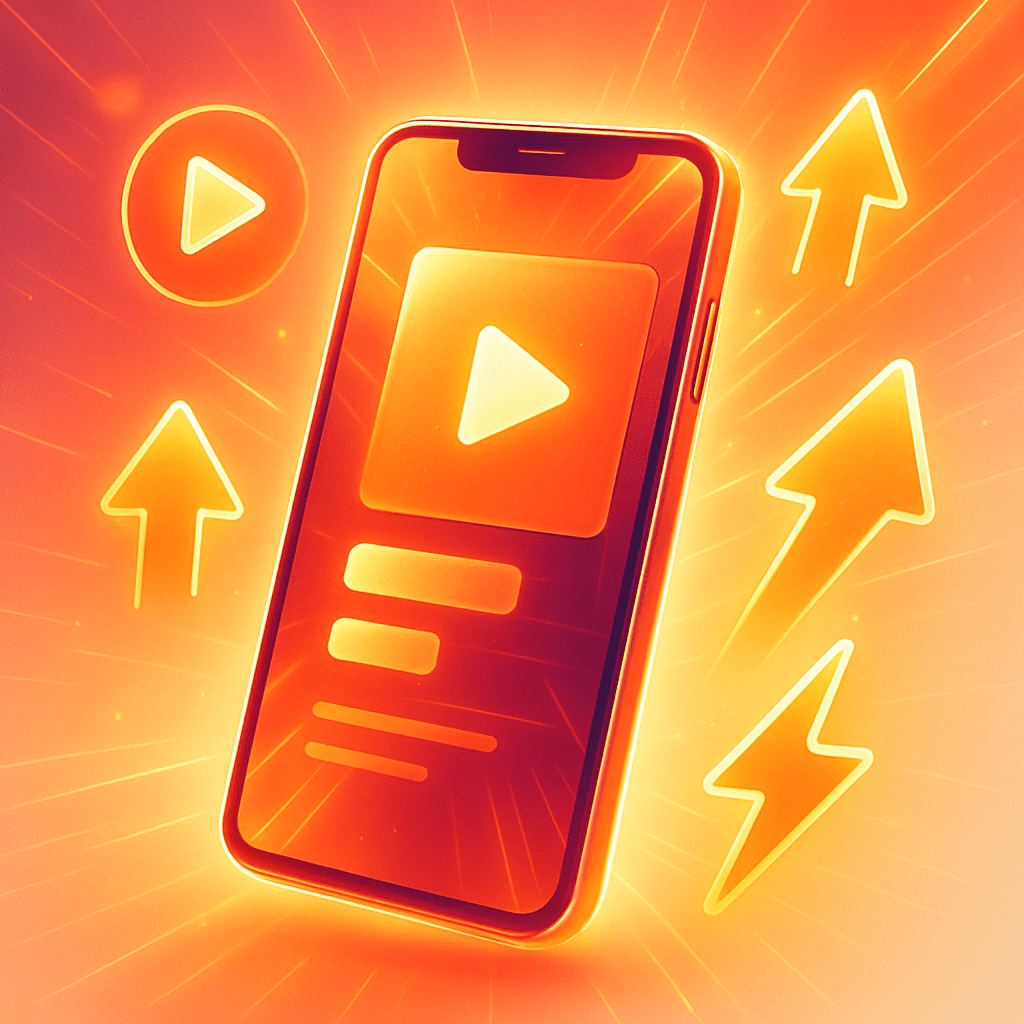Let’s be honest. You know the basics of YouTube SEO. You’ve spent hours finding the right keywords for your titles, you religiously fill out your description box, and you never forget your tags. You’ve heard a million times that “consistency is key” and your “thumbnails need to pop.”
You’re doing all of it. But your channel’s growth feels like pushing a boulder uphill. The views trickle in, but it’s not what you hoped for. You see other channels in your niche taking off, and you can’t help but wonder, “What am I missing?”
If this feels familiar, it’s because you’ve hit the wall of old-school optimization. Titles, descriptions, and tags are the price of entry, but in 2025, they aren’t the key to the kingdom anymore. The secret lies in a deeper layer of optimization that focuses on one thing: viewer behavior.
This guide is your new playbook. We’ll go beyond the basics and dive into five powerful, AI YouTube optimization secrets that focus on the signals that truly matter to the YouTube algorithm today.
Table of Contents
- Why Real Optimization is About Behavior, Not Just Keywords
- The Real Ranking Factors: Decoding Audience Signals
- AI’s Role: Your Unfair Advantage in Data Analysis
- Secret #1: Optimize for Audience Retention with AI
- Secret #2: Optimize for Session Watch Time with AI
- Secret #3: Optimize for Community Signals with AI
- Secret #4: Optimize Your Video’s Structure with AI
- Secret #5: Optimize Beyond YouTube Search with AI
- Building Your AI YouTube Optimization Toolkit
- Your New Workflow: A Holistic AI Optimization System
- Final Thoughts: AI Empowers Behavioral Growth
- Frequently Asked Questions
1. Why Real Optimization is About Behavior, Not Just Keywords
For years, we were taught to treat YouTube like a search engine. We stuffed keywords everywhere, hoping to please the “algorithm gods.” That strategy is outdated.
Think of it like this: your keywords, title, and description are like the cover and synopsis of a book in a library. They help someone decide if they want to pick it up. But the YouTube algorithm is like a librarian who watches what happens after someone opens the book. Do they read past the first page? Do they get so engrossed they check out another book by the same author? Or do they put it back on the shelf after 30 seconds?
That “after” part is all about audience behavior. In 2025, optimizing for YouTube means creating content and structuring your channel to encourage the behaviors that tell that librarian, “This is an amazing book that people love.”
2. The Real Ranking Factors: Decoding Audience Signals
So what is this “behavior” the algorithm is watching so closely? Let’s pull back the curtain on the metrics that really matter.
- Audience Retention: The percentage of your video people actually watch. A high retention rate is the strongest signal you have that your content is compelling and delivers on its promise.
- Session Watch Time: The total time a viewer spends on YouTube after starting with your video. If your video leads them down a rabbit hole of watching more content (especially yours!), YouTube sees your video as a valuable asset that keeps people on the platform.
- Engagement: Likes, comments, shares, and saves. These are direct proof that your video sparked a reaction. A lively comments section is a massive green flag for the algorithm.
- Click-Through Rate (CTR): When presented with your video, how often do people click? This tells you if your title and thumbnail are doing their job of grabbing attention.
- Viewer Satisfaction: This is an indirect metric, but YouTube tracks it through things like user surveys and, most importantly, repeat viewership. Do people come back to your channel for more? That’s the ultimate sign of a happy audience.
Influencing these human behaviors is the name of the game, and AI tools are the key to understanding and improving them.
3. AI’s Role: Your Unfair Advantage in Data Analysis
Trying to manually analyze these signals across all your videos is a nightmare. You can look at a basic retention graph, but what does it mean? How does it compare to a top-performing video in your niche?
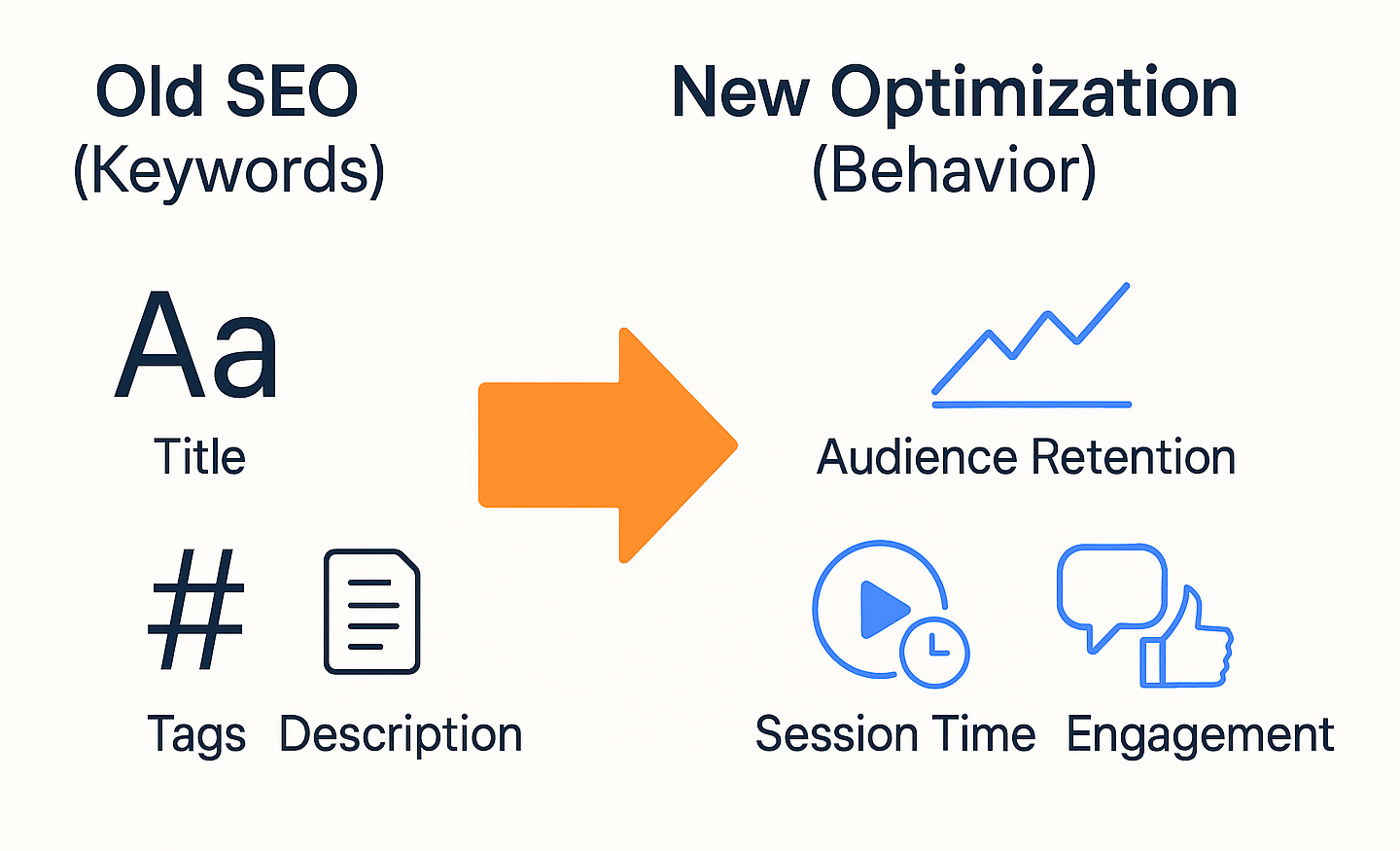
This is where AI gives you an almost unfair advantage. It acts as your personal data analyst who never sleeps. AI tools can process millions of data points—watch time graphs, comments, viewer journeys—to spot patterns and opportunities that are completely invisible to the human eye. They don’t just give you data; they give you actionable insights.
4. Secret #1: Optimize for Audience Retention with AI
The Soul-Crushing Problem: You get the click, but your retention graph looks like a cliff. Viewers are leaving in the first 30 seconds, sending a terrible signal to the algorithm. You know it’s happening, but you’re just guessing at the reason.
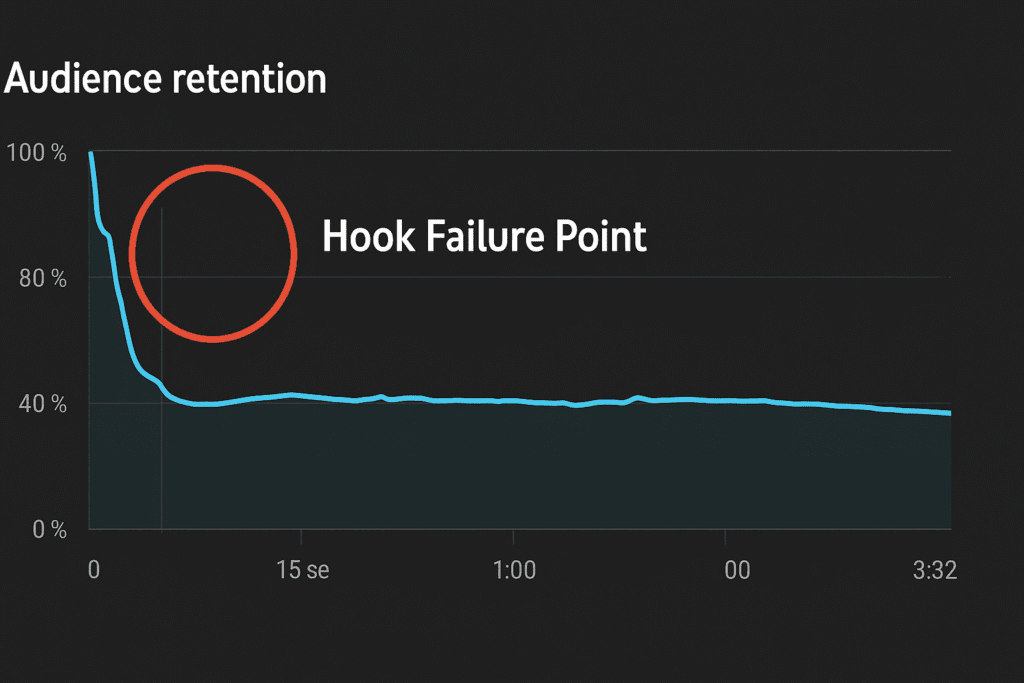
How AI Helps: AI analytics tools don’t just show you the cliff; they help you figure out why it’s there. By comparing your video to benchmarks, they can pinpoint the exact moment viewers lose interest and suggest why.
Your Action Plan:
- Play Detective on Your Drop-Offs: Use an analytics tool to get a detailed retention report. An AI feature might even highlight a dip with a note like “potential hook weakness.” For a deep-dive on which tool is best for this, check out my Morningfame vs. VidIQ review.
- Craft an Irresistible Hook: If people are leaving early, your intro is the culprit. Use an AI writer with a powerful prompt. Here’s one of my favorites:“Generate 5 YouTube hook ideas for a video about [your topic]. Each hook must create intense curiosity and clearly state the video’s main benefit within the first 20 seconds.”For more tested prompts, you can grab my FREE AI Prompt Library for Creators.
- Audit Your Flow with an AI Editor: Use a tool like Descript to get an instant transcript of your video. Reading your own words out loud is the fastest way to spot pacing issues or repetitive phrases. I compared it against a major competitor in my Descript vs. Pictory breakdown.
5. Secret #2: Optimize for Session Watch Time with AI
The Problem: Your viewer finishes your video… and then leaves YouTube. You’ve lost a massive opportunity to turn a single view into a multi-video session that the algorithm loves.
How AI Helps: AI helps you become a master recommender for your own content. It can analyze what viewers of Video A are most likely to watch next, helping you build intentional pathways to keep them on your channel.
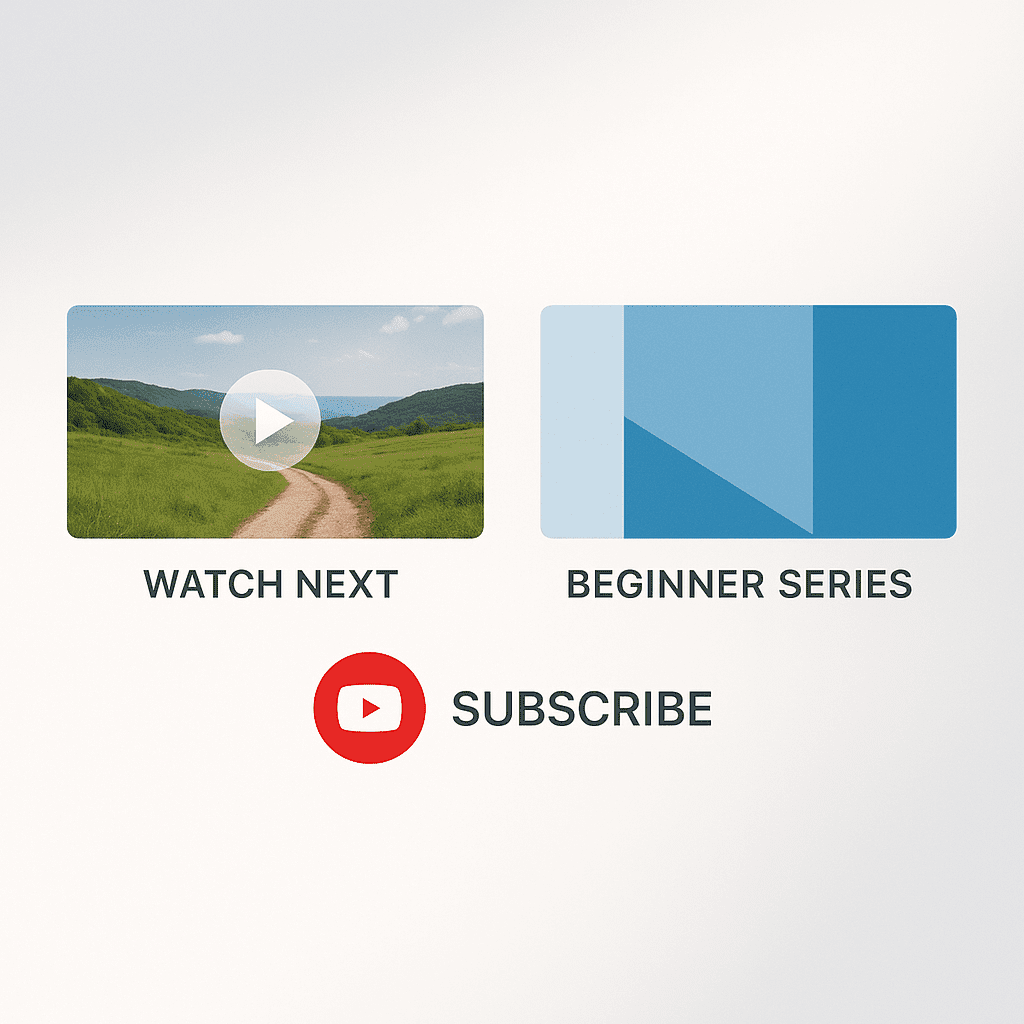
Your Action Plan:
- Use Data for End Screens: Stop guessing what to put in your end screens. Use analytics to see what viewers naturally watch next. An AI feature might even say, “Viewers of this video are 15% more likely to watch [Your Other Video].” That’s the one you feature.
- Build Binge-Worthy Playlists: Group your videos into logical series. Use an AI writing tool to brainstorm titles that spark curiosity. Instead of “Photoshop Tutorials,” try a prompt like: “Generate 5 catchy, benefit-driven playlist titles for a series of videos that teach beginners how to use Photoshop for YouTube thumbnails.”
6. Secret #3: Optimize for Community Signals with AI
The Problem: Your comments section is a goldmine of ideas and feedback, but it’s buried under a mountain of notifications. It’s impossible to find the signal in the noise.
How AI Helps: Imagine an AI assistant that reads every comment and gives you a summary report. You can paste batches of comments into a general AI model and instantly find the most common questions, the overall sentiment, and the topics people are most passionate about.
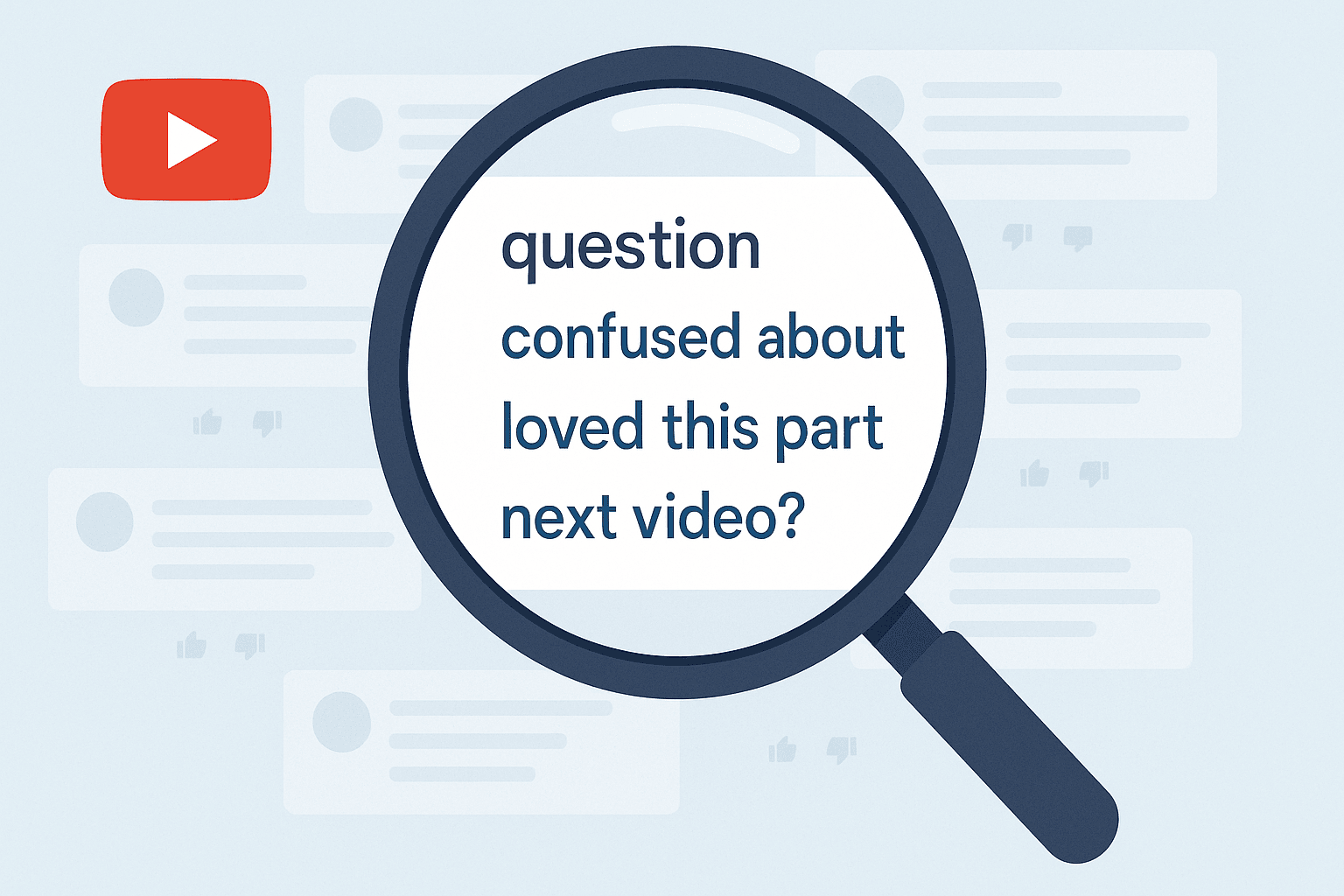
Your Action Plan:
- Go on a “Question Hunt”: Copy comments from a popular video into an AI model with this prompt: “Analyze these YouTube comments. List the top 5 most frequently asked questions.” You now have five potential ideas for your next video. Check my YouTube comment management guide for better understanding.
- Take Your Audience’s Pulse: Use a similar prompt to gauge sentiment: “Analyze the sentiment of these comments. Is it generally positive, negative, or mixed? What are the key reasons for these feelings?” This is invaluable for understanding how your content is truly landing.
7. Secret #4: Optimize Your Video’s Structure with AI
The Problem: A long video without chapters can be frustrating for viewers who want to find a specific piece of information. Manually creating chapters and ensuring a smooth flow takes extra time you don’t have.
How AI Helps: Many modern video tools have AI features that act as your editing assistant. They can analyze your content and automatically suggest logical chapters or find the most re-watched segments.
Your Action Plan:
- Instantly Generate Chapter Markers: Use an AI tool to automatically create chapters for your video. This simple step makes your content look far more professional and user-friendly. I cover great options in my AI Video Editing Tools guide.
- Refine Your Script’s Flow: Before you record, feed your outline into an AI writer. Use a prompt like: “Review this video script outline. Suggest 3 ways to improve the flow and add smoother transitions between the main talking points.” This can prevent the awkward jumps that cause viewers to drop off. See my favorite AI Video Script Generators for tools that excel at this.
8. Secret #5: Optimize Beyond YouTube Search with AI
The Problem: You’re obsessed with ranking in search, but the explosive growth often comes from YouTube recommending your video on the Homepage (“Browse”) and next to other popular videos (“Suggested”). This feels like random luck.
How AI Helps: It’s not luck; it’s patterns. AI is your secret weapon for decoding those patterns. It can analyze what makes content go viral in your niche, helping you engineer your own content to be more “recommendable.”
Your Action Plan:
- Engineer Clickable Titles & Thumbnails: For browse traffic, intrigue beats keywords every time.
- Titles: Use this prompt: “Analyze these 5 viral video titles in the [your niche] space. Identify the emotional hook or curiosity gap in each, and generate 5 new title ideas for my video about [your topic] that use similar principles.”
- Thumbnails: I’ve tested the best tools for this in my AI Thumbnail Face-Off and my guide to the top AI Thumbnail Creators.
- Repurpose for Maximum Discovery: Be everywhere at once. Use AI repurposing tools to turn your video into dozens of short clips for Shorts, TikTok, and Reels. Each is another doorway back to your main channel.
9. Building Your AI YouTube Optimization Toolkit
Ready to put this into practice? Here’s the type of toolkit you’ll need.
- Deeper Analytics Tools: VidIQ, Morningfame.
- Structure & Engagement Tools: Descript, general AI models for comment analysis.
- Repurposing Tools: Repurpose.io, Lumen5.
- Generative AI for Ideas & Assets: ChatGPT, Copy.ai, Jasper, Gemini 2.5 Pro, Canva.
10. Your New Workflow: A Holistic AI Optimization System
True optimization isn’t a checklist; it’s a cycle. You should integrate these AI-powered strategies into a continuous workflow that makes each video smarter than the last.
- Research: Start by analyzing the audience behavior on your existing videos. What do your retention graphs tell you (Secret #1)? What are people talking about in the comments (Secret #3)? Use these real-world insights to brainstorm topics and hooks that you know will resonate.
- Planning: Once you have a topic, outline your video. Use AI to refine the script for better pacing and flow (Secret #4). At this stage, you should also be planning how you will guide viewers to other videos with your end screens and cards (Secret #2).
- Post-Production: As you edit, use AI tools to generate chapter markers for better navigation (Secret #4). Focus heavily on designing a compelling, clickable title and thumbnail that are engineered to grab attention in Browse and Suggested feeds (Secret #5).
- Upload: Use your standard SEO practices for the metadata. This is still the foundation.
- Post-Publish: This is where the loop closes. Monitor your comments with AI assistance to engage with your new audience (Secret #3). Use AI to repurpose the best parts of your video for other platforms to drive new traffic (Secret #5). And most importantly, analyze the new performance data (Secret #1, #2) to inform the research for your very next video.
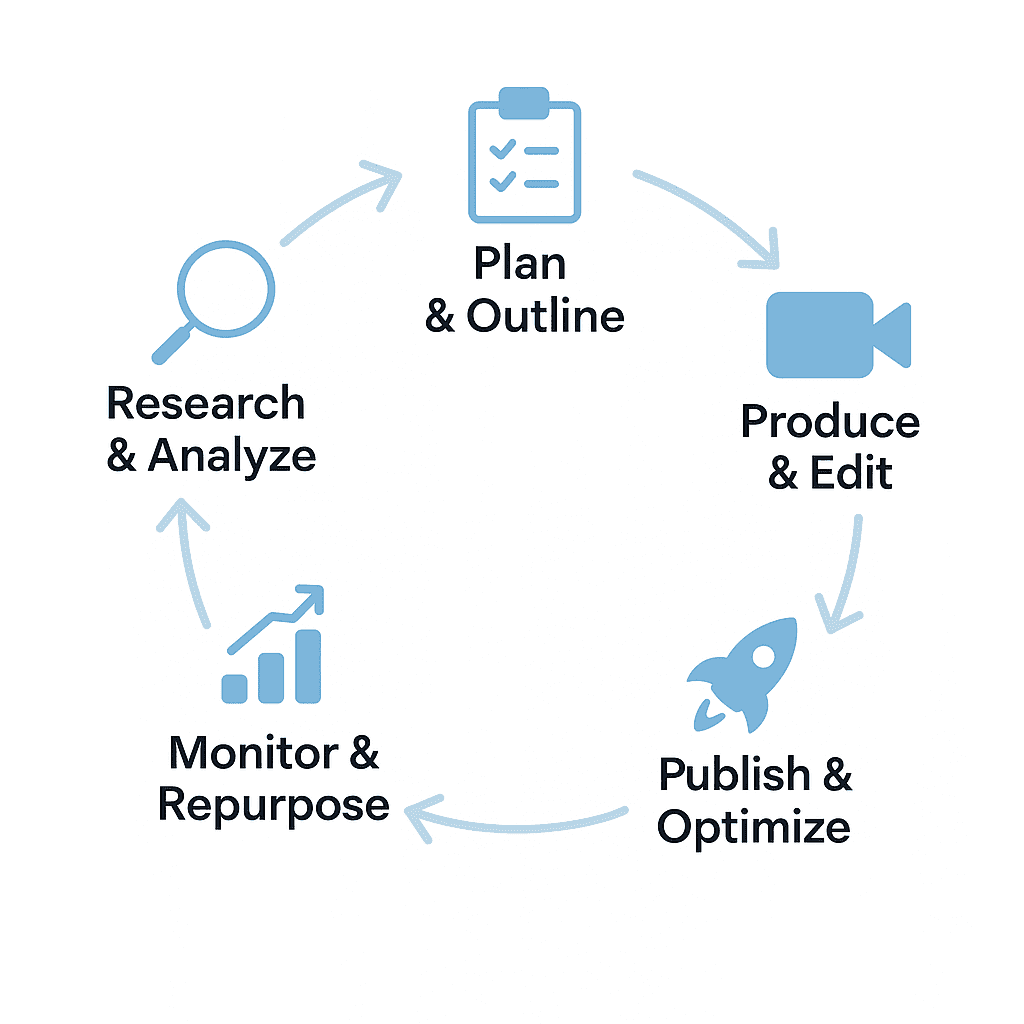
This workflow ensures AI is used at every critical stage to optimize for the behavioral signals that matter most, transforming your approach from basic tagging to holistic, compounding growth.
11. Final Thoughts: AI Empowers Behavioral Growth
Focusing on titles and tags is like bringing a knife to a gunfight in 2025. The real battle is for viewer attention and engagement. By leveraging AI to understand and optimize for these deep behavioral signals, you move from guessing to making data-driven decisions that the algorithm can’t help but reward.
→ Ready to stop guessing? Explore the Best AI Tools in Our Directory
12. Frequently Asked Questions
- Is optimizing for behavior more important than keywords?
You need both. Keywords get you found. Behavior gets you promoted. Neglecting either one is a mistake. - Do I need expensive AI tools for this?
No. Start for free. Many powerful features are available in free tiers, and general AI models are fantastic for analysis. - How long does it take to see results?
It’s a compounding process. As you consistently improve your behavioral metrics, the algorithm will trust your channel more. It’s not overnight, but it is powerful. - Can AI just tell me what video to make?
AI is an incredible analyst of the past. It provides the data. Your job is to use that data to innovate and connect with your audience. - Does YouTube actually care about this stuff?
Yes. They have publicly stated for years that watch time and user satisfaction are their most important ranking signals. This entire strategy is aligned with YouTube’s own goals.
→ Get Your FREE AI Stack and Start Creating More Engaging Content Today!