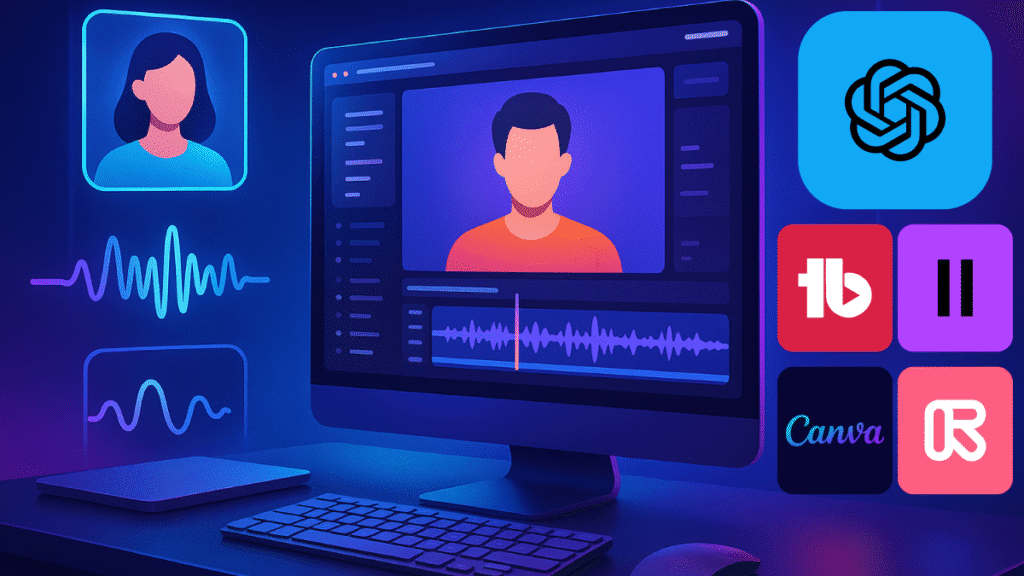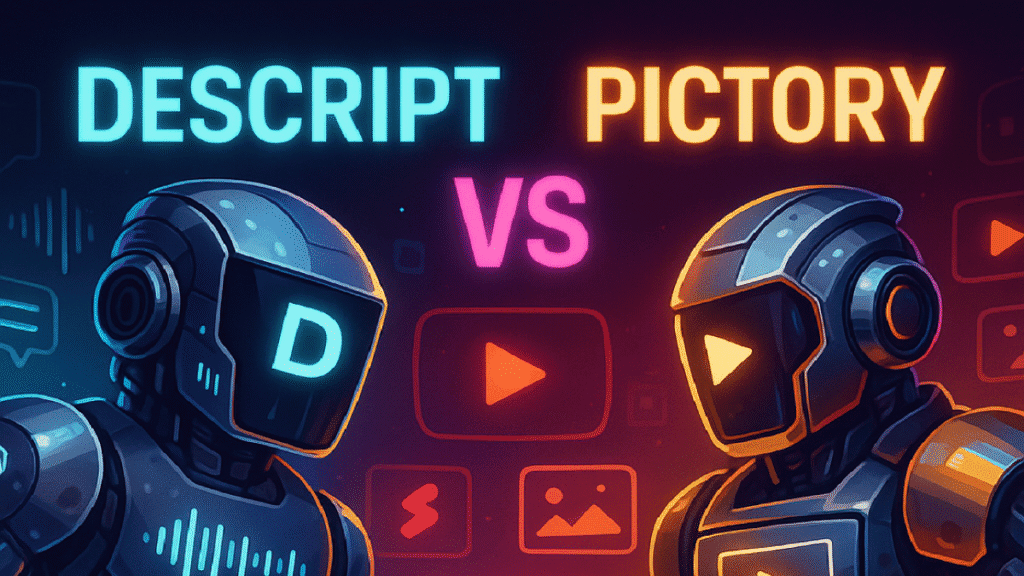There’s a secret job no one tells you about when you start a YouTube channel.
It’s the second shift.
The first shift is the one we love. It’s the creative grind: the brainstorming, the scripting, the shooting, the editing. You pour your heart into it, hit “publish,” and feel that incredible wave of relief.
And then, the second shift begins. The notifications start rolling in. The comments pile up. Suddenly, you’re not a creator anymore. You’re a full-time moderator, customer service rep, and data analyst, drowning in a sea of feedback, spam, and questions.
I hit my breaking point last year. I was spending more time managing comments than I was planning my next video. The very thing that should have been a fun community hub felt like a soul-crushing chore. I was heading straight for creator burnout.
That’s when I realized my approach to YouTube comment management was completely broken. I couldn’t keep up by working harder. I had to work smarter. This is the story of how I used AI to automate the grind, take back my time, and build a better community in the process.
Table of Contents
- The Hidden Job That’s Draining Your Creative Energy
- Solution 1: The AI Bouncer for Smart AI Comment Moderation
- Solution 2: The AI Research Assistant for YouTube Comment Analysis
- Solution 3: The AI Partner for Better, Faster Replies
- A Word of Warning: The Pitfalls of Over-Automation
- My 5-Minute Daily Workflow for YouTube Comment Management
- Final Thoughts: Your Human Touch is Still Your Superpower
1. The Hidden Job That’s Draining Your Creative Energy
Let’s be brutally honest about what “managing comments” actually is. It’s not just hitting the heart button. It’s an endless, draining cycle of:
- Reading hundreds of comments just to find the five genuine ones.
- Deleting an endless stream of “CHECK OUT MY CHANNEL” spam and hateful nonsense.
- Spotting the same question for the fifteenth time.
- Trying to write a thoughtful reply when you feel completely drained.
As your channel grows, this isn’t just a task; it’s a time-devouring black hole. The real danger is that it steals the creative energy you need for your next video. You start to dread opening YouTube Studio, which is a terrible place for a creator to be.
“You didn’t start a YouTube channel to become a full-time comment moderator. You started it to create.”
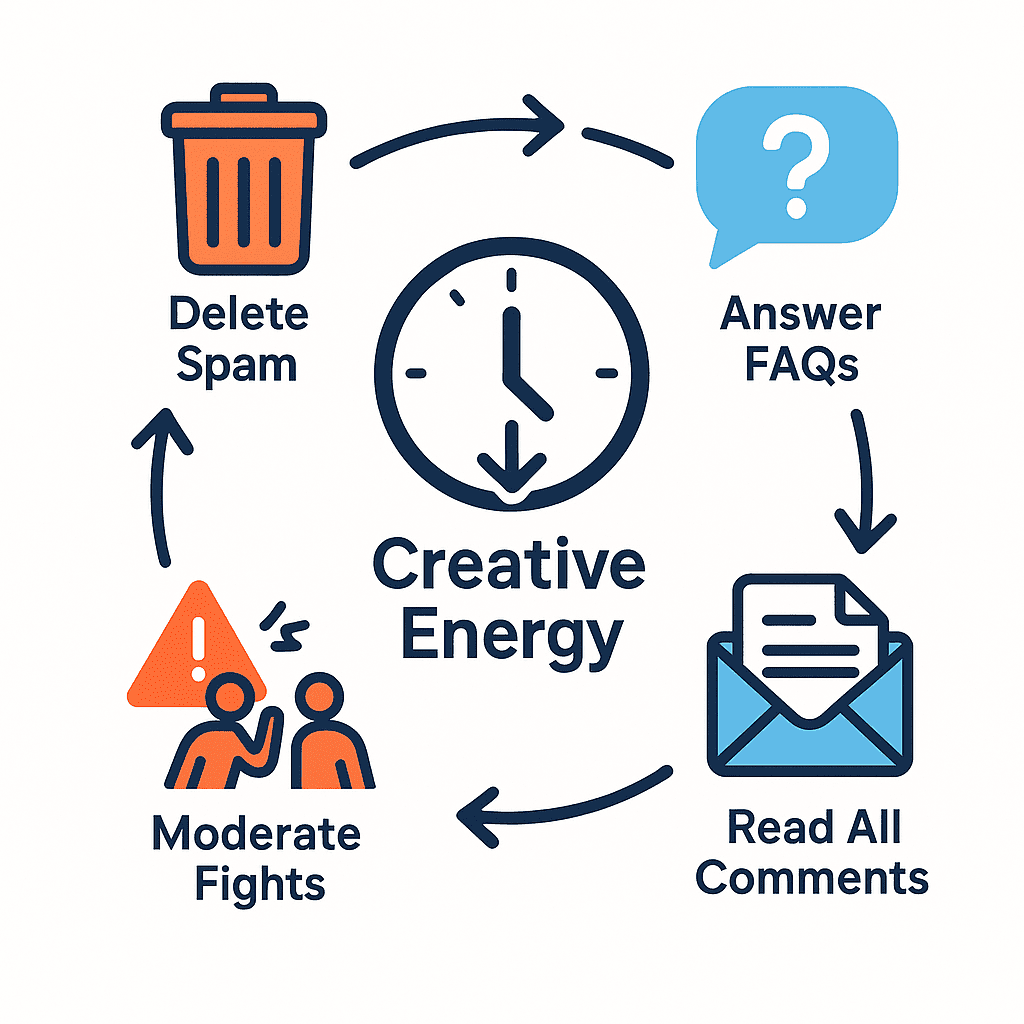
AI’s role isn’t to replace you. It’s to handle the soul-crushing parts so you can focus on what you do best: connecting with your audience.
2. Solution 1: The AI Bouncer for Smart AI Comment Moderation
My first big win was setting up a digital bouncer for my comments section. Spam and hateful comments don’t just clutter your page; they poison the atmosphere for your real fans.
The biggest secret here is that YouTube’s own built-in tool for AI comment moderation is incredibly powerful, but most creators don’t use it to its full potential.
- The Tool: YouTube Studio’s own filters.
- The Fact: These filters use machine learning to automatically catch a huge amount of spam and potentially harmful content before you ever see it. It’s your free, 24/7 first line of defense.
- My Workflow:
- In your YouTube Studio settings, under Community > Defaults, I set the moderation level to “Hold potentially inappropriate comments for review.” This is more aggressive than the default and I highly recommend it.
- I also add specific phrases to the “Blocked words” list. If I see a new type of “crypto scam” comment appearing, I identify a unique phrase from it and add it to my blocklist. The AI learns from this.
- Once a day, I spend two minutes checking the “Held for review” folder. This simple AI-assisted cleanup prevents 90% of the garbage from ever going public.
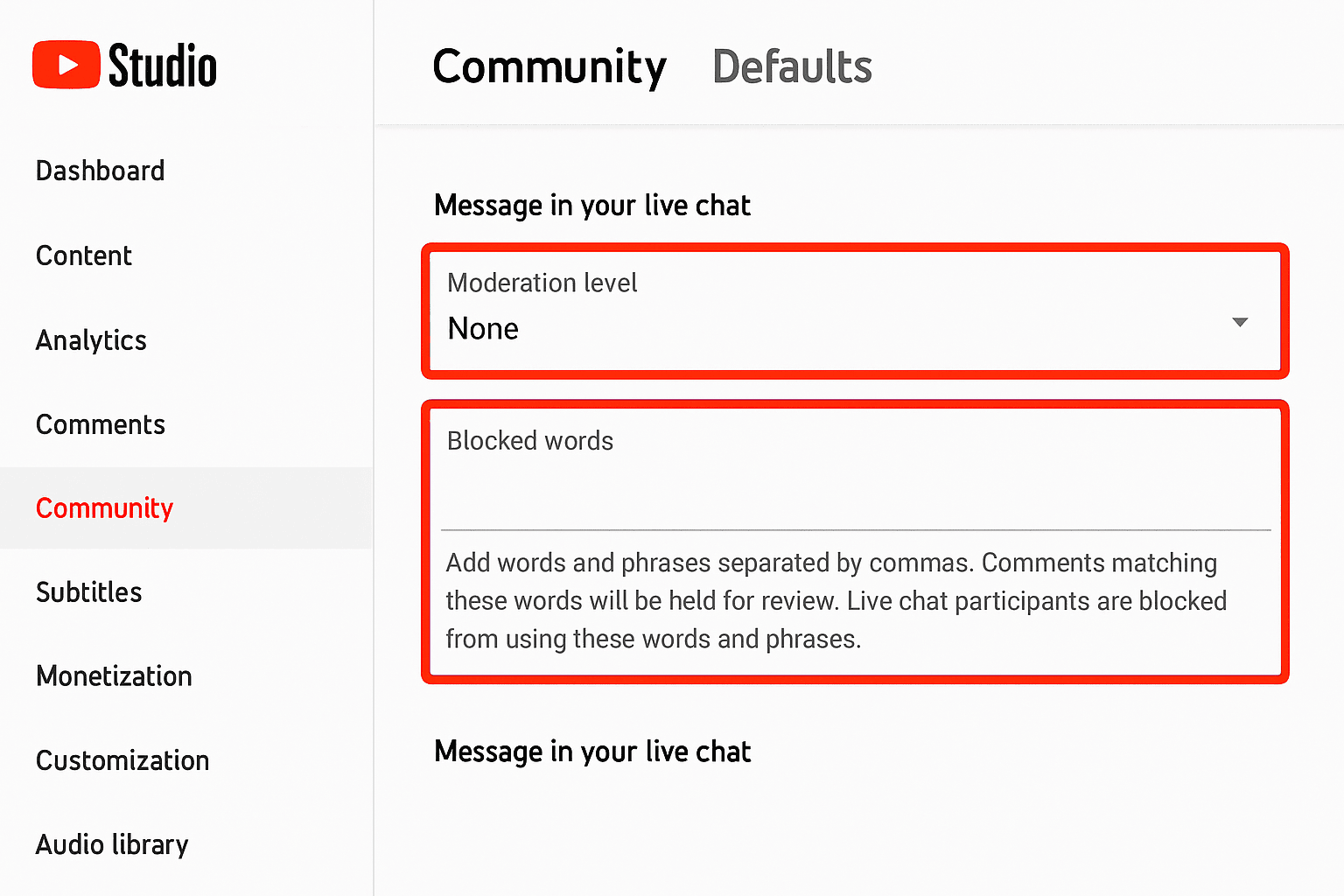
3. Solution 2: The AI Research Assistant for YouTube Comment Analysis
A popular video can get hundreds of comments. Buried in there are priceless insights and your next ten video ideas. But who has time to read them all?
This was a complete game-changer for me. I started using a general AI as my personal research assistant.
- The Tool: ChatGPT or DeepSeek Coder (which I compared in my ChatGPT vs DeepSeek Showdown).
- My Workflow & Prompts: I copy batches of comments and paste them into the AI. Then, I give it specific jobs.
- To find new ideas, I ask: “Analyze these YouTube comments. What are the top 3 questions people are asking?” The first time I did this, I found a question that had been asked over 20 times. That became my next video, and it was one of my most successful. This is a core part of how I now use AI to find viral video ideas.
- To gauge reaction, I ask: “What is the general sentiment of these comments? Extract 3-5 quotes that represent the overall feeling.”
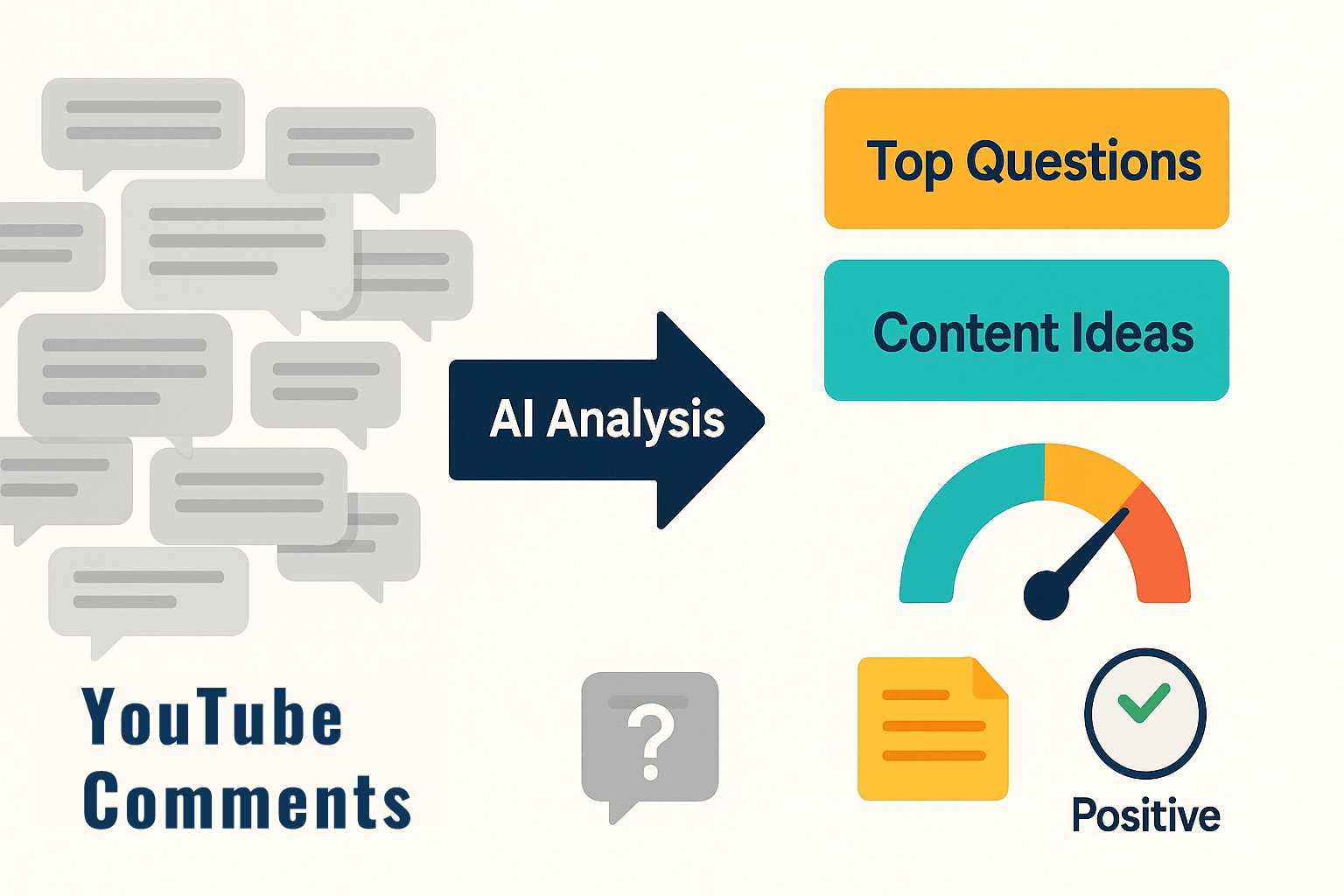
“Your comments section is a free, real-time report on what your audience wants next. AI is the tool that finally lets you read it.”
4. Solution 3: The AI Partner for Better, Faster Replies
I want to reply to as many genuine comments as I can. It shows I’m listening and builds incredible audience engagement. But typing out thoughtful replies over and over leads to “reply fatigue.”
I now use AI as my reply architect. It helps me fight the blank page.
- The Tool: Again, a simple AI writer like ChatGPT works perfectly.
- The Workflow: I’ll take a thoughtful comment from a viewer and paste it into the AI. I’ll give it a simple instruction: “Draft a friendly and appreciative reply to this comment. Thank them for their specific feedback. Keep it under 3 sentences.”
- The AI generates a solid draft. I then spend 10 seconds editing it to add my own unique voice before posting. It turns a 2-minute task into a 20-second one, scaling my ability to connect.
5. A Word of Warning: The Pitfalls of Over-Automation
It’s tempting to automate everything, but this is a trap. Your audience follows you for your personality.
- The Trap of Losing Your Voice: Never copy and paste an AI-generated reply without editing it. Your fans will notice instantly. Always add your own human touch.
- The Danger of Misinterpreting Nuance: AI is terrible at understanding sarcasm and inside jokes. Use it for broad trends, but use your human judgment on individual, sensitive comments.
- The Illusion of Engagement: A hundred automated “Thanks!” replies isn’t real engagement. It’s spam. Use the time AI saves you to write fewer, but better, replies that spark real conversations.
6. My 5-Minute Daily Workflow for YouTube Comment Management
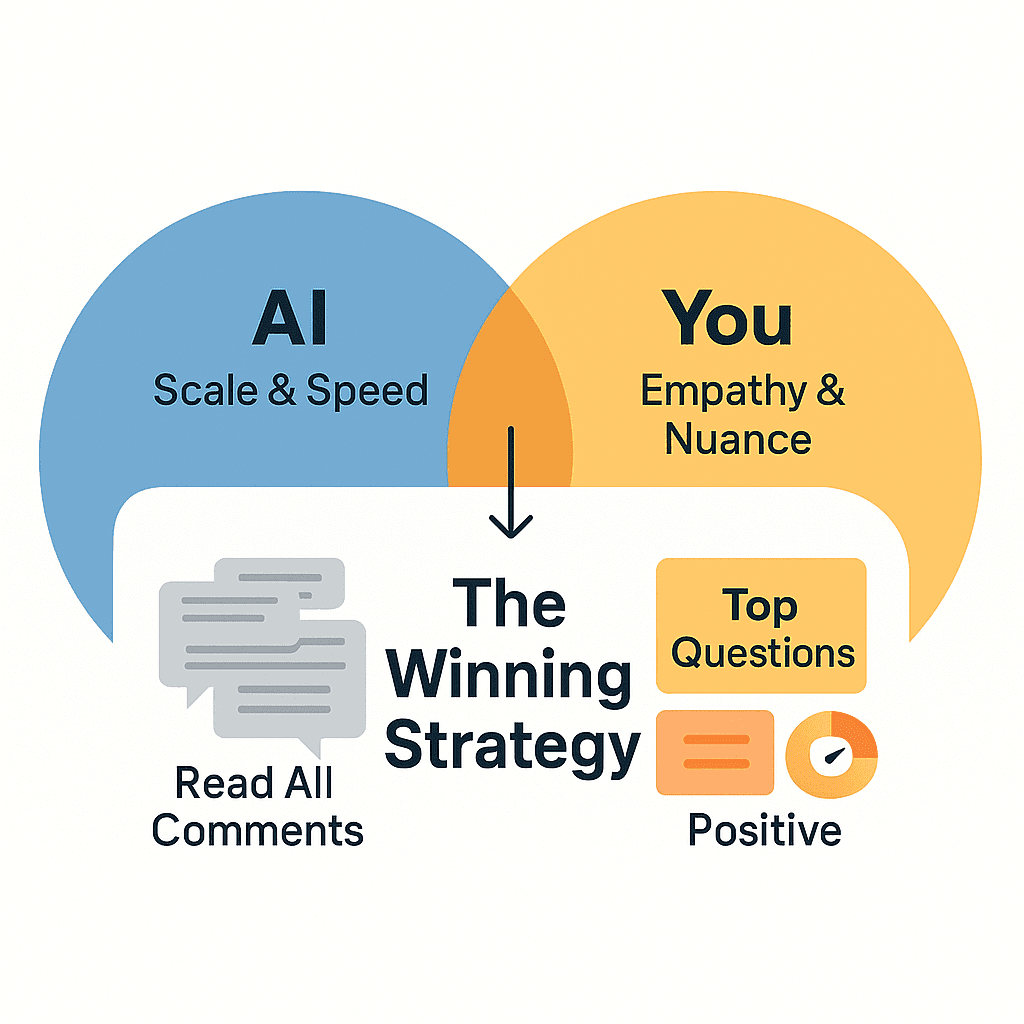
Integrating this isn’t complicated. Here’s my simple, repeatable system:
- Daily (5 Minutes): The Cleanup. I open YouTube Studio and check the “Held for review” folder. I quickly delete spam and approve real comments.
- Weekly (30 Minutes): The Deep Dive. I pick my most active video of the week. I copy a large batch of its comments into my AI tool and run my “analysis” prompts to find video ideas and gauge sentiment.
- During Reply Sessions: The Assist. When I set aside time to engage, I use my AI tool as a drafting partner to speed up the process.
7. Final Thoughts: Your Human Touch is Still Your Superpower
AI is not here to replace you. It’s here to free you.
It’s a powerful tool that handles the scale, the noise, and the repetitive grind, so you can pour your limited time and energy into the things a machine can never do: being authentic, showing empathy, and making genuine human connections.
Use AI to manage the volume, but use your heart to build the community.
➡️ Ready to Take Back Your Time? Explore My Curated AI Tools Directory