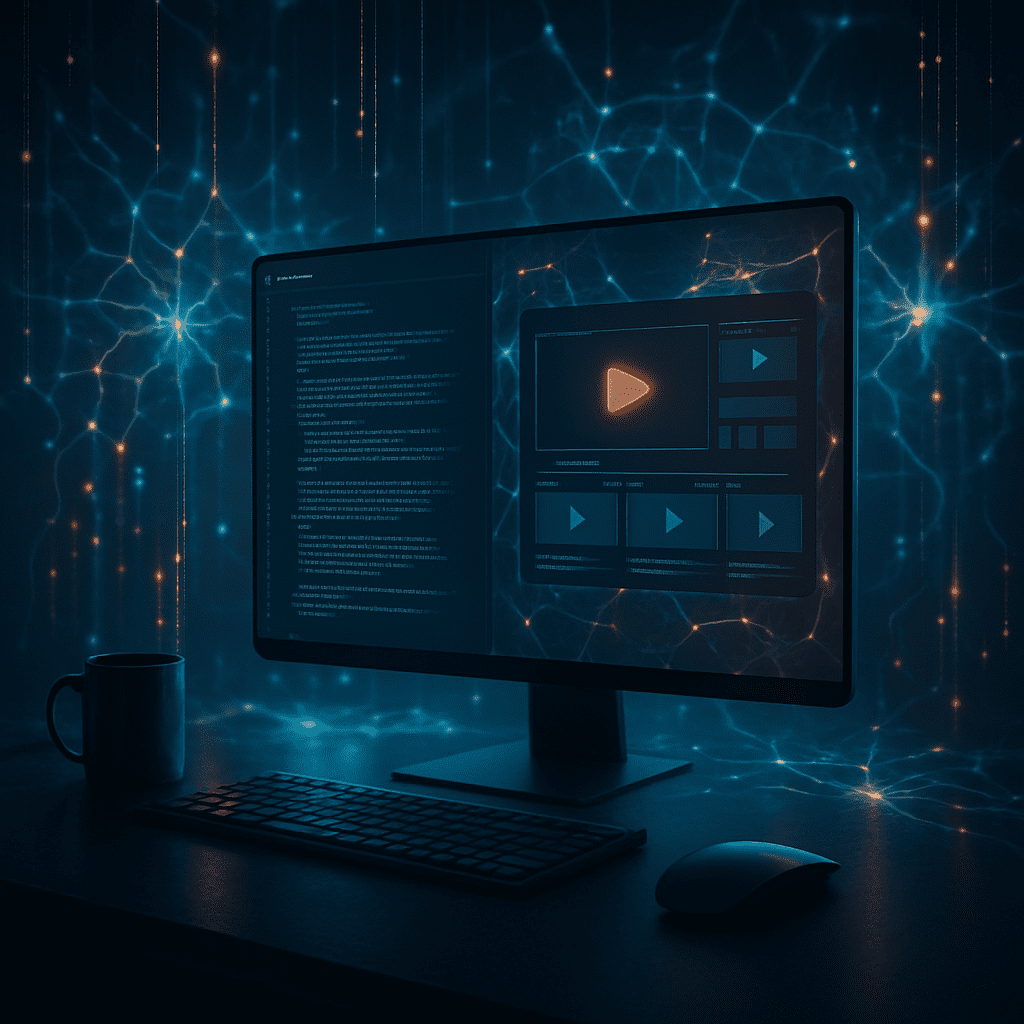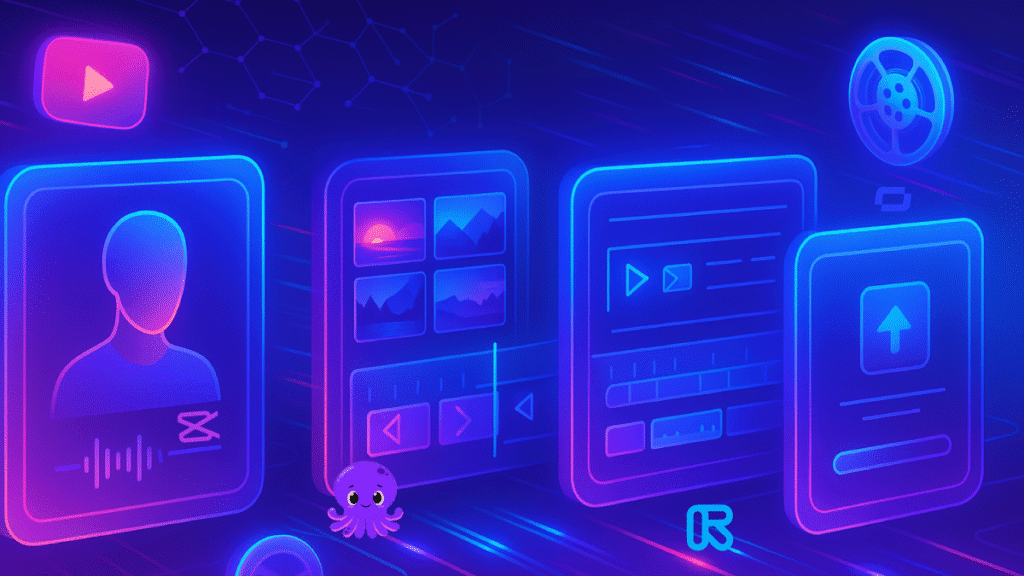Stop hating your audio. Here’s how to decide between perfecting your own voice or creating a flawless AI one.
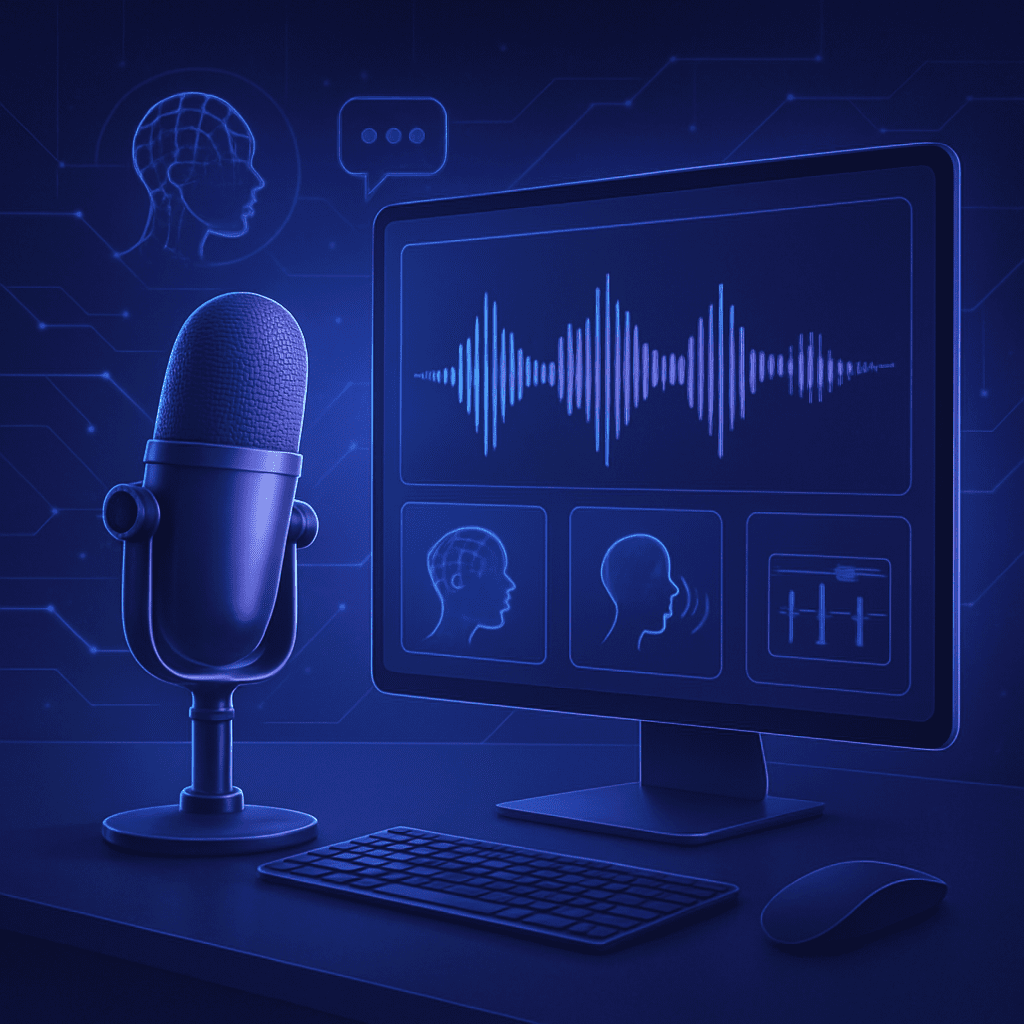
Let’s talk about the moment every creator dreads.
You’ve just finished recording a voiceover. You press play, lean in, and hear your own voice. And you cringe. You notice every weird pause, every “um,” every breath that sounds way too loud. You realize it’s going to take you four hours of tedious editing to make it sound half-decent.
Or maybe you run a faceless channel, and you’ve been using a text-to-speech voice that sounds clean but has the emotional range of a toaster.
This is the creator’s audio dilemma. For years, the solution was to either spend a fortune on gear or just accept mediocre sound. Not anymore. The world of AI voice over tools has split into two revolutionary paths that solve these problems. You can now generate a flawless new voice from scratch or perfect your own voice with almost zero effort.
But which path is right for you? As someone who has spent hundreds of hours in the audio trenches, I’ve learned that choosing the right tool is about choosing your identity as a creator.
“AI didn’t just give us better audio. It gave creators vocal confidence. It’s the freedom to either sound like the best version of yourself or to create a new voice entirely, without limitation.”– Arnab Deb, Founder of Tubernetic
This isn’t just another list of tools. This is a strategic showdown to help you find your voice.
Table of Contents
- The Two Paths: Generation vs. Perfection
- Path A: Creating a Flawless AI Voice (The Generators)
- Path B: Perfecting Your Own Voice (The Ultimate Editor)
- My Unfiltered Advice
- Final Verdict: Comparing the Best AI Voice Over Tools
- Conclusion: It’s Your Creative Mission
The Two Paths: Generation vs. Perfection
Before you look at any tool, you have to answer one question: What is my core audio problem? Your answer will put you on one of two distinct paths.
- Path A is for Generators. This is for storytellers, faceless channel pioneers, and anyone who wants a perfect, consistent voice on demand without ever touching a microphone.
- Path B is for Perfectionists. This is for the creators who are the voice of their brand such as podcasters, vloggers, coaches, but are exhausted by the painful process of editing their own recordings.
Let’s break down the best tools for each path.
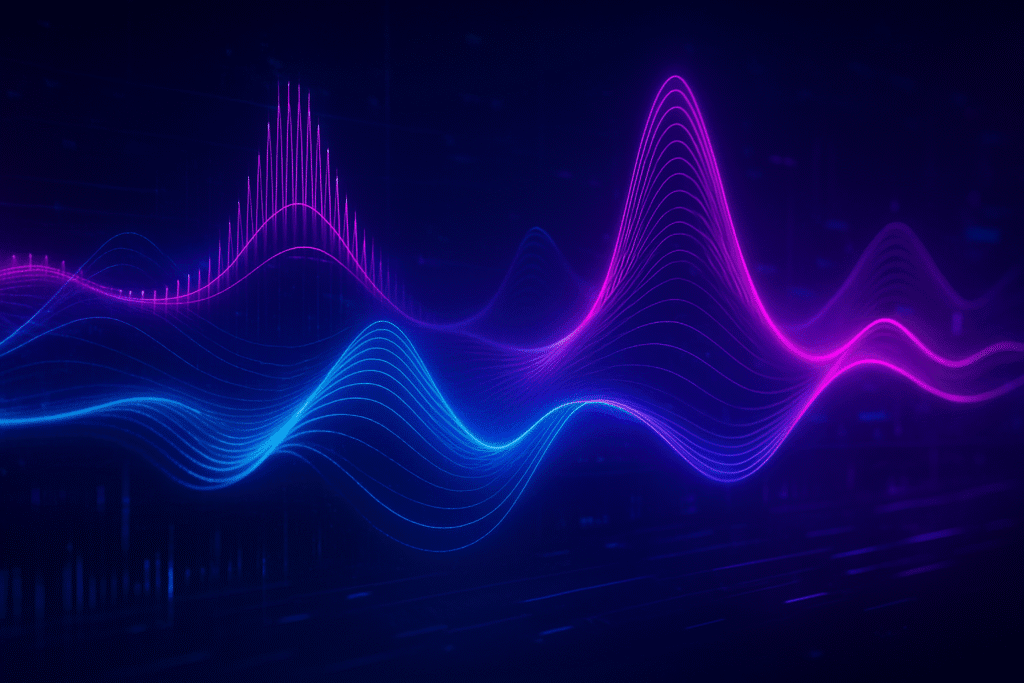
Path A: Creating a Flawless AI Voice (The Generators)
These tools are your in-house voice actors, creating stunningly realistic voices from nothing but a script.
The Realism King: ElevenLabs
If you’ve heard a shockingly realistic AI voice in a video recently, chances are it was made with ElevenLabs. This tool isn’t just text-to-speech; it’s a performance generator.
- Its Superpower: Unmatched emotional range. ElevenLabs understands the nuance of a script. It can deliver a line with hushed tension or energetic excitement. Its voice cloning is so good it feels like science fiction.
- My Experience: I tested this for a horror narration project, and I was stunned. I wrote “He whispered…” and the AI actually whispered. It captured the mood perfectly in a way that felt directed, not generated.
- The Verdict: If your content relies on storytelling and creating an immersive atmosphere, ElevenLabs is the best on the market. Period.
The Professional Studio: Murf.ai
While ElevenLabs is an artist, Murf.ai is a polished professional. It offers a massive library of clean, studio-quality voices perfect for content that needs to sound authoritative and trustworthy.
- Its Superpower: The all-in-one workflow. Murf allows you to sync your voiceover to video clips and add background music directly within the platform. It’s a mini production studio.
- My Experience: I used Murf for a product explainer video. The voice was crisp, professional, and perfectly paced right out of the box. The video timing feature saved me from having to jump between my video editor and the voice tool.
- The Verdict: If you create educational content, corporate videos, or marketing materials, Murf.ai will make you sound like a major brand.
The Emotional Specialist: Lovo.ai
Lovo.ai (now known as Genny) differentiates itself with a huge library of voices and over 25 adjustable emotional tones. It’s designed for creators who need to dial in a very specific feeling.
- Its Superpower: Granular emotional control. You can select a voice and then apply an emotion like “hopeful,” “serious,” or “playful,” giving your narration an extra layer of personality.
- My Experience: I used Lovo for a short documentary. The ability to switch from a serious tone for one scene to a hopeful one for the conclusion gave the video an emotional arc that would have been hard to achieve otherwise.
- The Verdict: If your content needs to connect on a deeply emotional level, like for nonprofits or dramatic storytelling, Lovo gives you the creative palette to do it.
Path B: Perfecting Your Own Voice (The Ultimate Editor)
This path is for creators whose voice is their identity, but whose editing process is a nightmare. This tool doesn’t replace you; it makes you sound flawless in a fraction of the time.
The Magic Eraser: Descript
Descript is one of the most revolutionary tools ever made for content creators. It transcribes your audio and video, and then lets you edit your recording by simply editing the text.
Read that again. It’s that powerful.
- Its Superpower: It eliminates the worst parts of editing. You delete a word from the transcript, and it’s gone from the audio. You fix a typo, and its “Overdub” feature corrects the spoken word using a clone of your own voice. It removes all your “ums,” “ahs,” and awkward silences with a single click.
- My Experience: This tool has personally saved me hundreds of hours of my life. I used to spend forever hunting for tiny mistakes in an audio timeline. Now, I just read the text, spot a mistake, and delete it. For a deeper look at how it stacks up against video-focused tools, see this article “Descript vs Pictory Showdown“.
- The Verdict: If you record your own voice for anything, podcasts, videos, courses; Descript is an absolutely essential, non-negotiable tool. It is the single biggest upgrade you can make to your audio workflow.
My Unfiltered Advice
Generic tips are useless. Here are my hard-won, practical strategies for getting professional results.
- For Generators, Don’t Use the Default Voice. Everyone uses the default “Adam” or “Rachel.” Your content will sound generic. Go into the Voice Lab in ElevenLabs and blend two existing voices to create a custom one that nobody else has. It takes five minutes and makes your channel sound unique.
- Give the AI Breathing Room. Don’t write huge walls of text. Use short sentences and paragraphs. Use commas and periods deliberately. The AI uses punctuation to gauge pacing and pauses. Write your script exactly how you want it to be spoken.
- For Descript, Record With Mistakes on Purpose. This is a pro move. Don’t stop recording if you stumble on a word. Just pause, say the line again correctly, and keep going. Descript will show both takes in the transcript, and you can delete the bad one in a second. This keeps you in a creative flow state and makes recording much faster.
- The “Vocal Sandwich” Technique. Use both paths. Generate a polished, professional intro and outro for your videos using Murf.ai. Then, record your main content with your own voice and clean it up with Descript. This gives you a high-production frame around your authentic, personal content.
Final Verdict: Comparing the Best AI Voice Over Tools
To make your decision easier, here’s how the tools stack up against each other.
| Feature | ElevenLabs | Murf.ai | Lovo.ai | Descript |
| Primary Goal | Voice Generation | Voice Generation | Voice Generation | Voice Editing |
| Realism | 🏆 Best-in-Class | Professional | Good | N/A |
| Voice Cloning | Yes (Excellent) | No | No | Yes (Overdub) |
| Emotional Control | Excellent | Basic | 🏆 Best-in-Class | N/A |
| Ease of Use | Very Easy | Easy | Moderate | Moderate |
| Best For… | Storytellers | Corporate Videos | Emotional Content | Podcasters & Vloggers |
Conclusion: It’s About Your Creative Mission
The beautiful answer in 2025 is that you no longer have to compromise on audio. The choice between your voice or a robot’s isn’t about technology; it’s about your creative mission.
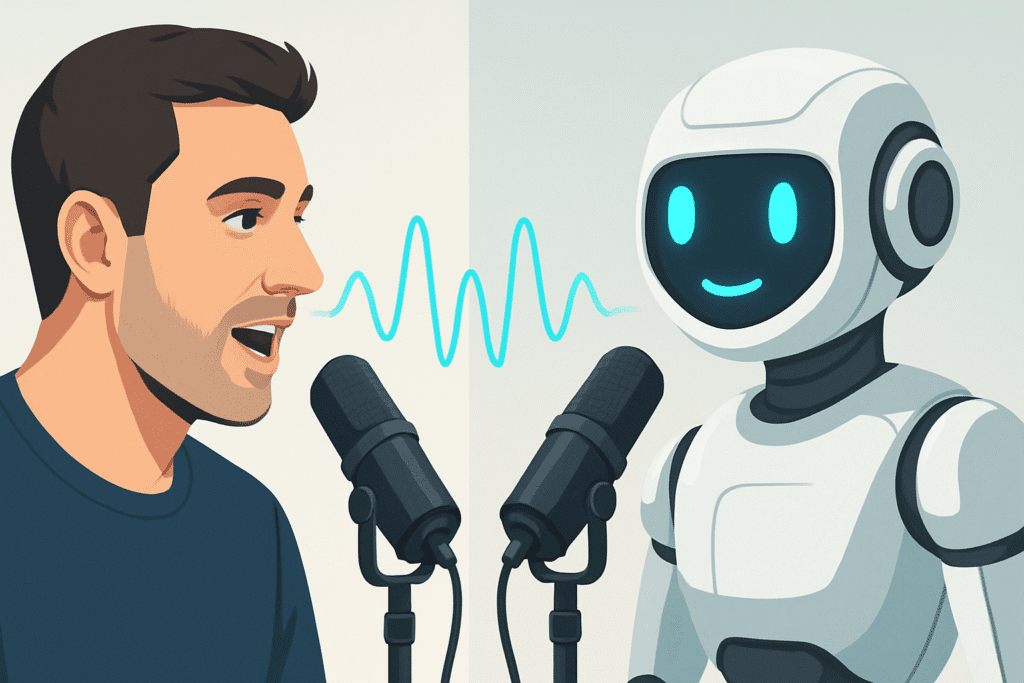
- If you’re a storyteller or faceless creator who values atmosphere and consistency, the Generators like ElevenLabs give you an infinite palette of voices.
- If you’re a personality or expert whose personal brand is key, the Editor Descript lets you sound flawless without erasing your identity.
Choose your path, pick your tool, and go get your time back. Now that you’ve mastered your audio, it’s time to integrate it into your full AI-powered studio. See “The Ultimate Blueprint: AI Tools for YouTubers in 2025” to build the rest of your system.
🔥 If this article helped you find your voice, the best next step is to grab the Free AI Creator Stack. It’s packed with more advanced workflows, checklists, and prompts to help you build your content empire.