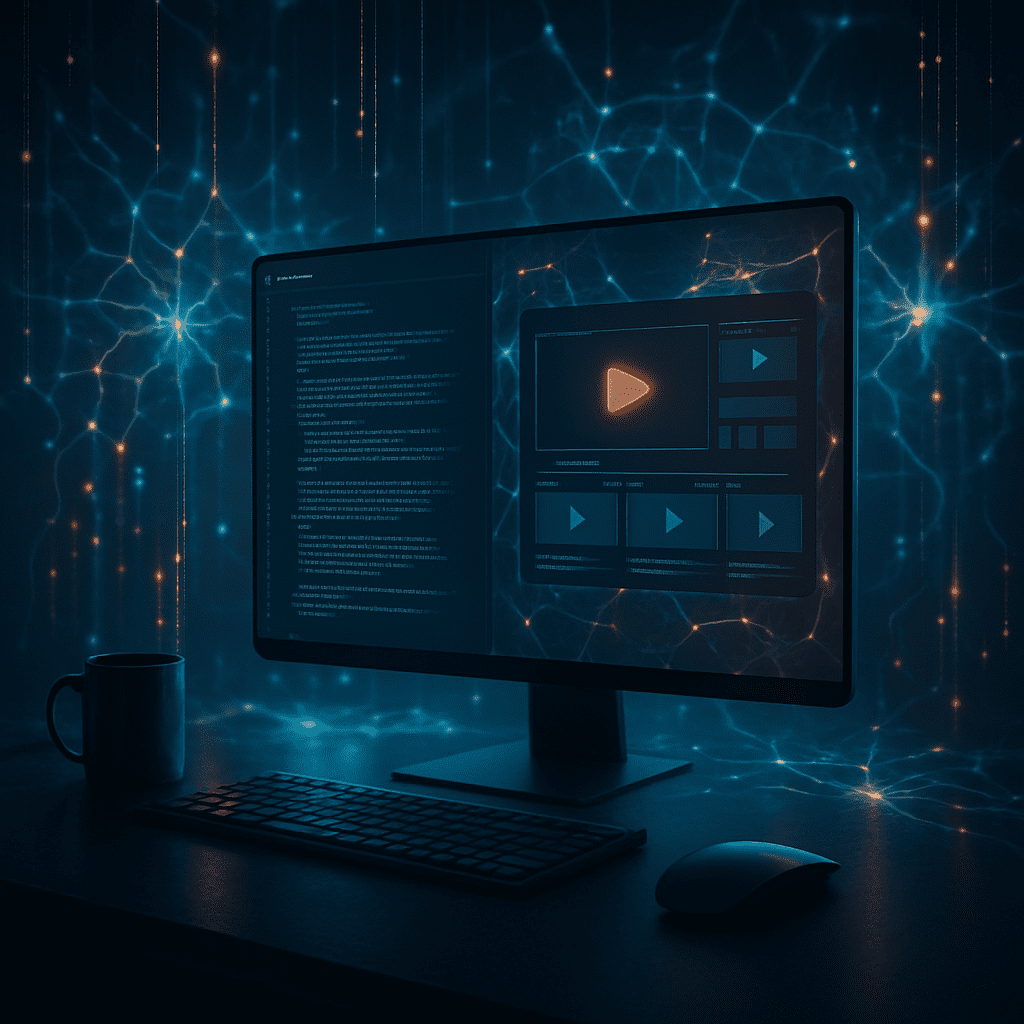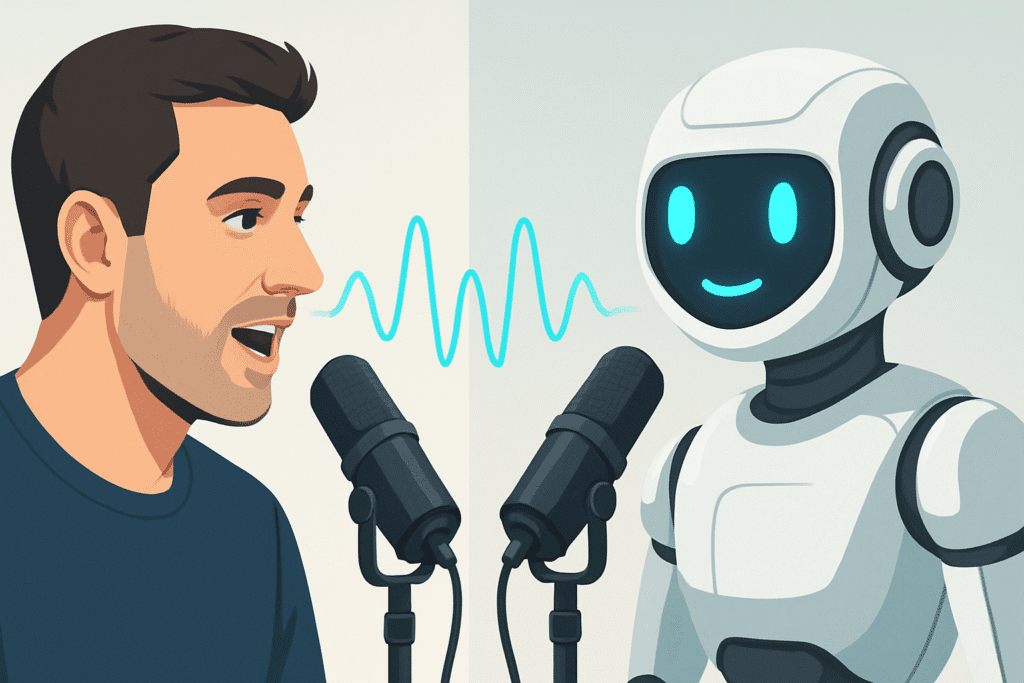Video editing has long been the most time-consuming part of a creator’s workflow. For every minute of polished content you see on YouTube, there are often hours of manual work behind it: trimming clips, syncing audio, color correcting, adding captions, and finding the right music. For many of us, especially solo creators, it’s a bottleneck that limits how much high-quality content we can produce.
You’ve probably felt it – that feeling of being bogged down by the technical side of editing when you’d rather be focused on your next big idea.
But what if that entire process could be dramatically simplified? The AI video editor 2025 are a world away from the simple preset tools of the past. They are no longer just about adding effects; they are powerful platforms designed to handle scripting, voiceovers, and intelligent cutting, often within a single, streamlined workflow.

The idea of “one click video editing” is closer to reality than ever before. This guide breaks down exactly how these all-in-one solutions work, which tools are genuinely delivering on the promise, and how you can integrate them to save dozens of hours while improving your video quality.
Table of Contents
- What an “AI Video Editor” Actually Means in 2025
- How “One Click” Video Editing Became Possible
- The Core Features of Modern All-in-One Editors
- Top AI Video Editing Platforms for Creators
- How YouTubers Are Using These Tools in the Real World
- The Real Benefits of AI in Your Video Workflow
- The Reality Check: Where Manual Editing Still Reigns
- How to Choose the Right AI Video Tool for You
- Final Thoughts: Your New Editing Reality
1. What an “AI Video Editor” Actually Means in 2025
The term “AI video editor” has evolved. In 2025, it’s not just an app that trims footage. It’s a comprehensive system designed to understand video structure, rhythm, and even viewer psychology. These advanced platforms can analyze your raw footage, identify the most impactful moments, and assemble a coherent sequence, often with minimal input from you.
Many of these tools now integrate powerful script generation from language models. You can start with just a topic, and the platform can draft a voiceover script and then generate visual sequences to match. This capability comes from AI models trained to understand pacing, emotion, and the timing of elements – tasks that were once the exclusive domain of skilled human editors.
With this level of automation, the AI can handle transitions, suggest background music, perform basic color correction, and place subtitles accurately. All of these actions are driven by pre-learned patterns from studying thousands of high-performing videos online.
The rise of these all-in-one platforms means everything from ideation to publishing can be handled in one unified space. Instead of jumping between your script editor, audio tools, video editor, and publishing dashboard, you can work inside a single ecosystem that automates a huge portion of the process.
This technology is also adapting to platform-specific trends. Whether you need vertical cuts for YouTube Shorts or punchy edits for TikTok, the AI can recognize the desired output format and optimize the video accordingly, without you needing to manually re-edit for each platform. This is a fundamental shift in how creators approach video storytelling, empowering you to focus on the creative vision rather than the repetitive technical effort.
2. How “One Click” Video Editing Became Possible
The move towards a more automated editing experience isn’t just about faster computers. The real leap comes from deep learning models trained on massive datasets of video editing workflows. These AIs now recognize effective patterns in pacing, shot transitions, and what keeps viewers engaged.
Modern platforms are no longer relying on rigid, static templates. They use predictive sequencing to analyze your raw footage or text and select the most relevant segments for emotional impact or narrative clarity. This means you can upload unstructured content, and the AI crafts a cohesive first draft for you.
Another key reason this is now feasible is multimodal learning. AI can now interpret video, audio, and text inputs at the same time. For example, an all-in-one editor can align visual edits with a generated voiceover by analyzing the tone and timing of the narration. This removes the painstaking task of manually syncing scenes or adjusting audio levels.
These systems also include pre-trained language models that understand story arcs. They can help write scripts, time your cuts, and design the flow of your video based on its intended goal. This is made possible by neural networks trained on countless creator videos from platforms like YouTube, Instagram, and TikTok.
The automation doesn’t stop there. Many of these tools also include built-in publishing support. Once your edit is complete, the platform can optimize aspect ratios, compress file sizes, and even suggest tags and thumbnails based on current trends. This end-to-end assistance is what makes a “one click” style of editing a practical and efficient workflow for creators today.
3. The Core Features of Modern All-in-One Editors
A modern all-in-one AI editor is much more than a timeline and a render button. These platforms are built as intelligent assistants that handle every stage of content creation. Here are the core features that separate them from traditional editors:
- Script-to-Video Automation: These platforms often begin with nothing but an idea. You can type a brief description, and the AI will generate a full script. Tools like “Descript vs Pictory: Brutally Honest Showdown” or Runway can then automatically convert that text into engaging scenes, pairing narration with relevant stock footage or generated visuals.
- Integrated Voice Generation: You no longer need to import separately recorded voiceovers. These platforms can generate natural-sounding AI voices in multiple tones and accents. With integrations or built-in tools like those from “Top 4 AI Voice Over Tools in 2025: Revolutionizing Audio Creation“, you can produce narration that matches your video’s pacing and mood without hiring voice talent.
- Contextual B-Roll Matching: Instead of manually searching through stock footage libraries, these AI editors can scan your script or spoken content to automatically insert relevant B-roll. If your script mentions “urban nightlife,” the system intelligently selects clips that reflect that scene without your manual input.
- Intelligent Scene Cutting: These tools use object tracking, motion detection, and speech markers to cut scenes with precision. They can automatically remove filler words, hesitations, and silent gaps, keeping the message tight and engaging. A tool like Wisecut excels at this, creating fast-paced content from longer monologues.
- Emotion Mapping and Music Syncing: Some advanced AIs can detect emotional peaks in both your voice and visuals. They then adjust the background music’s intensity to align with those cues. This feature is invaluable for storytelling or vlogs, where managing tone is critical.
- Adaptive Branding Layers: Unlike basic editors that rely on static templates, modern AI platforms can create branded elements like lower thirds, transitions, and animated intros based on your channel’s identity. These elements intelligently adapt to your color palettes, fonts, and messaging style for true brand consistency.
- Multi-Platform Output: A key feature is the ability to generate platform-specific versions of the same content. The same video can be automatically resized and reformatted for a YouTube landscape video, an Instagram Reel, and a Pinterest Pin, saving you hours of manual re-editing.
- Performance Prediction: Some platforms are even integrating predictive analytics. Before you publish, a tool might estimate an engagement score based on your thumbnail, caption structure, and visual composition, allowing you to make data-informed tweaks for better performance.

4. Top AI Video Editing Platforms for Creators
The shift towards these automated workflows has made it easier than ever to produce content without switching between multiple platforms. Here are some standout solutions offering all-in-one capabilities in 2025.
Pictory
- What it does: Pictory excels at turning long-form content, like text scripts or even Zoom recordings, into short, engaging videos. It intelligently matches scenes with stock visuals and provides AI voiceover options.
- Best for: YouTubers who want to create fast social video snippets from longer videos or repurpose articles into video content.
- Pricing: Starts around $19 per month.
Runway
- What it does: Runway is a powerful suite of AI magic tools combined with a video editor. It features advanced background removal, motion tracking, and can edit video based on text prompts.
- Best for: Creators who need fast edits with a high degree of artistic control and VFX-level features without the complexity of traditional software.
- Pricing: Offers a free plan with limited export credits; paid plans start from around $15 per month.
Wisecut
- What it does: Wisecut is hyper-focused on automating talking-head videos. It uses voice recognition to automatically cut filler words and silent gaps and generates subtitles. It also intelligently places background music that complements the speech flow.
- Best for: Educators, coaches, and YouTubers creating tutorial-style content where clear, concise speech is paramount.
- Pricing: A free version is available; the pro version is around $10 per month.
Synthesia
- What it does: Synthesia offers AI-generated presenters who can narrate your video scripts in multiple languages with natural expressions. You type the script, choose an avatar, and a video is generated.
- Best for: Faceless YouTube creators, corporate training, and tutorial producers who need a presenter without being on camera themselves.
- Pricing: Starts around $22.50 per month for personal plans.
Veed Studio AI Suite
- What it does: Veed provides a true all-in-one experience with transcription, voiceover, auto-subtitles, and video resizing tools built into a single, intuitive platform.
- Best for: Social media creators managing multiple platforms who need a fast turnaround time and a single tool for most of their editing needs.
- Pricing: Free plan with a watermark; premium plans begin around $18 per month.
Each of these platforms brings automation and creative control into one interface. Matching your specific editing needs with their unique capabilities is the key to streamlining your entire video production process.
5. How YouTubers Are Using These Tools in the Real World
The use of these all-in-one AI editors is no longer a niche trend. Creators across genres are integrating them into their daily workflows to save time and unlock new content formats.
- Faceless Channels Using Text-to-Video: Many creators running faceless YouTube channels are converting blog posts and podcast scripts into narrated videos with visual overlays. Using tools like Pictory or Veed, a 1500-word script becomes a formatted video with subtitles, a voiceover, and stock clips in just minutes.
- Tutorial Creators Automating Their Workflow: Educational channels producing tutorials are turning to suites like Wisecut to handle jump cuts, subtitles, and voice pacing automatically. A 10-minute raw recording becomes a polished video without hours of manual slicing.
- Multi-Language Channels Scaling Globally: With AI tools like Synthesia and Veed’s voice translation, creators are now offering the same video in multiple languages using synthetic narration. These platforms allow channels to scale internationally without reshooting a single frame.
- Personal Branding Channels with On-Camera Hosts: Even creators who appear on camera are using these tools. For example, Runway’s background removal without a physical green screen has allowed finance creators to replace plain walls with interactive motion backgrounds.
- Podcast Hosts Converting to Video: Long-form podcasters are repurposing their audio sessions into short video clips using tools like Pictory and Veed. The platforms can auto-detect engaging segments and prepare them for vertical platforms like Shorts and Reels.

As the AI editing landscape continues to evolve, these use cases are becoming the standard for fast-growing channels.
6. The Real Benefits of AI in Your Video Workflow
The advantages of integrating these platforms go beyond just convenience. They reflect a broader shift in how content is created, managed, and scaled.
- Time Compression Without Sacrificing Quality: The most obvious benefit is speed. What used to take hours of manual trimming and syncing is now often processed in under 15 minutes. Features like auto-cutting silences and smart transitions help videos feel professionally produced with minimal effort.
- Consistent Style Across Your Content: AI tools allow you to create branded templates that can automatically apply your intros, music, and lower thirds consistently. This is invaluable for channels publishing series-based content.
- Reduced Decision Fatigue: Many creators express how much these tools reduce cognitive load. By automating clip selection, subtitle syncing, and color correction, you can shift your focus back to the creative storytelling.
- Affordable High-End Production: Small creators in niche markets often don’t have the revenue to hire editors. These automation tools make it feasible to produce high-quality videos with a near-zero editing budget.
7. The Reality Check: Where Manual Editing Still Reigns
As efficient as these platforms are, human intuition still leads the way in certain areas. Understanding these limitations is key to using AI effectively.
- Creative Judgment and Emotional Pacing: AI excels at patterns, but creativity often breaks those patterns for effect. A documentary that needs to build tension slowly or a vlog that relies on subtle humor still benefits from a human editor who can feel the emotional pacing.
- Nuanced Visual Storytelling: A human editor can hold a shot longer for emotional impact or create unique transitions based on intuition. These choices define a personal style that AI may not yet fully grasp.
- Niche-Specific Styles: An AI trained on general content might misinterpret niche aesthetics. A horror creator using glitch effects might find that automation tools standardize these elements, reducing the intended atmosphere.
- Complex Multicam Editing: For interviews or podcasts with multiple camera angles, syncing and choosing the ideal shot based on speaker emotion or reaction timing still requires human oversight for the best results.
Automation handles the structure and repetitive tasks, but your human touch is what elevates the storytelling.
8. How to Choose the Right AI Video Tool for You
Not every platform is built for the same creator. Here’s how to make an informed decision.
First, decide the main role you want the AI to play. Are you looking for a tool to automate short clips from long videos, or one to build new videos from a script?
Next, compare tools based on flexibility versus speed. Some tools provide instant results with limited options. Others require more setup but give you greater control over the final output.
Finally, consider your workflow compatibility. Do you need a cloud-based editor for on-the-go work, or a desktop-level tool for precision? Do not just rely on feature lists. Test the tools.
- Look for uncut samples on creator forums.
- Check if subtitle timing is accurate without manual correction.
- See how well the tool retains your brand’s color palette.
Choosing the right platform is not about finding the one with the most features. It’s about picking the one that solves your biggest editing problems and fits seamlessly into your existing system.
9. Final Thoughts: Your New Editing Reality
The demands of modern content creation require consistent, high-quality output. AI-powered editing platforms have become essential for creators who need to stay competitive without sacrificing their time or creative energy. The value of these tools lies in how well they blend automation with personalization.
Every part of the production chain now has an AI-assisted option. Some platforms specialize in repurposing long videos into social-ready snippets. Others assemble full projects from text, voice, and stock visuals in minutes. For creators working with recurring formats, “one-click” style editing can eliminate hundreds of repetitive tasks.
Still, human input remains vital for precision, creativity, and emotional storytelling. Understanding where automation best serves you and where your personal touch is required is the key to an effective workflow.
In 2025, creators who adapt to these capabilities are not replacing their manual effort. They are reserving it for the moments that truly matter. The AI handles the groundwork, and you stay focused on the content that builds connection with your audience.
P.S. As of May 2025, Google Veo 3 has launched, fundamentally changing the game for AI video. For the absolute latest and most advanced options, don’t miss our deep dive into Google Veo 3 here.
Let your content speak while the AI handles the rest. For deeper dives into each tools, check out these links:
- The Ultimate AI Video Script Generator: Transform Your Content Creation in 2025
- Top 4 AI Voice Over Tools in 2025: Revolutionizing Audio Creation
- Faceless or Fancy? Comparing AI Video Editing Tools for YouTube in 2025
- Descript vs Pictory: Which One Wins in 2025?
- 5 Breakthrough AI Tools for Faceless YouTube Videos That Save Time & Boost Quality
If you’re serious about growing your channel this year, adopting the right AI tools for YouTubers could be your smartest move yet. Find the Perfect AI Tool for Your Channel.
Note: The information provided is based on the latest available data as of May 2025. Features and pricing are subject to change; please refer to the respective platforms for the most current details.