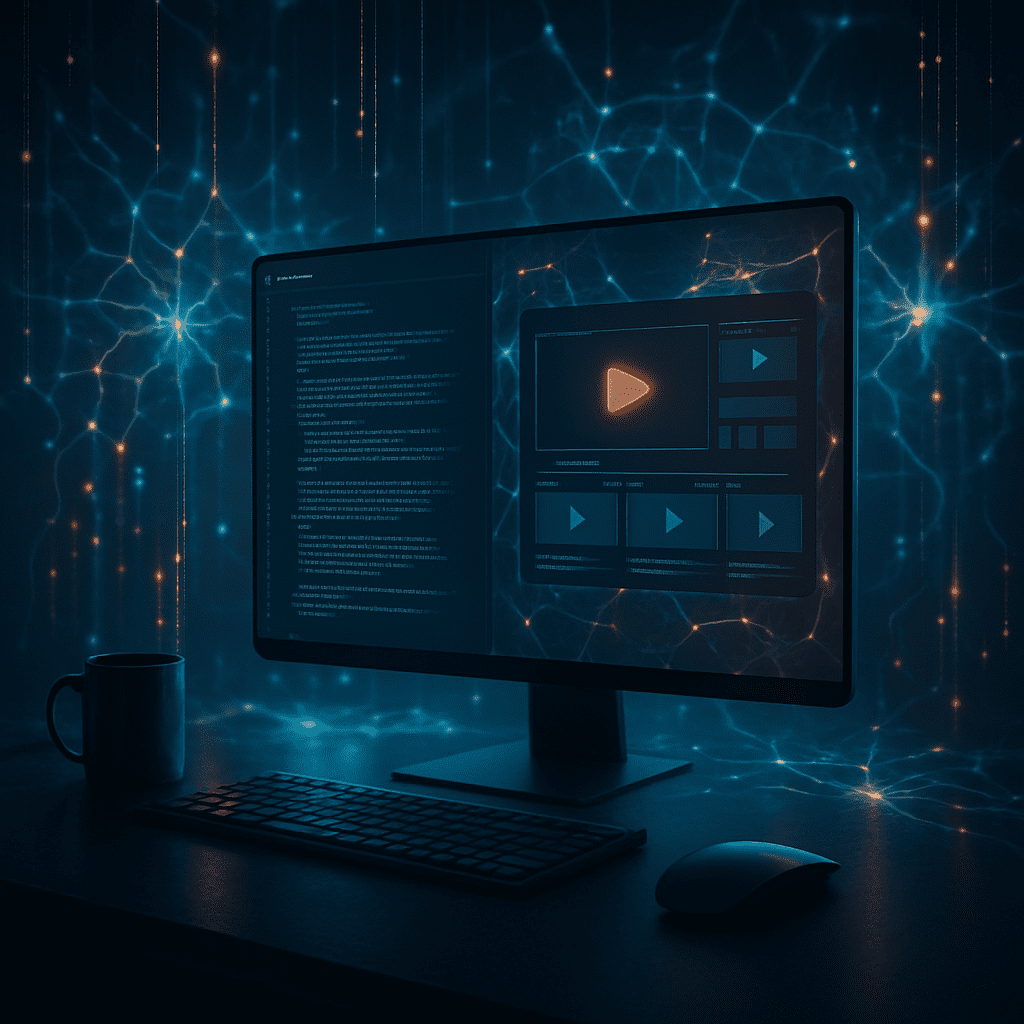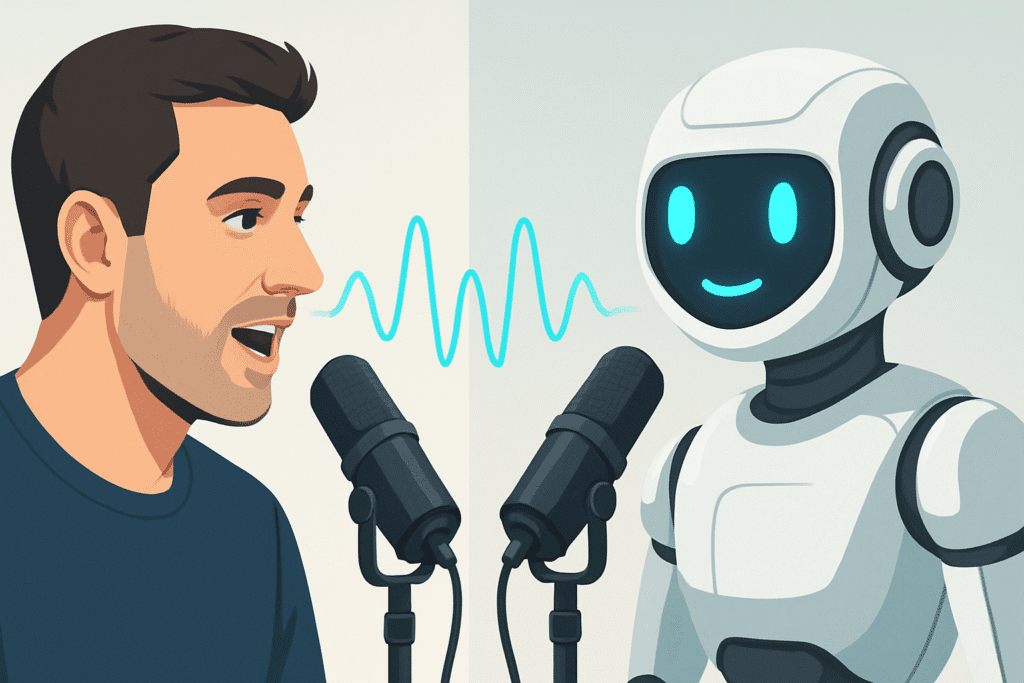If you’re a YouTuber juggling scripting, editing, voiceovers and publishing, chances are you already feel like a one-person production house. Thankfully, some powerful AI video editing tools can lighten the load and help you focus more on storytelling and growth. In 2025, content creators are turning to AI video editing tools not just to save time, but to produce higher-quality videos without needing a full production team.
When it comes to video editing for YouTubers, ease of use and creative control are essential. This post dives deep into four standout AI video editing tools that cater to different editing needs. Each of them uses AI in its own unique way to assist with video creation. Whether you’re working with footage or going completely faceless, there’s something in here for you.
Let’s break everything down clearly so you can decide what suits your content and workflow.
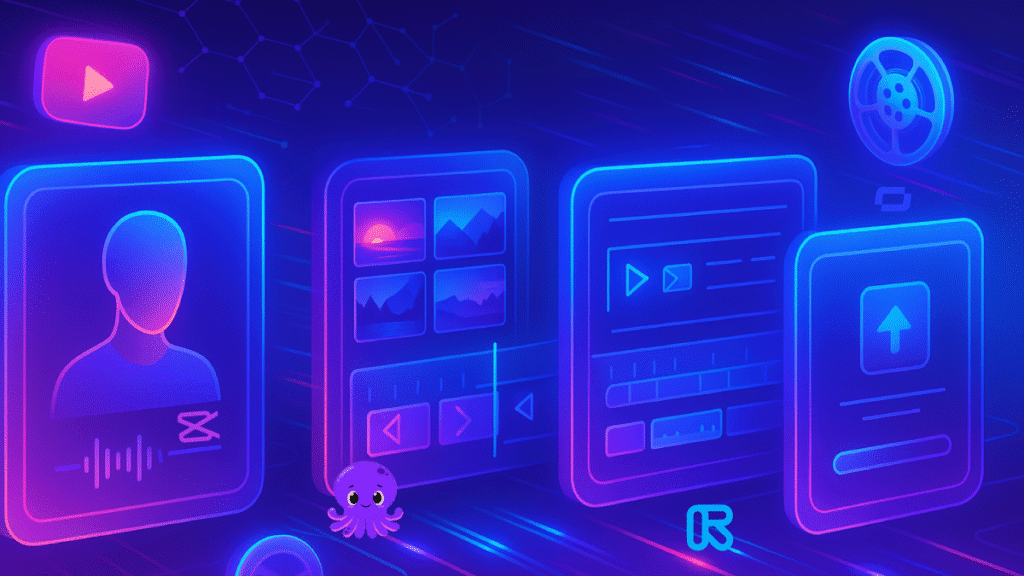
Table of Contents
- CapCut: Smart Editing Made Simple
- Pictory: Effortless Video Creation from Text
- Runway ML: Creative AI Tools for Visual Storytelling
- Synthesia: Professional AI Avatars and Voiceovers
- Feature Comparison: What Sets Each Tool Apart
- Best Fit by Category: Which Tool Excels Where
- Workflow Tips: Combining AI Video Editing Tools for Maximum Impact
- Final Thoughts
CapCut: Smart Editing Made Simple
CapCut has gained popularity because of its easy interface and smart editing features. Developed by ByteDance (the company behind TikTok), CapCut is made for creators who want to quickly edit short-form or long-form videos with a mix of AI and manual control.
What CapCut Does
CapCut offers everything from basic trimming to advanced effects like motion tracking and AI-generated captions. One of its best strengths is the auto-caption feature that transcribes speech into timed subtitles in different languages. It also offers face smoothing, background music recommendations, and even script-to-video features. It is undoubtedly one of the best free AI video editing tools.
Pros
- Free to use
- Beginner-friendly interface
- Supports vertical and horizontal video formats
- AI auto captions and voice enhancements work quite well
- Lots of trending templates for quick social content
Cons
- Browser version can lag with longer videos
- Desktop version lacks some features compared to mobile
- Limited customization in templates
Personal Experience
CapCut feels like Canva for video. It’s especially helpful when you’re editing on the go or want to push out Reels, Shorts or TikToks without opening complex software. For faceless channels, its text-to-speech and subtitle sync are very useful.
Pricing Details
CapCut is mostly free. There is a Pro version with extra assets and export options that starts around $7.99 monthly.
Pro Tips
Use CapCut’s batch auto-captioning to create multiple language versions of your video and reach a global audience. Combine it with its trending templates to align with platform-specific formats.
Pictory: Effortless Video Creation from Text
Pictory stands out for transforming long-form content into short, social-friendly clips. You can input a script, blog post, or Zoom recording, and it turns it into a well-edited video using stock footage, captions, and AI voiceovers. We also did a detailed comparison of Descript vs Pictory for creators looking to automate voiceovers and cuts.
What Pictory Does
Pictory’s main strength lies in summarizing and visualizing content. Paste a blog article or upload a video, and it gives you a polished video with visuals, music, and subtitles. It also detects highlights and trims long videos into social media clips automatically.
Pros
- Script-to-video and blog-to-video support
- Easy editing through text-based timeline
- AI-generated voiceovers sound decent
- Cloud-based so no need for powerful devices
- Built-in captioning and stock footage
Cons
- Can feel repetitive if overused
- Stock visuals sometimes lack relevance
- Not ideal for advanced customization
Personal Experience
Pictory is perfect for repurposing content. I’ve turned entire blog posts into YouTube Shorts in minutes. It works especially well for channels that focus on narrated listicles, tutorials or quotes.
Pricing Details
Pictory starts at around $19 monthly. It includes up to 30 videos per month and access to premium voiceovers and visuals. There’s also a free trial to test it out.
Pro Tips
Use Pictory to create short teaser clips from long YouTube videos. These work great for Instagram, TikTok, and YouTube Shorts to bring more viewers to your full content.
Runway ML: Creative AI Tools for Visual Storytelling
Runway ML is more than an editor. It is a creative suite for AI-powered video and image manipulation. You can remove objects, apply motion tracking, animate stills and even generate entirely new visuals using generative AI.
What Runway ML Does
It brings features like green screen removal without needing a green screen, text-to-video generation, and motion tracking that rivals some professional tools. Recently, its Gen-2 tool gained attention for generating realistic short clips from text prompts.
Pros
- Green screen removal without physical setup
- Real-time collaboration and cloud storage
- Text-to-video generation is highly creative
- High-quality object detection and removal
- Constantly adding experimental features
Cons
- May not be ideal for fast-paced editing
- Editing timeline is not as intuitive as traditional software
- Higher learning curve than other tools
Personal Experience
Runway feels like magic for B-roll and visuals. I’ve used it to generate custom video clips that look completely original. Its inpainting and masking tools make it easy to fix or remove things in post without heavy software.
Pricing Details
Runway has a free tier with watermarked exports. Paid plans start at $12 monthly and go up depending on the number of credits and access to Gen-2 features.
Pro Tips
Use Runway to create original visuals and transitions, then export and bring them into CapCut or Pictory for narration or final editing. It is best used as a visual enhancer, not a full editor.
Synthesia: Professional AI Avatars and Voiceovers
Synthesia is made for creating AI avatar videos. You type a script, choose an avatar and voice, and it delivers a human-like presenter speaking your lines. It’s commonly used for tutorials, training videos and faceless YouTube channels.
What Synthesia Does
Synthesia uses AI avatars to read out your scripts in over 120 languages. You can customize the background, add subtitles, and change the avatar’s appearance. It’s very clean and ideal for educational content or faceless storytelling.
Pros
- Realistic avatars with natural facial expressions
- No need to record voice or face
- Simple editing interface
- Supports many languages and accents
- Excellent for faceless channels
Cons
- Limited avatar expressions
- No traditional editing timeline
- Cannot add complex transitions or effects
Personal Experience
I used Synthesia to build an entire video course without recording myself once. The AI avatars feel professional and the voice options are wide-ranging. It’s perfect for explainer videos or faceless channels in niches like finance, tech or education.
Pricing Details
Synthesia starts at $22 per month for the Personal plan. This includes 10 minutes of video and access to standard avatars. Custom avatars and premium voices cost extra.
Pro Tips
Use Synthesia to record your intros or explainers. Then stitch them with visuals created in Runway or B-roll generated from Pictory to make the content feel dynamic and not repetitive.
Feature Comparison: What Sets Each Tool Apart
To help you choose among the top AI video editing tools, here’s a side-by-side comparison based on features, pricing, and suitability for YouTube.
| Scenario | CapCut | Pictory | Runway ML | Synthesia |
|---|---|---|---|---|
| Best For | Social media & Shorts | Repurposing content | Visual creativity | AI presenter videos |
| Ease of Use | High | Very High | Medium | High |
| Customization | Medium | Medium | High | Low |
| Price (Starting) | Free | $19/month | $12/month | $22/month |
| Voiceover | Yes | Yes | No | Yes |
| Avatars | No | No | No | Yes |
| Editing Timeline | Yes | Yes | Partial | No |
Best Fit by Category: Which Tool Excels Where
Each of these AI video editing tools offers a unique workflow, making them suitable for everything from faceless narration channels to cinematic short films. Tools like Pictory and Synthesia are ideal for creators making faceless YouTube videos with voiceover or avatars. All four tools reviewed are powerful AI tools for content creators looking to simplify their production pipeline. If you’re building a hands-off channel, these YouTube automation tools can streamline your entire video creation process.
- Easiest to Use: Pictory
- Most Creative Features: Runway ML
- Best for Short Videos: CapCut
- Ideal for Faceless Videos: Synthesia
- Budget Friendly: CapCut
Workflow Tips: Combining AI Video Editing Tools for Maximum Impact
Want a full AI-powered production pipeline? Here’s how you can mix and match these AI video editing tools:
Combo 1: Pictory + CapCut
Use Pictory to generate a full video from a script or blog. Then use CapCut to add trendy music, effects or overlays to give it a social media flavor.
Combo 2: Synthesia + Runway ML
Create the talking head or narration in Synthesia. Then use Runway to add original visuals and transitions. This works great for explainer or review videos.
Combo 3: All Four
Start with Synthesia for narration. Add visuals from Runway or B-roll from Pictory. Finally, polish and caption the video in CapCut. You get complete control over every layer of your content.
Final Thoughts
AI video editing tools are not here to replace human creativity. They exist to make the process faster and more manageable. Each of these four AI video editing tools shines in its own zone and together they can create a production flow that saves time and enhances quality.
You don’t need to be a tech expert to use them, they are just YouTube automation tools. Start with one, then slowly integrate more as your workflow and goals evolve. The real power lies in understanding how each tool can support your content style, audience, and posting frequency.
If you’re serious about growing your YouTube channel in 2025, using these AI video editing tools strategically can reduce burnout and boost your consistency either you are creating fancy or faceless YouTube videos.
Let your content speak while the AI handles the rest. For deeper dives into each tools, check out these links:
For deeper dives into each category, check out these guides:
- The Ultimate AI Video Script Generator: Transform Your Content Creation in 2025
- Top 4 AI Voice Over Tools in 2025: Revolutionizing Audio Creation
- AI Video Editor 2025 That Does It All in One Click
- ChatGPT vs DeepSeek for YouTubers – The Ultimate AI Showdown in 2025
- Descript vs Pictory: Which One Wins in 2025?
- 5 Breakthrough AI Tools for Faceless YouTube Videos That Save Time & Boost Quality
- 5 Ways to Get Pro Sound & Video on a Budget (No Expertise Needed)
If you’re serious about growing your channel this year, adopting the right AI tools for YouTubers could be your smartest move yet.
For more insights and reviews on best AI video editor for YouTube 2025, visit Tubernetic or Follow us on Instagram.
Note: The information provided is based on the latest available data as of May 2025. Features and pricing are subject to change; please refer to the respective platforms for the most current details.