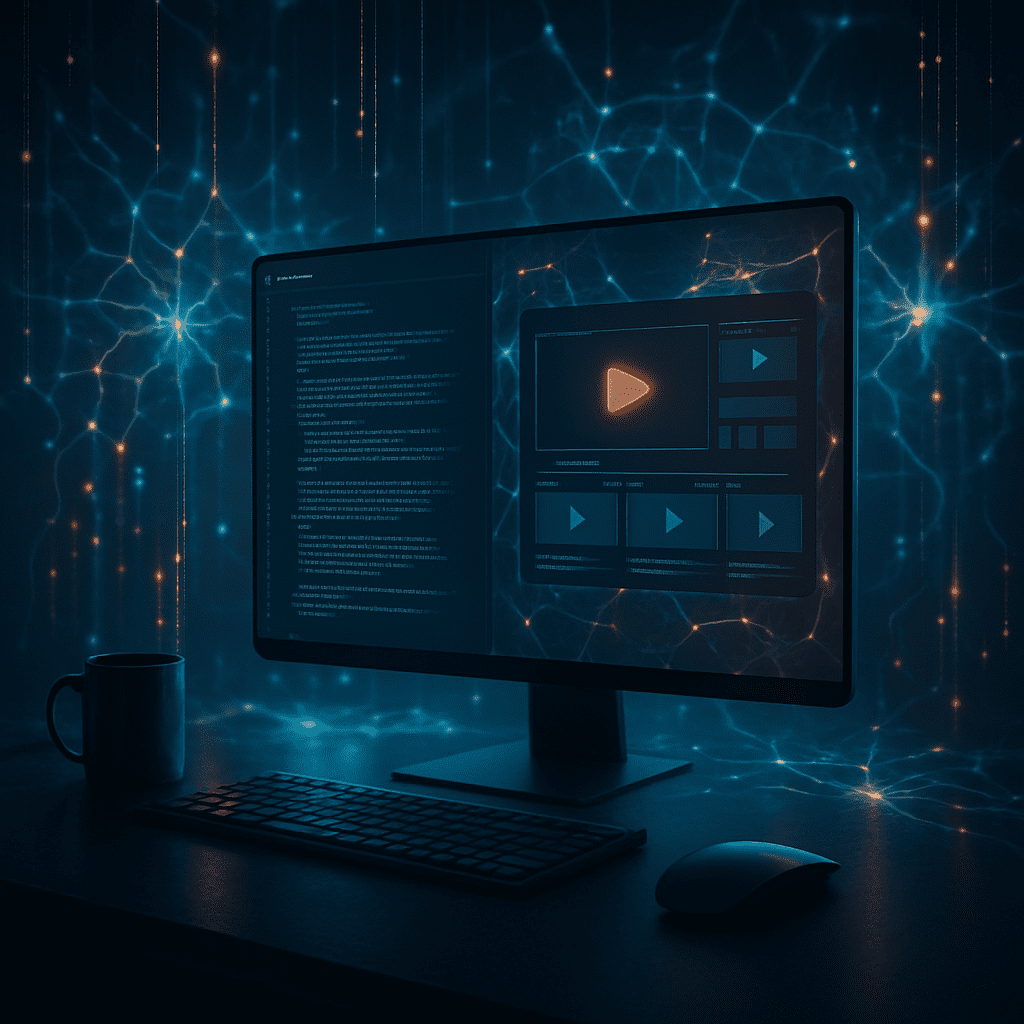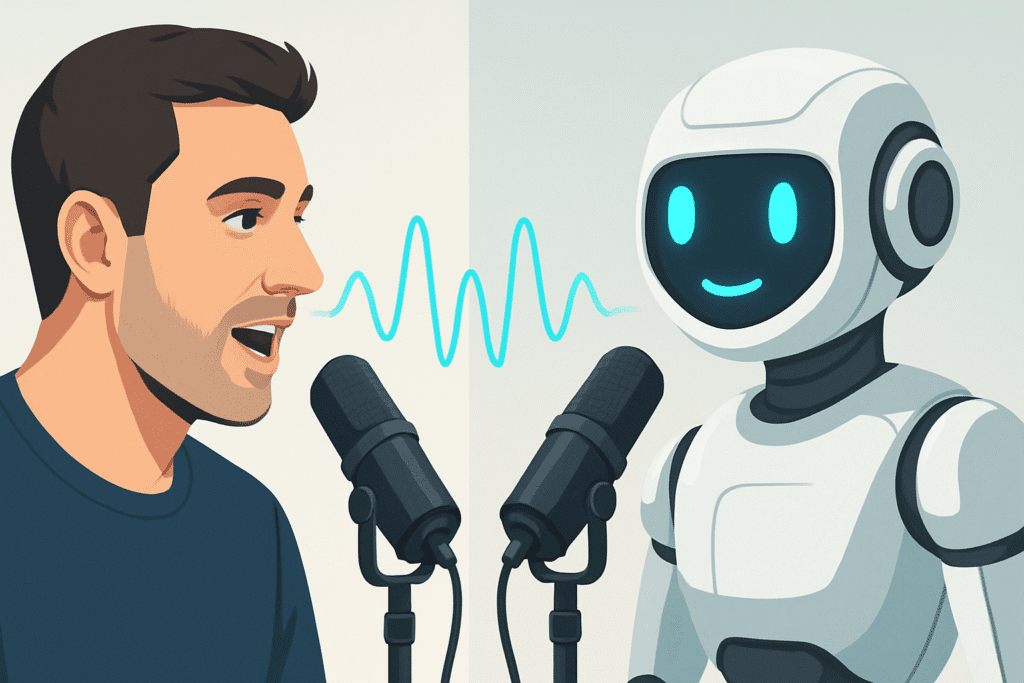How a simple paraphrasing tool became my secret weapon for writing captivating descriptions, titles, and video scripts.
Let’s talk about the most underrated and often most painful part of being a YouTuber: the writing.
I am not talking about just the script. I mean all the other writing that surrounds a video. The description you have to cobble together at 2 AM. The awkward phrasing in your intro that you only notice after you have filmed everything. The social media posts to promote your new video that sound exactly like the last ten you wrote.
You are a creator, a visual storyteller. But suddenly, you are also expected to be a professional copywriter. This is the part of the job where many of us feel like an imposter. We stumble over our words, we sound repetitive, and we know in our gut that the quality of our writing does not match the quality of our video.
I struggled with this for years. Then I discovered a tool that quietly solved it all. It is not a flashy video editor or a complex script generator. It is a smart AI writing assistant called QuillBot, and it has become an essential part of my system for creating everything from QuillBot for YouTube scripts to social media posts.
“Most creators think they have a content problem. They do not. They have a confidence problem when it comes to writing. The right AI tool does not just write for you; it gives you the confidence to write better yourself.”
This is not another surface level review. This is my complete founder’s playbook for using QuillBot to make every piece of text you create for your YouTube channel sound more professional, starting today.
Table of Contents
- What is QuillBot and Why Should a YouTuber Truly Care?
- Free vs Premium QuilBot: An Honest Investment Analysis for Creators
- The Founder’s Review: The Good, The Bad, and The Surprising Truth
- The Ecosystem Showdown: QuillBot vs ChatGPT vs Grammarly
- My Secret Weapon: The Tubernetic Workflow Using QuillBot for YouTube Scripts
- Final Verdict: Is QuillBot a Worthwhile Investment for Your Channel?
- Frequently Asked Questions
1. What is QuillBot and Why Should a YouTuber Truly Care?
At its core, QuillBot is an advanced AI paraphrasing tool. You provide a sentence, and its AI engine offers multiple new ways to phrase it. But calling it just a paraphraser is like calling a smartphone just a calculator. It has a suite of interconnected tools that solve specific, painful problems for YouTubers.
Let’s look at the tools inside from a creator’s perspective.
- The Paraphraser: This is the main engine. It helps you rewrite your clunky sentences into clear, confident statements. It offers different modes like Fluency, Formal, and Creative to change the entire feel of your writing.
- For YouTubers: This is your secret weapon for your video descriptions. Take the main points from your video, write them out simply, and use the Paraphraser to turn them into an engaging, professional summary that hooks viewers. It is also perfect for brainstorming title variations.
- The Grammar Checker: This is your safety net. It catches typos, punctuation errors, and grammatical mistakes before you hit publish.
- For YouTubers: A description full of typos looks unprofessional and damages your credibility. Running your final text through this tool is a simple, 30 second step that makes you look like a pro.
- The Summarizer: This tool can condense a long piece of text into a few key bullet points or a short paragraph.
- For YouTubers: This is a content repurposing goldmine. You can paste your entire 2,000 word video script into the Summarizer and instantly get a list of key takeaways. These takeaways can become a Twitter thread, the bullet points for an Instagram carousel, or a “In This Video” section for your description.
- The Co-Writer: This is a single, unified workspace that combines all of QuillBot’s tools. It lets you research online, write your text, and use the Paraphraser and Summarizer all without leaving one window.
- For YouTubers: This is where you can transform your video into a full blog post. You can paste your script, use the Paraphraser to rewrite your spoken words into formal written language, and use the research tab to find supporting stats, all in one place.
2. Free vs Premium QuillBot: An Honest Investment Analysis for Creators
So, can you get real value from the free version, or is this another tool that pushes you to upgrade immediately? Here is the honest breakdown for a creator.
| Feature | Free Plan | Premium Plan |
|---|---|---|
| Paraphraser Modes | 2 (Standard, Fluency) | 7+ (Standard, Fluency, Creative, Formal, etc.) |
| Word Limit (Paraphraser) | 125 words per run | Unlimited |
| Summarizer Limit | ~1,200 words | ~6,000 words |
| Plagiarism Checker | ❌ Not available | ✅ Yes – up to 100 pages/month |
| Co-Writer Access | Limited features | Full access |
| Processing Speed | Normal | Fast |
| Citation Generator | Available | Available |
| Price (Monthly) | Free | ~$9.95/month (billed annually ~$119.95) |
My Take on the Investment
The Free Plan is surprisingly useful. It is not a crippled trial. You can absolutely use it to improve your video titles and descriptions 125 words at a time. For creators just starting out who need to polish short pieces of text, the free plan provides real value.
The Premium Plan is where QuillBot transforms from a helpful gadget into a core part of your content production system. The “unlimited words” limit in the Paraphraser is the single most important feature. It means you can drop your entire YouTube script into the tool and rephrase it into a full blog post in a single session. The additional modes like “Formal” and “Creative” give you the nuance needed to translate your casual spoken style into authoritative written content.
My advice is simple. If you are only fixing descriptions, stay on the free plan. If you are serious about building a content repurposing workflow and saving hours each week, the Premium plan becomes a very smart business investment.
3. The Founder’s Review: The Good, The Bad, and The Surprising Truth
I have used QuillBot extensively in the Tubernetic workflow. Here is my unfiltered experience.
The Good (The Strengths)
- It Annihilates Writer’s Block: This is its number one benefit. When I am stuck on how to phrase something, I write a terrible version of the sentence, and QuillBot instantly gives me seven better alternatives. It is like having a thesaurus that actually understands context and intent.
- It Elevates Your Professionalism: The ability to switch between writing modes is powerful. I can take a casual, conversational line from my script and use the “Formal” mode to make it sound like an authoritative statement in a blog post. This instantly boosts credibility.
- The Speed of Repurposing is a Game Changer: The Summarizer tool is my secret weapon. Turning a 15 minute video script into a concise list of key takeaways for a social media post used to take me 20 minutes. Now it takes 20 seconds.
The Bad (The Disadvantages)
- It Can Erase Your Voice: This is a real danger. If you accept every suggestion blindly, your writing will start to sound sanitized and lose its unique personality. You must treat QuillBot as a co-pilot, not an autopilot. The final pass must always be you, injecting your own flavor back into the text.
- The “Creative” Mode is Unpredictable: Sometimes the creative suggestions are pure genius. Other times, they are just plain bizarre and miss the point entirely. It is a tool to spark ideas, not one to be trusted blindly.
- It Is a Refiner, Not a Creator: This is a crucial distinction. QuillBot cannot create ideas from a blank page. You must provide the initial text. It is here to polish your rough draft, not write it for you. For generating a script from a prompt, you need a different tool, a process I break down in my Can ChatGPT Write Your Entire YouTube Script? post.
4. An Honest Comparison: QuillBot vs ChatGPT vs Grammarly
It is easy to get confused about where these tools fit. They are not direct competitors. They are three different specialists on your team.
- QuillBot vs Grammarly: This is the most common point of confusion. Think of it this way. Grammarly is your proofreader. Its primary job is to find and fix your mistakes like typos and grammatical errors. QuillBot is your editor. Its primary job is to help you improve the clarity, tone, and flow of your sentences. My workflow: I use QuillBot first to get the sentences right, then I use Grammarly for a final check.
- QuillBot vs ChatGPT: This is about creation versus refinement. OpenAI’s ChatGPT is your brilliant intern. Its job is to generate a rough draft from a prompt. QuillBot is your patient senior editor. Its job is to take that rough draft and help you polish it into a final product. They are powerful partners. You can use ChatGPT to create the initial draft of a script and then use QuillBot to refine the language and explore different ways to phrase each line.
5. My Secret Weapon: The Tubernetic Workflow Using QuillBot for YouTube Scripts
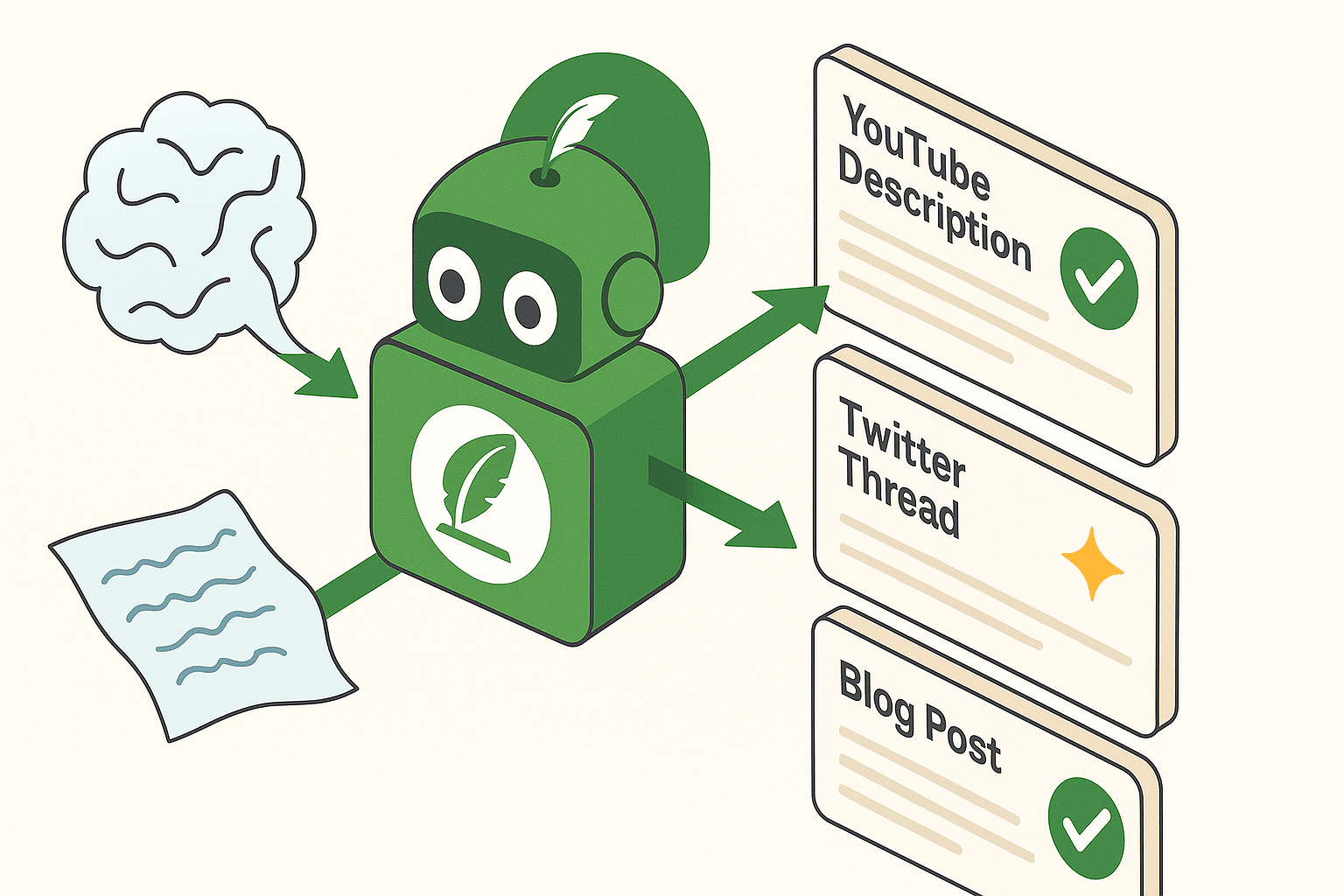
Here is my personal system for turning one YouTube video into multiple pieces of high quality written content using QuillBot Premium. This is how I build the written portion of my content assembly line.
- Step 1: The Source of Truth. I start with my finalized YouTube video script. This document is the raw material for everything that follows.
- Step 2: Create the Blog Post. I open QuillBot’s Co-Writer tool. I paste my entire script into the editor. I set the Paraphraser mode to “Formal” or “Fluency.” I then go through the script section by section, highlighting my spoken sentences and using the AI to suggest more professional, written alternatives. I am not just accepting suggestions; I am actively co-writing with the AI. This process takes about 15 minutes and results in a 90 percent finished blog post.
- Step 3: Create the Social Media Assets. I switch over to the Summarizer. I paste the same final script into it. I set the output to “Key Bullet Points.” QuillBot instantly extracts the most important ideas from the script. This list becomes the direct foundation for a Twitter thread, the text for an Instagram carousel, or a LinkedIn post.
- Step 4: Optimize the YouTube Description. I take the summary from the previous step and use the Paraphraser again. I generate two or three unique, engaging paragraphs that I can use for my final YouTube description. This ensures my description is compelling and not just a keyword stuffed list.
- Step 5: The Final Quality Check. Before publishing, I run my final blog post and YouTube description through the QuillBot Grammar Checker to catch any last minute typos or errors.
This five step system allows me to reliably create a full blog post, a Twitter thread, and an optimized YouTube description from a single script in under 30 minutes.
6. Final Verdict: Is QuillBot a Worthwhile Investment for Your Channel?
If you are a YouTuber who struggles with any aspect of writing, QuillBot is a massive confidence booster and a powerful efficiency machine.
It will not give you video ideas or edit your footage. But it will solve the quiet, frustrating problem by translating your great visual ideas into powerful, professional words.
It helps you write better descriptions, beat writer’s block when polishing your scripts, and repurpose your content at scale without burning out. For me, that makes it an absolutely essential part of my creator toolkit.
7. Frequently Asked Questions
- Is using QuillBot considered plagiarism?
No, as long as you are rephrasing your own original ideas or properly citing your sources. The Paraphraser helps you create unique text from your thoughts. The Premium version also includes a Plagiarism Checker to ensure your work is original. - Will YouTube penalize me for using AI to write my descriptions?
No. YouTube’s policies are against spammy, deceptive, or low quality automated content. Using a tool like QuillBot to improve the quality and clarity of your own descriptions is perfectly acceptable and, in fact, beneficial to your channel’s professionalism. - Can QuillBot write a full YouTube script for me from scratch?
No. QuillBot is designed to refine and rewrite existing text you provide. For generating an entire script from a simple prompt, you would use a generative AI tool like ChatGPT first, and then use QuillBot to polish that draft.
What to Read Next
Now that you have a system for generating fantastic video ideas, let’s take the next steps to bring them to life. Continue your journey with these hand-picked guides:
- AI Video Script Generator: Transform Your Content Creation in 2025: A great idea is the start. This guide shows you how to use AI to turn that concept into a fully fleshed-out video script, saving you hours of writing time.
- AI SEO Tools for YouTubers to 10x Your Channel Growth and Visibility: Before you hit record, validate your idea with data. Learn how to use AI to find the perfect keywords and tags to ensure your new video gets discovered by the right audience.
- The Ultimate Guide to AI Tools for YouTubers in 2025: Want a high-level overview of all the AI tools that can transform your channel? This comprehensive guide is your perfect starting point.
- AI Viral Prediction: I Tested 3 Tools & The Surprising Results: Can AI tools truly predict viral videos? I tested VidIQ, Morningfame, and ChatGPT to find the truth. Learn the limits of AI viral prediction & discover 5 real strategies to create high-potential content.
- AI YouTube Optimization Secrets: 5 Strategies Nobody Talks About: Tired of slow growth? Go beyond basic keywords and discover 5 powerful AI YouTube optimization secrets. Learn to analyze viewer behavior and master the signals that the algorithm actually rewards. Unlock real channel growth today.
- YouTube Comment Management: Feeling overwhelmed by YouTube comment management? Avoid creator burnout with this simple AI-powered workflow. Learn to moderate comments, analyze feedback, and reply faster—in just 5 minutes a day.