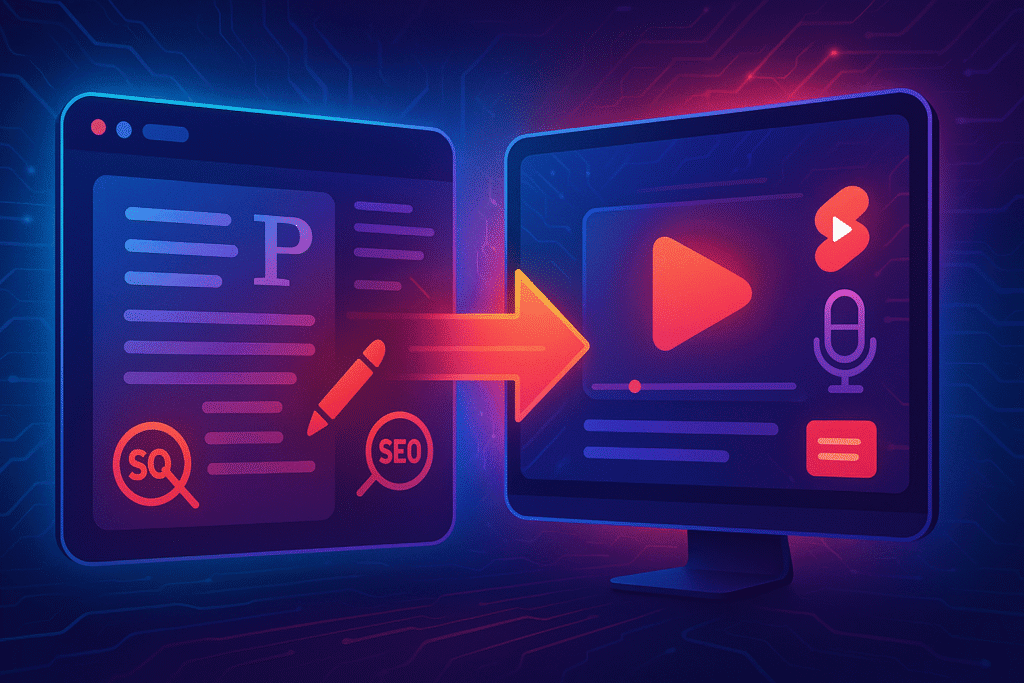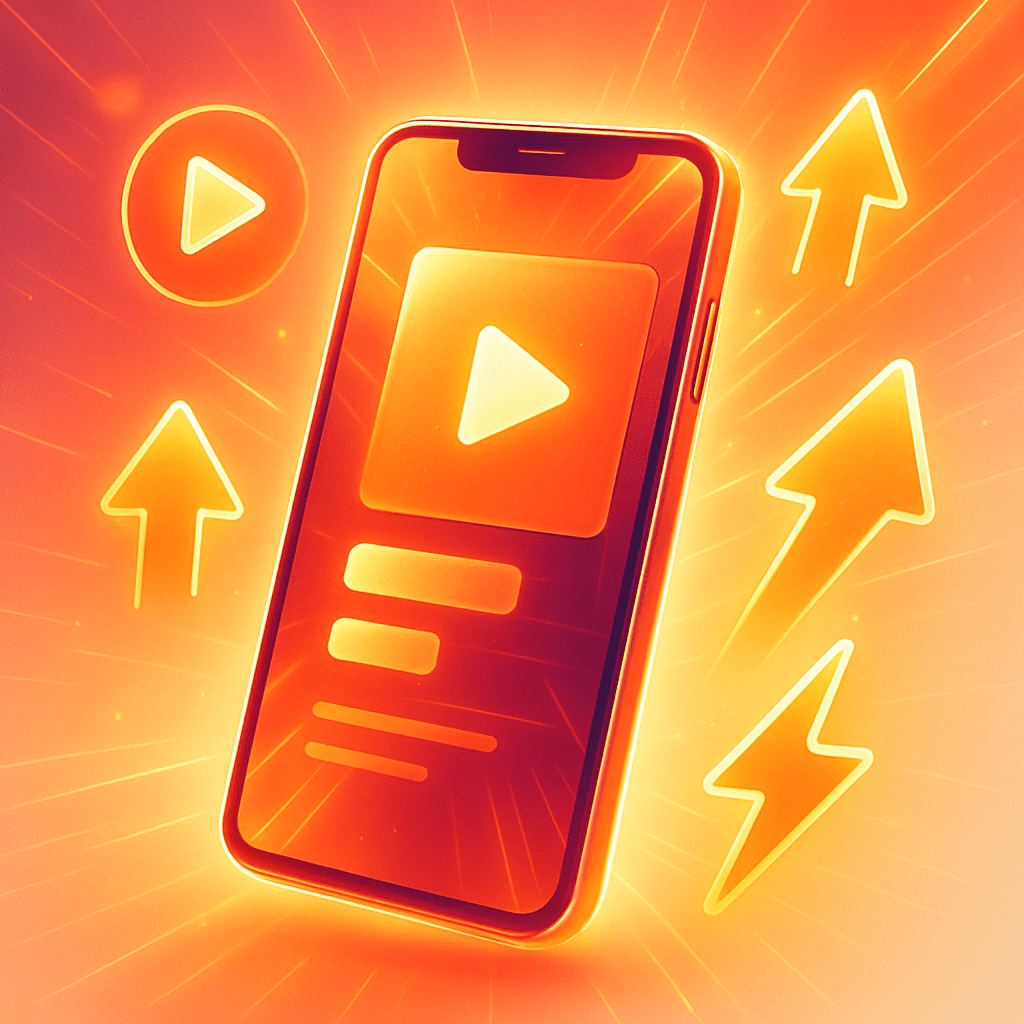Stop being a burnt-out creator. Start being the CEO of your own AI-powered content machine.
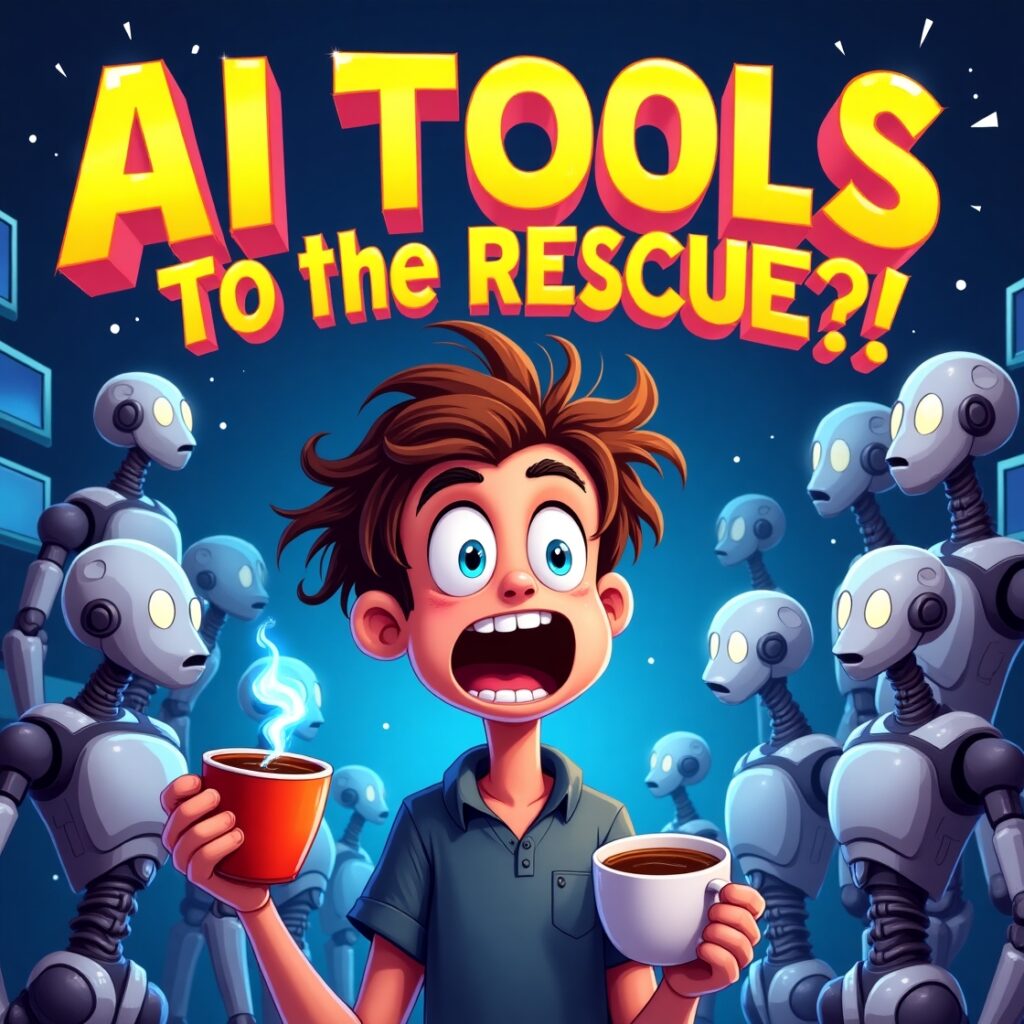
Let’s be honest with each other. Being a YouTuber feels less like being a creative and more like running a perpetually understaffed production company. You’re the writer, director, editor, designer, strategist, and community manager.
You’re doing six jobs, and you’re probably only getting paid for half of one.
It’s an exhausting grind. I know this because I’ve lived it. The passion that got you started gets buried under the weight of endless, repetitive tasks. The internet’s answer to this problem is a flood of generic articles about “AI tools for YouTubers“. But a list of tools is not a solution. It’s just more homework. A solution is a system. A blueprint.
As the founder of Tubernetic, I’ve spent thousands of hours not just using these tools, but building and breaking workflows to find what actually moves the needle. This guide is the result of that work. It’s not another list. It’s my playbook.
“The goal of an AI-powered workflow isn’t to replace the artist. It’s to finally fire the overworked, underpaid, and exhausted assembly-line worker that lives inside every solo creator.”
Table of Contents
- Step 1: The Scriptwriting & Ideation Workflow
- Step 2: The Voice & Narration Workflow
- Step 3: The Video Editing Workflow
- Step 4: The Thumbnail Design Workflow
- Step 5: The SEO & Growth Workflow
- Step 6: The Publishing & Automation Workflow
- Final Thoughts: You Are the Director
- Frequently Asked Questions
Workflow Step 1: Scriptwriting & Ideation
A video without a strong script is just pretty pictures. This is where most videos fail before the camera even turns on. But staring at a blank page is a special kind of creative torture. This workflow step transforms that pain into a predictable process.
The AI Toolkit for Scripts:
| Tool | Key Strength | Best For |
| ChatGPT | Conversational & Creative Storytelling | Brainstorming unique angles and human-sounding dialogue. |
| Jasper AI | Brand Voice & Professional Copywriting | Marketing-focused scripts and maintaining a consistent tone. |
| Copy.ai | Quick Hooks & Short-Form Ideas | Generating titles, intros, and YouTube Shorts concepts fast. |
| WriteSonic | SEO-Friendly Script Generation | Creating content for faceless channels and listicles. |
My Personal Tips: Stop Using One Tool for Everything.
- The Common Mistake: Trying to use a single AI tool like ChatGPT for the entire scripting process. This often results in generic, rambling scripts that lack a strong, persuasive structure.
- The Pro-Level Insight: Different AI models are trained for different tasks. An expert uses a sequence of specialized tools, like a chef using different knives for different cuts. For a deeper dive into this, see my step-by-step test on Can ChatGPT Write Your Entire YouTube Script? A Step-by-Step Test & Results.
- My Actionable Workflow:
- Ideation (ChatGPT): I start here for raw creativity. I use the prompt: “Act as my YouTube channel strategist. My niche is [your niche]. Give me 10 video ideas based on the ‘Problem, Agitate, Solve’ framework. For each idea, provide a provocative title.”
- Structuring (Jasper AI): I take the best idea and move to Jasper AI. Its templates for video scripts are superior for building a persuasive narrative.
- Titling (Copy.ai): After the script is done, I go to Copy.ai. Its “YouTube Titles” tool is specifically trained on high-CTR headlines. I generate 20 title variations to choose from.
Workflow Step 2: Voice & Narration
Bad audio will kill a good video faster than anything else. For faceless channels, your narration is your brand. This workflow ensures every video sounds professional, clean, and engaging.
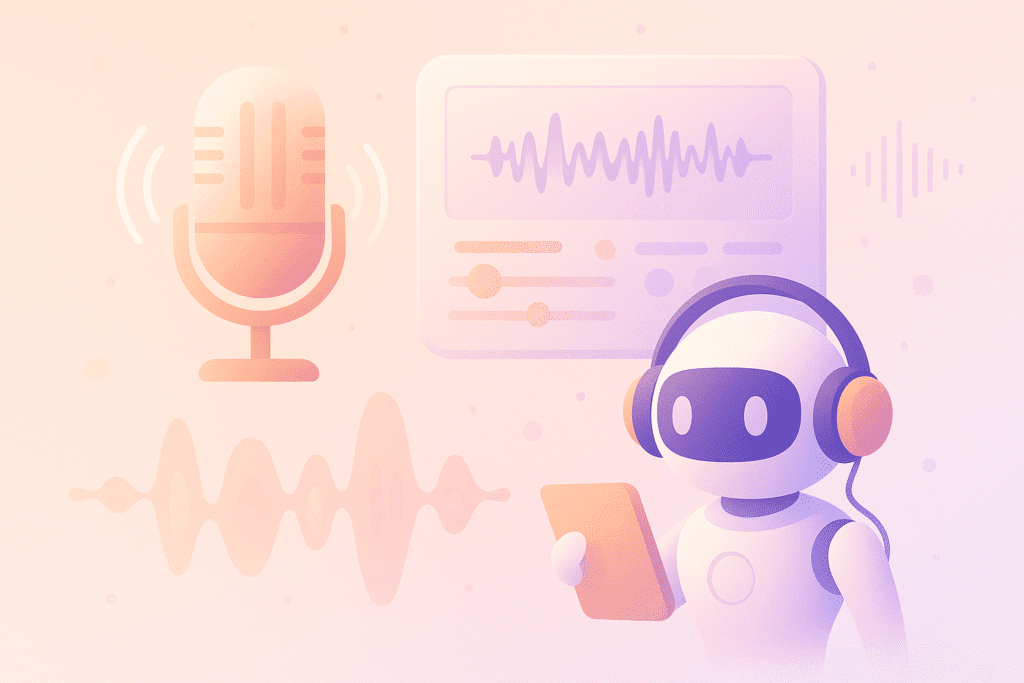
The AI Toolkit for Voice:
| Tool | Key Strength | Best For |
| ElevenLabs | Hyper-Realistic Voice Generation | Unmatched realism for storytelling and documentary-style videos. |
| Murf.ai | Professional & Educational Narration | Corporate explainers and syncing audio perfectly with visuals. |
| Descript | Editing Your Own Voice Recordings | Removing filler words and fixing mistakes by editing text. |
| Lovo.ai | Cinematic & Emotional Voice Styles | High-energy ad-style videos and creative trailers. |
My Personal Tips: Choose Your Path – Generation vs. Perfection.
- The Common Mistake: Believing all “voice AI” tools do the same thing. They solve two completely different problems.
- The Pro-Level Insight: You are either a Generator (creating a voice from scratch) or a Perfectionist (enhancing your own voice). Using the wrong tool for your path is a massive waste of time. I compare the top contenders in Top 4 AI Voice Over Tools in 2025 guide.
- My Actionable Workflow:
- The Generator Path (Faceless Channels): If you are generating a voice, ElevenLabs is the only serious choice in 2025. Pro-tip: Don’t use the default voices. Spend an hour in their Voice Lab creating a custom blended voice and set its “Stability” to around 75% for more realistic, less “perfect” results.
- The Perfectionist Path (Creators Who Narrate): If you record your own voice, Descript is a non-negotiable, life-changing tool. My process:
- 1) Record directly into Descript.
- 2) Let it transcribe.
- 3) Use “Remove Filler Words” to delete all “ums” and “ahs.”
- 4) Fix stumbles by typing over them.
- 5) Apply “Studio Sound.” This 5-minute process produces audio that used to take me hours.
Workflow Step 3: Video Editing
This is the vortex where time disappears. The endless trimming, cutting, and syncing is where creator burnout becomes real. This workflow automates the most repetitive parts of the job.
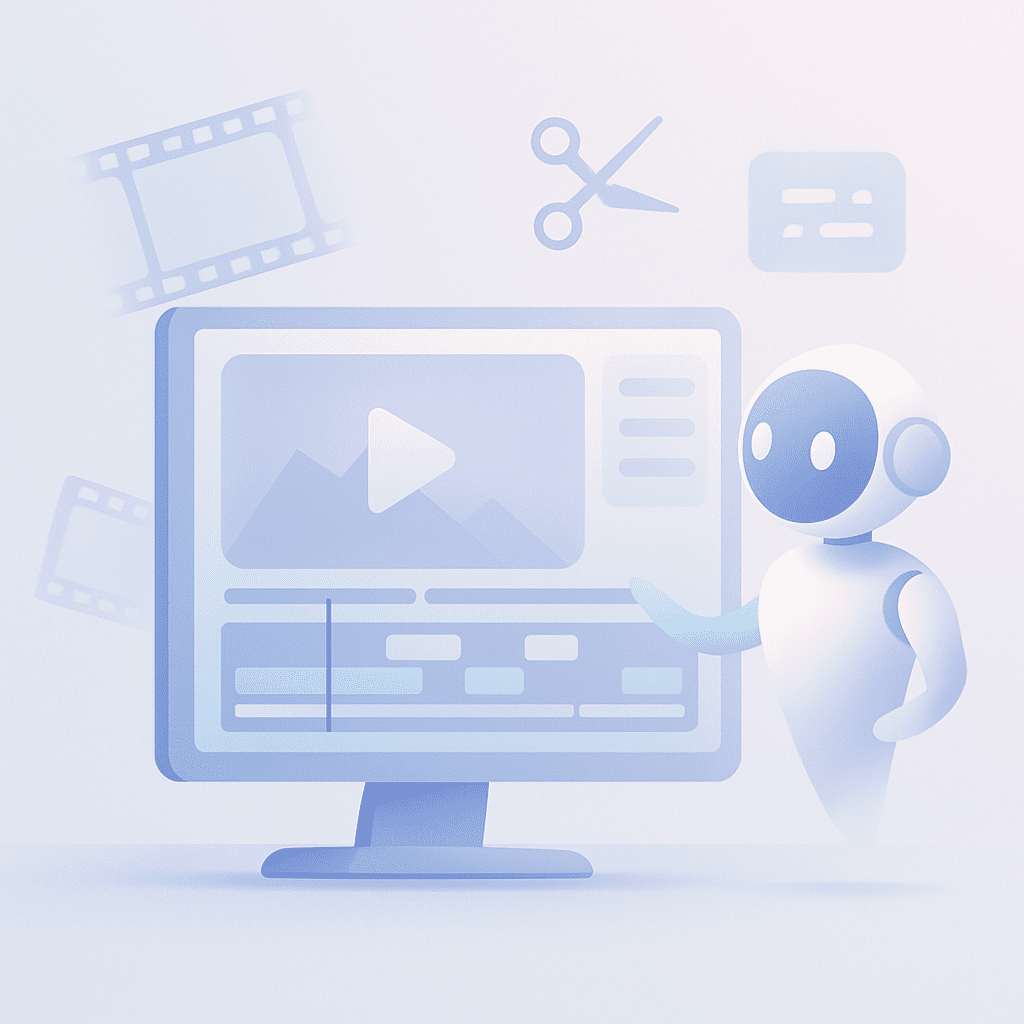
The AI Toolkit for Editing:
| Tool | Key Strength | Best For |
| Pictory.ai | Script-to-Video Automation | Instantly turning articles or scripts into fully-formed videos. |
| CapCut | Viral Short-Form Content | Creating engaging captions and effects for Shorts, Reels, and TikTok. |
| RunwayML | AI-Powered Visual Effects | Removing objects, extending scenes, and other cinematic magic. |
| Synthesia | AI Avatar Video Generation | Creating professional training videos without showing your face. |
My Personal Tips: Match the Tool to the Content’s Timespan.
- The Common Mistake: Trying to use one video editor for both long-form tutorials and short, viral clips. You end up with a tool that’s either too weak or too complex for the job.
- The Pro-Level Insight: The needs of a 10-minute explainer (“information” video) and a 30-second Short (“attention” video) are fundamentally different. Use a specialized tool for each.
- My Actionable Workflow:
- For Long-Form: I use Pictory.ai to create the initial V1 of a video from a script. It automatically finds stock footage, giving me a visual base to work from. For a detailed comparison of this workflow, see our Descript vs Pictory: Which One Wins in 2025? analysis.
- For Short-Form: I use CapCut Desktop exclusively. My process:
- 1) Find a 30-second soundbite from my long-form video.
- 2) Drop it into CapCut.
- 3) Immediately use “Auto Captions” and select a bold, animated font style.
- 4) Add one relevant sticker or GIF. This takes less than 10 minutes and produces content perfectly formatted for the short-form algorithm.
Workflow Step 4: Thumbnail Design
Your thumbnail is a billboard that has one second to earn a click. It’s the most important piece of marketing you’ll create for each video. This workflow ensures your “front door” is always compelling.
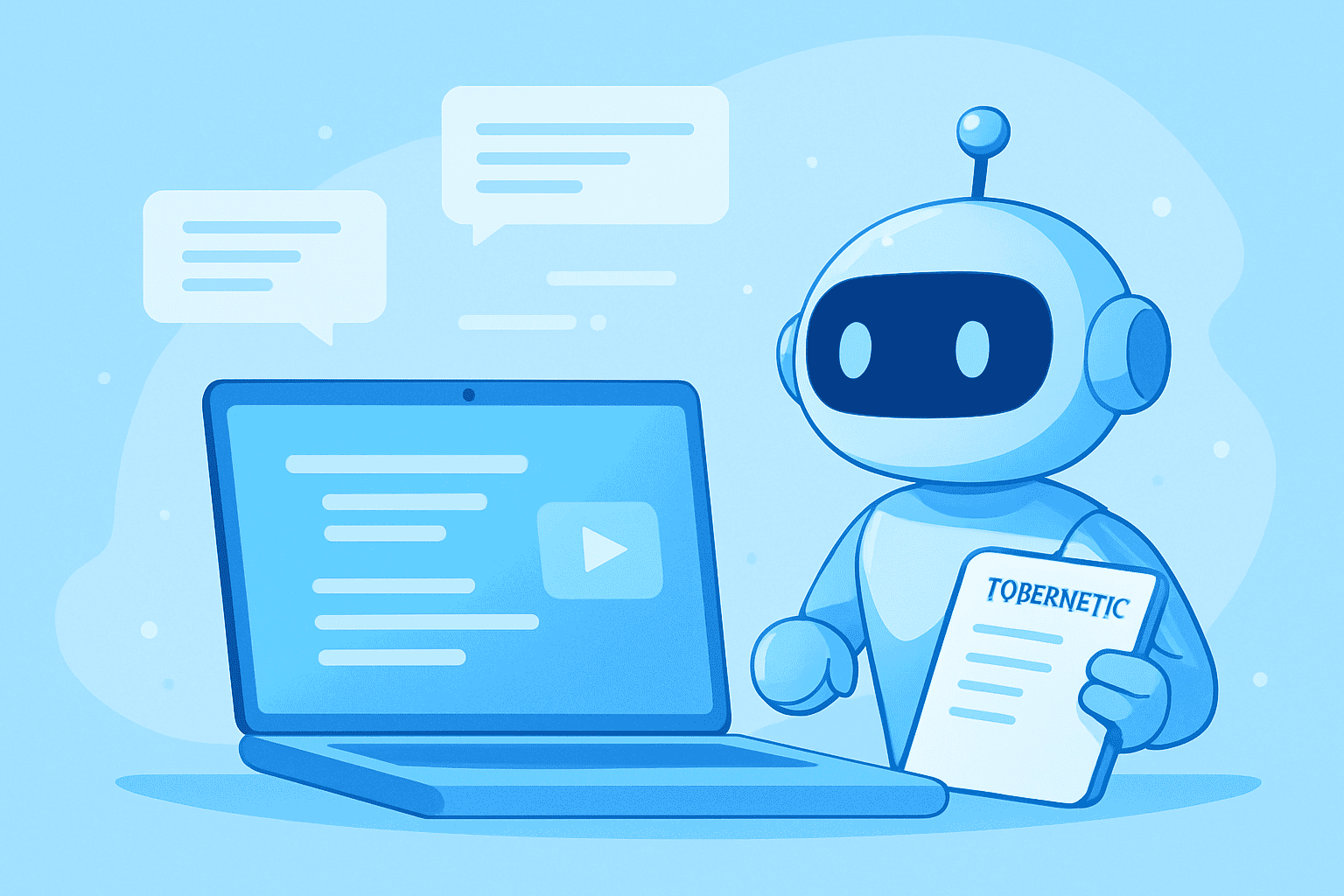
The AI Toolkit for Thumbnails:
| Tool | Key Strength | Best For |
| Canva | Ease of Use & Template Library | Fast, clean, professional-looking thumbnails for non-designers. |
| Kittl | Advanced Typography & Text Effects | Creating custom, stylized text that stands out. |
| Adobe Firefly | Generative AI for Custom Images | Creating unique backgrounds or elements from text prompts. |
My Personal Tips: Master One, Then Specialize.
- The Common Mistake: Jumping between a dozen different design tools and never mastering any of them, resulting in an inconsistent brand look.
- The Pro-Level Insight: A professional-looking channel is built on consistency, not complexity. It’s better to be a master of one tool than a novice at five. I ran a full test on this in The AI Thumbnail Face-Off 2025 article.
- My Actionable Workflow:
- Start and stay with Canva. Master it. Learn its shortcuts. Create your own templates. 95% of your thumbnail needs can be met here, fast.
- Only when you have a specific need should you branch out. If a video’s success hinges on incredible typography, use Kittl. If you need a completely unique background image that doesn’t exist, use Adobe Firefly to generate it.
Workflow Step 5: SEO & Growth
A brilliant video that nobody finds is a waste of effort. SEO is the science of connecting your content with the people who are actively looking for it. This workflow takes the guesswork out of getting discovered.
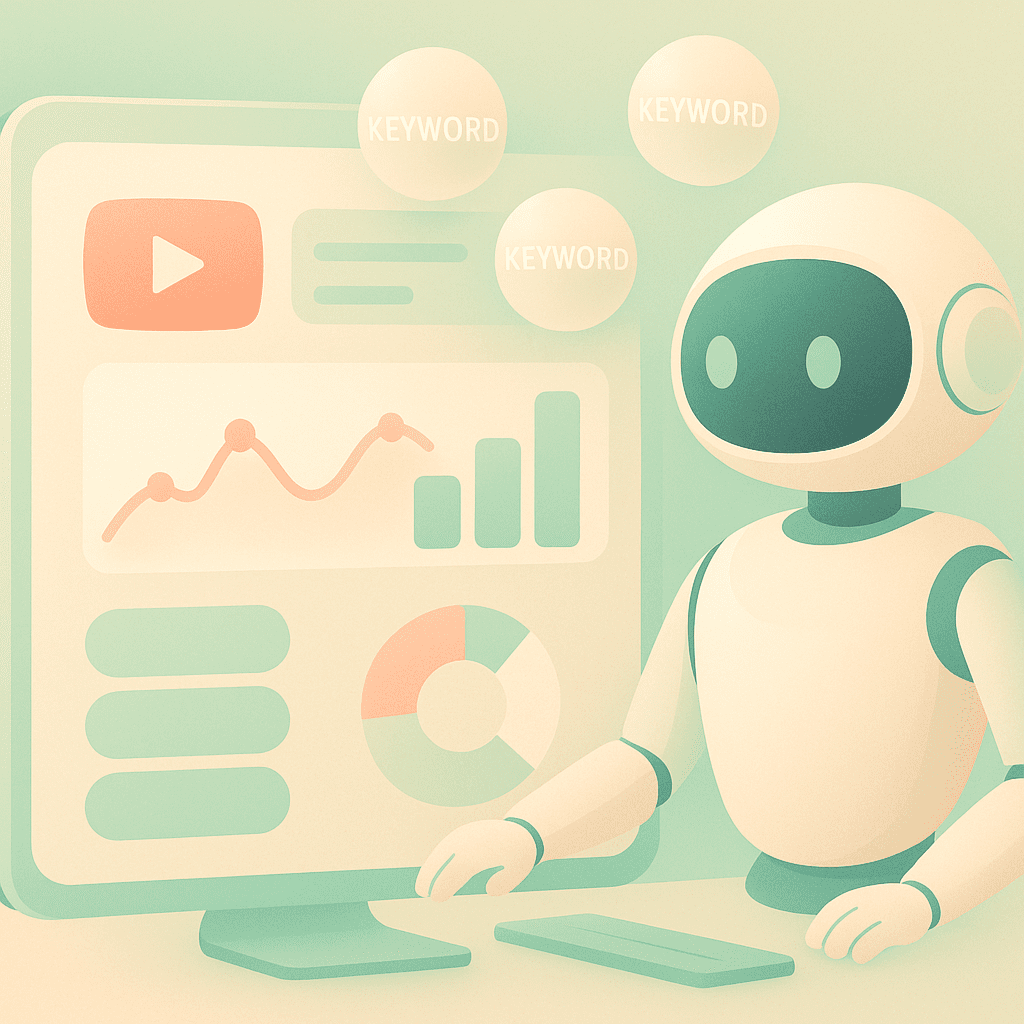
The AI Toolkit for SEO:
| Tool | Key Strength | Best For |
| VidIQ | Trend Forecasting & Idea Generation | High-level strategy and finding what topics to tackle next. |
| TubeBuddy | Tactical, In-Depth Optimization | Optimizing each video during the upload process. |
My Personal Tips: The Strategist and The Tactician.
- The Common Mistake: Thinking VidIQ and TubeBuddy are direct competitors. This leads creators to choose one, missing half of the strategic picture.
- The Pro-Level Insight: They are not competitors; they are two different specialists on the same team. One is your high-level strategist, and the other is your on-the-ground tactician. You can also have details idea about another SEO tool in Morningfame vs VidIQ for YouTube Growth 2025 article.
- My Actionable Workflow:
- Before I Record, I use VidIQ. It helps me decide what to make by analyzing trends, search volume, and competition. Its “Daily Ideas” feature is my primary source of inspiration.
- After I Edit, I use TubeBuddy. It helps me make sure the video I did make is perfectly optimized with the best possible title, description, and tags. Its step-by-step “SEO Studio” is invaluable during the upload process.
Workflow Step 6: Publishing & Automation
Hitting “Publish” on YouTube is not the finish line. It’s the starting gun for your second job: promotion. This workflow automates that job so it actually gets done.
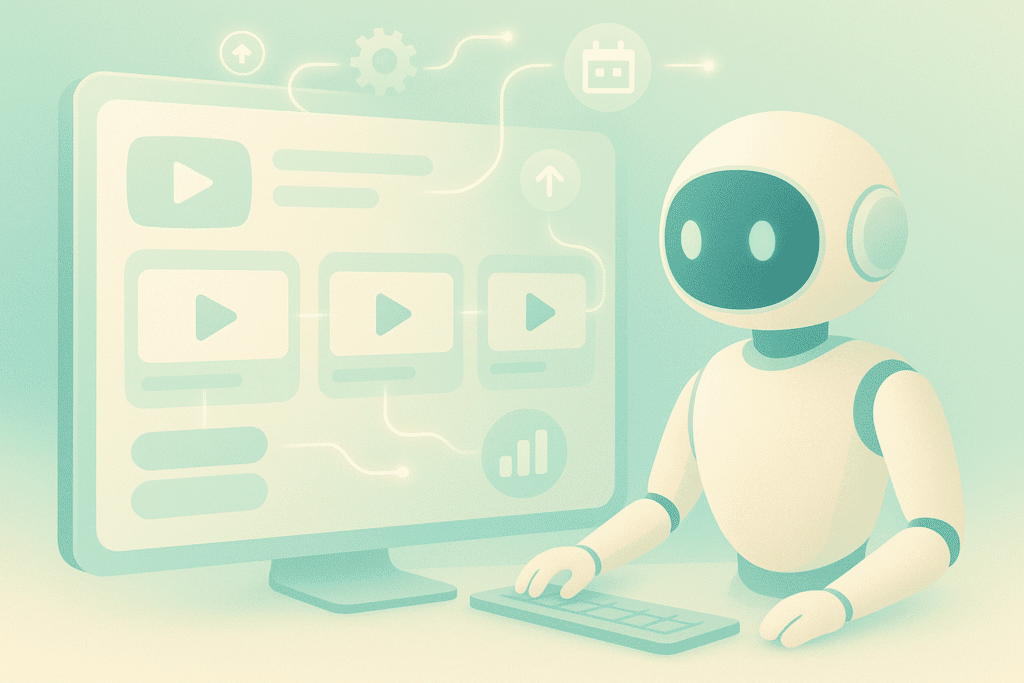
The AI Toolkit for Automation:
| Tool | Key Strength | Best For |
| Repurpose.io | Automated Content Distribution | Taking one video and publishing it across all social platforms. |
| Zapier | Custom Workflow & Process Automation | Connecting apps to automate your business’s back-end. |
My Personal Tips: Distribute First, Automate Second.
- The Common Mistake: Trying to build complex business automation with Zapier before solving the core problem of content distribution.
- The Pro-Level Insight: Your most pressing need as a creator is getting your content in front of more people with less effort. Solve that first.
- My Actionable Workflow:
- For 99% of creators, Repurpose.io is the essential starting point. It solves the immediate, painful problem of cross-platform promotion and is the single best way to maximize your reach.
- Zapier is what you graduate to when your channel becomes a real business. Use it to automate tasks like “When a new video is published, add a row to my analytics spreadsheet.” Solve content distribution first, then business operations.
Final Thoughts: You Are the Director, Not the Crew
Stop thinking of yourself as a solo creator who has to do everything. Start seeing yourself as a founder building a smart, efficient media company with an AI-powered team at your command.
This system isn’t about replacing your art. It’s about protecting it. It handles the 90% of the job that is a repetitive grind, so you can pour your heart and soul into the 10% that is pure, human connection. This 10% is necessary and mandatory no matter what. Check our YouTube Policy Update July 2025 guide for better understanding.
That is how you win. Not by working harder, but by building smarter.
Frequently Asked Questions
- Is using AI tools against YouTube’s rules?
Not at all. YouTube allows any tool that helps you create better content, as long as it isn’t used for spam or other community guideline violations. - Will my content sound robotic or generic?
Only if you use the tools as a crutch. An expert uses AI as a starting point, then injects their own personality, opinion, and expertise to make the final product unique. - I’m on a tight budget. Where’s the best place to start?
Start with the free versions of ChatGPT for scripts and Canva for thumbnails. They will give you the biggest immediate return on your time without costing a dime.
For deeper dives into each category, check out these guides:
- The Ultimate AI Video Script Generator: Transform Your Content Creation in 2025
- I Tested 3 Tools on AI Viral Prediction. The Results Weren’t What I Expected
- AI YouTube Optimization Secrets: 5 Strategies Nobody Talks About
- Faceless or Fancy? Comparing AI Video Editing Tools for YouTube in 2025
- ChatGPT vs DeepSeek for YouTubers – The Ultimate AI Showdown in 2025
- Descript vs Pictory: Which One Wins in 2025?
- The Underdog AI for Perfect YouTube Scripts: My QuillBot Workflow
- Beat Creator’s Block: Using AI to Find Viral YouTube Video Ideas & Analyse Trends (Before They Peak)
- From Zero to Monetized: How to Start a YouTube Channel Using AI in Just 30 Days
If you’re serious about growing your channel this year, adopting the right AI tools for YouTubers could be your smartest move yet.
🔥 If this blueprint helped you rethink your creative process, the best next step is to grab the Free AI Creator Stack. It’s packed with more advanced workflows, checklists, and prompts to help you build your content empire.