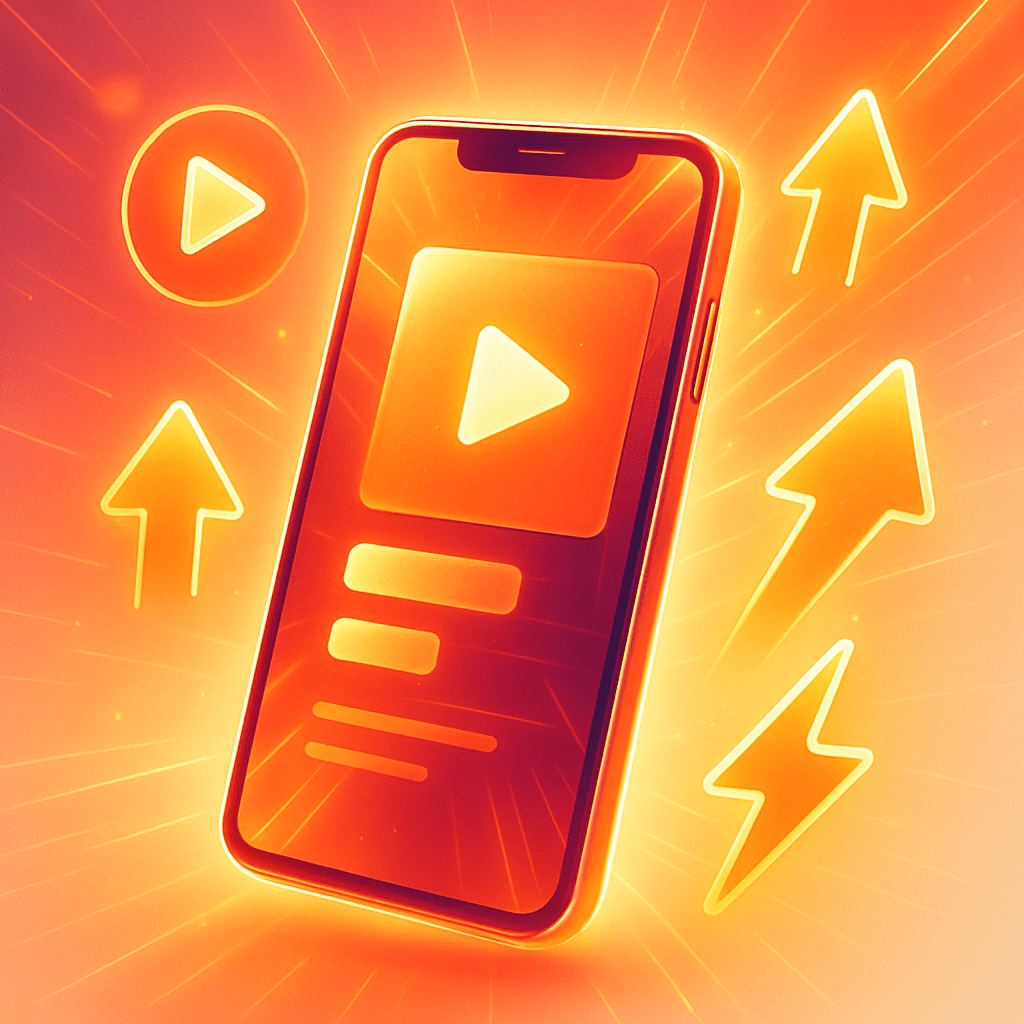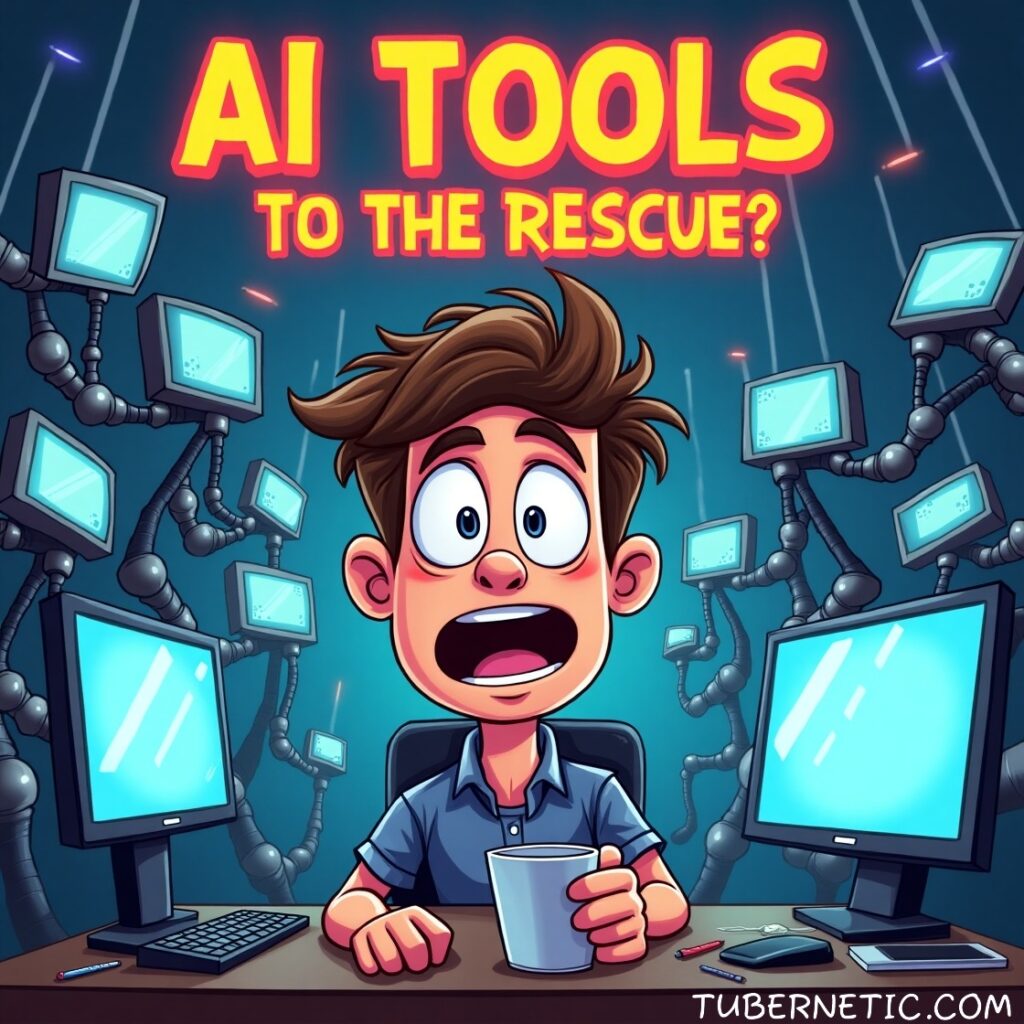“If you’re still letting your blog gather dust, you’re wasting its true potential.”
In today’s creator economy, written content isn’t king anymore, it’s fuel for visual content. And with AI tools evolving fast, knowing how to turn blogs into videos can skyrocket your reach, boost SEO, and win the algorithm wars across YouTube, Instagram Reels, and Shorts.
But here’s the catch: most tutorials are outdated, vague, or overly complex. This guide is different.
We’ll show you exactly how to turn blogs into videos using proven strategies, free & paid tools, plus secret hacks top faceless YouTubers are using in 2025.
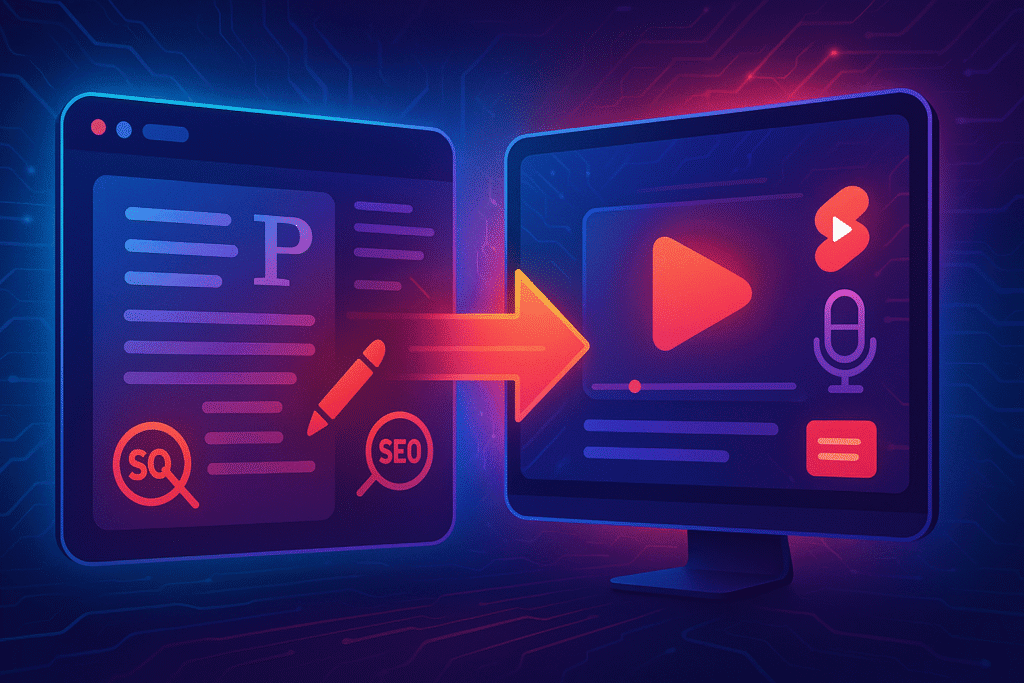
📑 Table of Contents
- Why Turn Blogs into Videos in 2025?
- The Best Tools to Turn Blogs into Videos
- Step-by-Step: How to Turn Blogs into Videos
- Voiceovers: Human vs AI – What Works Best?
- Thumbnails, Titles & SEO for Your Video
- Where to Post Your Videos (Not Just YouTube!)
- Tips to Automate and Scale Video Creation
- Final Thoughts + Bonus Template
Why Turn Blogs into Videos in 2025?
“A single blog post can become a YouTube video, 3 Shorts, 5 Reels, and 10 pieces of evergreen content.” – Tubernetic Insights
Here’s what happens when you turn blogs into videos:
- You tap into visual audiences on YouTube, TikTok & Instagram.
- Your blog SEO improves (Google loves multimedia).
- You create faceless content for monetization on autopilot.
- You can repurpose and recycle content without creating from scratch.
Platforms like YouTube are prioritizing long-form content again in 2025, while Shorts and Reels dominate mobile. Turning a blog into video is now essential, not optional.
👉 Want proof? Many creators knows how to turn blogs into videos and they are using AI video generators like Pictory or Descript to auto-create videos from text… and some are making $1,000+/month on autopilot.
The Best Tools to Turn Blogs into Videos
Let’s break down the top platforms that help blog to video conversion (Both free and premium tools):
🔹 1. Pictory
- Paste your blog
- AI picks visuals + voiceover
- Auto-generates scenes and captions
✅ Best for faceless YouTube creators
🔹 2. Descript
- Record or import voice/audio
- Edit like a Google Doc
- Add scenes & media
✅ Great for creators who want voice polish
🔹 3. Canva Video
- Use blog content in templates
- Add animations & music
- Best for short-form (Reels/Shorts)
✅ Free and beginner-friendly
🔹 4. Lumen5
- Blog-to-video AI with stock visuals
- Limited free tier
✅ Good for marketing content
“Choosing the right tool is half the battle. The other half is knowing how to script for the screen.”
Step-by-Step: How to Turn Blogs into Videos
Let’s go from blog post → ready-to-upload video.
Step 1: Pick the Right Blog
Choose a blog that’s already performing or contains high-value insights. Look at:
- Google Analytics traffic
- High keyword potential
- List-style or how-to blogs
Step 2: Break It Into Scenes
Use subheadings or key points from your blog as visual scenes. Aim for:
- 1 point = 1 scene = 1 sentence (for Shorts)
- For long-form, group points into sections
Step 3: Choose Voiceover Option
- Use AI narration (via Pictory or ElevenLabs)
- Record your own in Descript
- Hire on Fiverr if needed
Step 4: Match Visuals
Use tools like Pictory to auto-select clips, or manually drop stock footage from Pexels or Pixabay.
Step 5: Add Branding
Include:
- Your logo or watermark
- Consistent fonts/colors
- Outro CTA (Subscribe, Visit Tubernetic.com, etc.)
Voiceovers: Human vs AI – What Works Best?
“In 2025, voice AI sounds 95% human—but emotion still wins.”
Use AI Voice When:
- Speed matters (daily uploads)
- You’re creating faceless videos
- You’re translating content into multiple languages
Use Human Voice When:
- You’re building a personal brand
- Your niche is storytelling or emotion-driven
- Your audience expects warmth or humor
🔥 Pro Tip: Use Descript’s Overdub to fix errors in your voice without re-recording the whole track.
Thumbnails, Titles & SEO for Your Video
Turning blogs into videos isn’t just about visuals—it’s about discoverability.
✅ Title Checklist:
- Add power words (e.g. “insane,” “secret,” “viral”)
- Use target keywords (e.g. “How to Turn Blogs into Videos”)
- Keep under 60 characters
✅ Thumbnail Tips:
- Bold fonts, contrasting colors
- Faces (if brand allows)
- Consistency across videos
✅ SEO Must-Dos:
- Add blog post link in the video description
- Use 3–5 hashtags: #ContentCreation #AItools #FacelessYouTube
- Upload subtitles or closed captions
Don’t forget to add a link to your original blog for backlinks + SEO juice!
Example: “Check out the full blog version at Tubernetic.com/how-to-turn-blogs-into-videos”
Where to Post Your Videos (Not Just YouTube!)
Once you’ve created your video, spread it everywhere:
- YouTube – Long-form + Shorts
- Instagram Reels – 30–60 sec scenes
- TikTok – Add trending sound for more reach
- Pinterest Video Pins – Works well for tutorials
- LinkedIn – B2B & educational content
- Your own blog – Embed video to increase time on page
“More platforms = more eyeballs = more money.”
Tips to Automate and Scale Video Creation
If you’re serious about growth, don’t do everything manually.
Use AI Workflows:
- Descript for voice + script
- Zapier + Google Docs for scripting pipelines
- Pictory for video generation
Batch Create:
- Script 5 videos at once
- Record or generate voiceovers in a single session
- Reuse visuals across formats
Repurpose Blog Posts Weekly:
- Use your blog archive to make weekly videos
- Add UTM links to track blog-to-video conversions
- Monetize with affiliate links or YouTube AdSense
Final Thoughts + Bonus Template
Learning how to turn blogs into videos isn’t just a trick—it’s a business strategy.
You’re no longer writing for one audience.
You’re producing for platforms that crave motion, voice, and human energy.
“In 2025, blogs aren’t dead—they’re your video team’s script department.”
🎁 Bonus Template: Blog-to-Video Script Framework
Use this simple framework when turning your blog into a video:
scssCopy codeHook (1 sentence)
↓
Introduce Problem (1-2 sentences)
↓
Deliver 3–5 Solutions (use blog points)
↓
CTA (Subscribe, Comment, Visit Blog)
🔗 Useful Links
- 👉 How AI Tools for YouTubers Can Transform Your Content Creation in 2025
- 🎥 Pictory – Try Free
- 🛠️ Descript for Audio + Video
Ready to transform your blog into a full-on content machine?
Tubernetic is here to help you automate, grow, and monetize.
Stick with us—we’re not just another AI blog. We’re your YouTube strategy lab.
🔥 Loved this guide? Bookmark Tubernetic.com or Follow us on Instagram and dive into our upcoming reviews on faceless video monetization, viral content strategies, and the best AI hacks & AI tools for youtubers in 2025.
Note: The information provided is based on the latest available data as of May 2025. Features and pricing are subject to change; please refer to the respective platforms for the most current details.