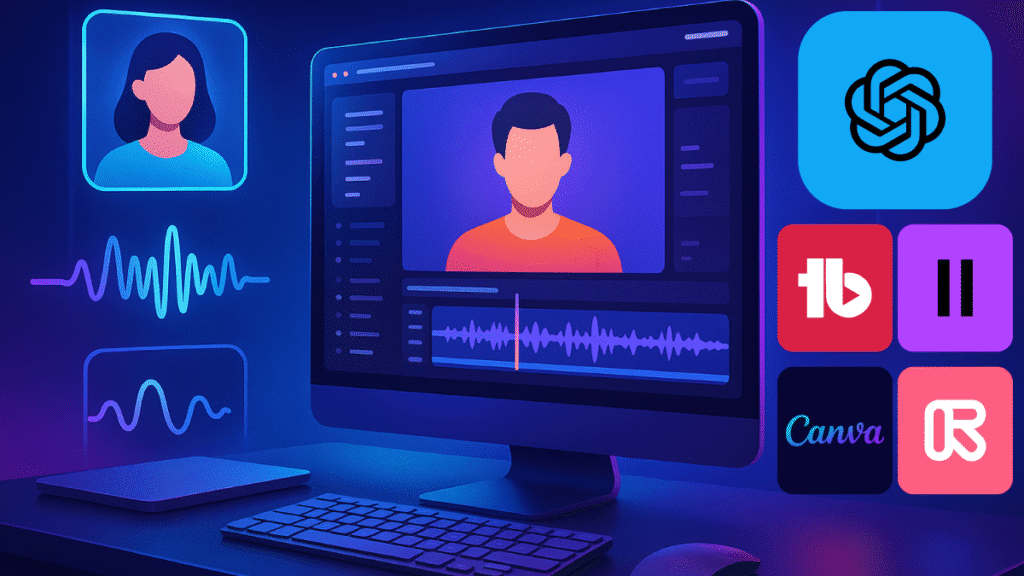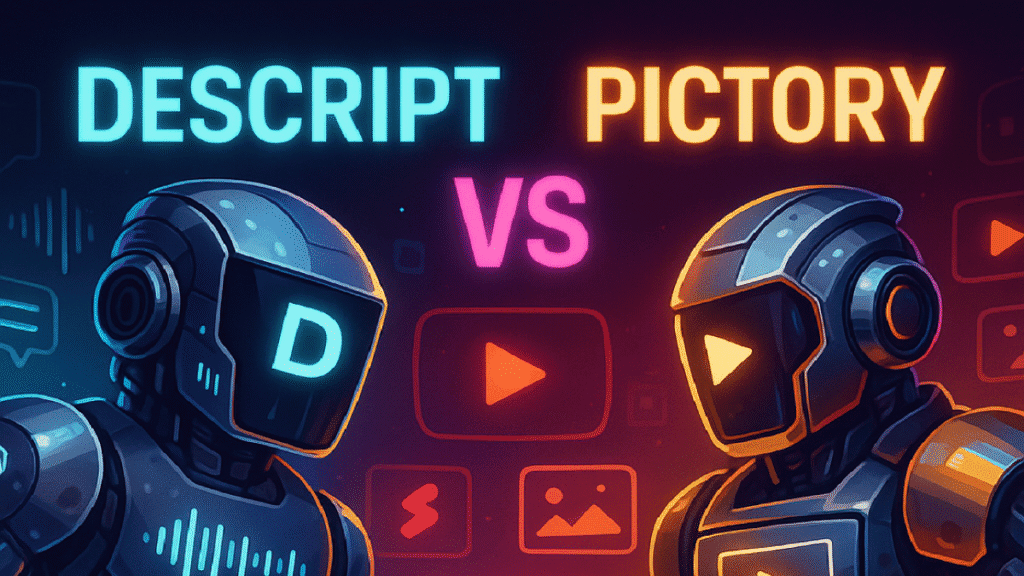Are you a YouTuber wondering which AI assistant is better for growing your channel, ChatGPT or DeepSeek? You’re not alone. In 2025, creators are relying more on artificial intelligence to script videos, optimize SEO, design thumbnails, and even manage audience engagement. In this post, we’ll break down ChatGPT vs DeepSeek for YouTubers, going beyond surface-level comparisons. You’ll discover hidden insights even experienced creators miss—and how to use these tools to scale your content without burning out.
In this detailed comparison of ChatGPT vs DeepSeek for YouTubers, we’ll help you pick the right AI assistant.
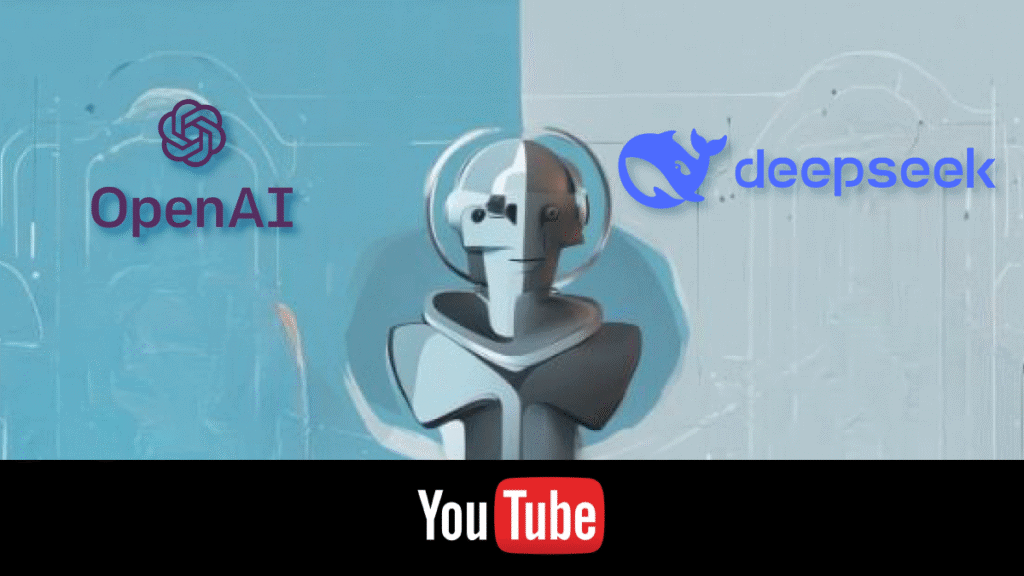
Table of Contents
- What Is ChatGPT and Why It’s Made for Creators
- What Is DeepSeek and How It Competes
- ChatGPT vs DeepSeek for YouTubers – Core Differences That Matter
- Deep Insights You Didn’t Know (Advanced Use Cases)
- Performance Comparison Table of ChatGPT vs DeepSeek for YouTubers
- ChatGPT vs DeepSeek for YouTubers: Which One Should You Choose in 2025?
- Final Thoughts: ChatGPT vs DeepSeek
What Is ChatGPT and Why It’s Made for Creators
ChatGPT, now supercharged by GPT-4o (Omni), is more than just an AI chatbot—it’s a content creation powerhouse, especially for YouTubers and digital creators. Built by OpenAI, ChatGPT can write, analyze, plan, generate images, and even understand video content. Whether you’re running a solo faceless YouTube channel or managing a multi-platform content business, ChatGPT turns your ideas into results, fast.
Key Benefits of ChatGPT for YouTubers
✅ 1. Humanlike Scriptwriting
Need a spooky horror story or a fun explainer script? ChatGPT nails tone, pacing, and formatting. It adjusts for:
- Audience age
- Channel tone (funny, serious, cinematic)
- Word count and voice-over timing
You can even prompt it like:
“Write a 3-minute script for a faceless horror short using AI voiceover, ending with a twist.”
✅ 2. YouTube SEO Optimization
Struggling with titles or keywords? ChatGPT helps with:
- Click-worthy titles based on real-time keyword intent
- SEO-friendly descriptions
- Trending hashtags & Shorts optimization
- Thumbnail ideas with emotional triggers (you can even upload a thumbnail for critique!)
✅ 3. Image & Video Understanding
With GPT-4o, you can upload:
- Thumbnails: Get feedback on clickability, color psychology, or layout
- Video frames or full transcripts: Ask for improvements in flow, pacing, or engagement hooks
✅ 4. Multilingual Support
Auto-translate your scripts and subtitles into 20+ languages.
Perfect for expanding into global markets with zero extra cost.
✅ 5. Integration Ready
ChatGPT connects with:
- Canva (design thumbnails)
- Zapier (auto-upload workflows)
- Google Sheets (script planning + content calendar)
- Notion (project management + video ideation)
Pros and Cons of ChatGPT for Creators
| Pros | Cons |
|---|---|
| 🧠 Ultra-fast scriptwriting | 💬 May lack nuance without clear prompts |
| 🧩 Easily customizable voice/tone | 📶 Needs internet connection to work |
| 🎥 Understands YouTube context (Shorts, CTR, retention) | 🔒 Free version has limitations |
| 🌍 Great for global/local content targeting | 📄 Output sometimes needs fact-checking |
| 🤝 Integrates with 1000s of creator tools | 💡 Creative ideas still need human tweaking |
ChatGPT Pricing (as of May 2025)
| Plan | Features | Price |
|---|---|---|
| Free | GPT-3.5, basic chat, no image upload | $0/month |
| ChatGPT Plus | GPT-4o access (text, image, voice, vision), faster responses | $20/month |
| Pro/Teams (coming soon) | Enhanced collaboration, multi-user plans, API access | TBD |
✅ ChatGPT Plus is the sweet spot for creators. For $20/month, it can replace multiple tools (scriptwriters, SEO consultants, thumbnail analysts).
Bonus Insights Most Creators Don’t Know
1. Prompt Memory (Pro Feature)
ChatGPT Plus now remembers your preferences, tone, and channel style—making it feel like a personal assistant that grows with you.
2. Voice Mode (Beta)
Talk to ChatGPT like Siri but smarter. Useful for:
- Dictating video ideas while walking
- Rapid feedback during script reading
- Real-time brainstorming
3. Analyze Video Comments for Insights
Upload a YouTube comment export, and ChatGPT can:
- Identify recurring viewer questions
- Spot emotional triggers
- Suggest content gaps to fill
4. Script-to-Storyboard Mode (With Canva Integration)
Use GPT-4o to turn your script into a visual storyboard, then export it straight to Canva for editing. This replaces expensive pre-production software.
5. YouTube Automation Stack (No-Code)
Combine ChatGPT + Zapier + Google Sheets and automate:
- Content ideation → Script generation → Scheduled uploads
- Rewriting old scripts into Shorts or carousels
- Auto-replies to YouTube comments using smart templates
Final Verdict: Is ChatGPT Worth It for YouTubers?
100% Yes—if you value speed, efficiency, and creativity.
From faceless channels to educational creators, ChatGPT turns hours of planning into minutes of output. Pair it with smart prompting and automation tools, and you’ve basically hired a 24/7 creative team for $20/month.
What Is DeepSeek and How It Competes
DeepSeek is an open-source AI framework making waves in the creator and developer communities. Unlike commercial models like ChatGPT, DeepSeek puts freedom, control, and technical performance in your hands. Whether you’re a coding-savvy YouTuber, an automation junkie, or just privacy-conscious, DeepSeek offers powerful tools for local AI workflows.
At its core, DeepSeek focuses on:
- Code generation
- Visual language tasks (OCR, screenshots, UI layout understanding)
- Developer-level automation and customization
It features models like:
- DeepSeek Coder – Specialized in writing and understanding code
- DeepSeek-VL (Vision Language) – Handles screenshots, text recognition, UI analysis
Why Some Creators Prefer DeepSeek Over ChatGPT
✅ 1. Local Installation & Full Control
Unlike most AI tools that run in the cloud, DeepSeek models can be installed and executed locally on your own machine.
- No internet? No problem.
- No subscriptions? Save big over time.
- Full data privacy = no uploads to third-party servers.
Ideal for creators dealing with:
- Sensitive scripts
- Private brand assets
- Workflow automations
✅ 2. Coding Assistant for Technical Creators
If you’re comfortable with code (even a little), DeepSeek Coder is like having a mini developer sidekick.
Tasks it can automate:
- Auto-upload videos via YouTube Data API
- Batch rename files, scripts, or thumbnails
- Auto-generate & schedule Shorts based on file names
- Convert blog posts into Markdown for video narration
Great for faceless YouTubers running automated content pipelines or educational channels with frequent scripting and uploading.
✅ 3. Lightweight Yet Fast
Unlike some bloated AI suites, DeepSeek models are optimized for speed and performance on:
- Mid-range laptops
- Custom desktop rigs
- Low-resource cloud VMs
You can self-host without breaking your budget or your GPU.
✅ 4. Visual Intelligence (DeepSeek-VL)
This is where things get spicy for creators. DeepSeek-VL can:
- Read text from screenshots or frames (perfect for content review, subtitles, or tutorials)
- Analyze UI layouts from apps and websites
- Identify elements in thumbnails or slides for visual storytelling
Perfect for:
- Tech-savvy creator
- Tech reviewers
- Tutorial creators
- Developers running UI tests or mobile demos
DeepSeek: Pros and Cons for Creators
| ✅ Pros | ❌ Cons |
|---|---|
| 🔒 Local Installation Run models on your own machine for total privacy and offline access. | ⚙️ Technical Setup Required Installation and usage require command line skills and some coding knowledge. |
| 💸 Free & Open Source No monthly fees. Great for budget-conscious creators and devs. | 🧑💻 Not Beginner-Friendly No drag-and-drop interface or visual dashboard like ChatGPT or Canva. |
| 🧠 Dev-Focused Code Generation Perfect for automating YouTube tasks, script writing, batch uploads, etc. | 📉 Limited Community Support Smaller user base means fewer tutorials and slower troubleshooting. |
| 📷 Advanced OCR & Visual Tasks DeepSeek-VL can extract text from thumbnails, screenshots, and UI layouts. | 🖼️ No Native Image or Video Rendering Requires external tools (like FFMPEG or Python libs) for media processing. |
| ⚡ Lightweight & Fast Optimized for performance on mid-range PCs and laptops. | 🔄 Manual Updates You need to update models and dependencies manually—no auto-updates. |
| 🧩 Fully Customizable Workflows Ideal for creators building their own AI stack (e.g., OBS + Python + DeepSeek). | 📱 No Mobile or Web UI Only works on desktops/laptops—no mobile app or browser-based access. |
How YouTubers Can Use DeepSeek Creatively
Here are some real-world use cases:
✅ Batch Content Automation
Use DeepSeek Coder to:
- Auto-generate intros/outros with Python + FFMPEG
- Rename, sort, and tag video files for editing
- Build Python scripts that fetch comments & generate replies
✅ OCR-Driven Automation
With DeepSeek-VL, you can:
- Grab titles or scripts from screenshots
- Extract text from mobile UIs for tutorial overlays
- Read subtitles or captions from paused frames for analysis
✅ Build Custom Pipelines
Want an offline ChatGPT clone that can:
- Read video frames
- Recognize text
- Write upload descriptions?
DeepSeek is your playground.
Pricing and Setup (as of May 2025)
| Resource | Price |
|---|---|
| DeepSeek Models (open-source) | ✅ Free |
| GPU Requirements | Mid-tier GPU (e.g., RTX 3060+) recommended |
| Local Installation | Manual setup via GitHub or Docker |
| Cloud Hosting (optional) | Varies – can use free-tier VMs with adjustments |
🛠️ Heads-up: Setup takes some technical knowledge. But once configured, you’re in total control with zero monthly fees.
Pro Tips Most Creators Miss
1. Combine DeepSeek with OBS or Davinci Scripts
You can script OBS transitions, batch record edits, or generate shot lists with code + DeepSeek. It’s like having a robotic content assistant that never gets tired.
2. OCR Video Hook Testing
Extract the first 5 seconds of competitor videos, OCR the text overlay, and reverse-engineer what hooks work best. Analyze patterns, fonts, and CTA density.
3. Script Auto-Tweaking Tool
Train DeepSeek to adapt existing scripts into different tones:
- “Turn this explainer into a creepy horror narration”
- “Translate this tech script into Gen Z slang”
- “Shorten this into a TikTok voiceover”
4. Fully Offline YouTube AI Stack
Pair DeepSeek with:
- Whisper (speech recognition)
- Ollama (language model runner)
- FFMPEG (video automation)
And you’ve got a private AI studio that runs offline with full control.
Final Verdict: Who Should Use DeepSeek?
If you’re a tech-savvy creator, automation lover, or a privacy-first YouTuber who’s not afraid of a command line, DeepSeek gives you professional-grade tools without the ongoing cost of premium AI tools. It’s not for beginners, but for those who want flexibility and power, it’s one of the best-kept secrets in the creator AI world.
ChatGPT vs DeepSeek for YouTubers – Core Differences That Matter
| Feature | ChatGPT (GPT 4o) | DeepSeek (VL and Coder) |
|---|---|---|
| Scriptwriting Quality | ✅ Humanlike and engaging | ⚠️ Functional but basic |
| SEO Optimization | ✅ Real time and nuanced | ❌ No keyword awareness |
| Thumbnail Analysis | ✅ Emotional and visual analysis | ⚠️ OCR only |
| Coding Automation | ✅ Versatile | ✅ Developer focused |
| Audience Simulation | ✅ Advanced behavior emulation | ❌ Not supported |
| Offline Use | ❌ Cloud based | ✅ Fully local capable |
| Ecosystem Integration | ✅ 50+ Tool Integrations | ❌ Limited |
Deep Insights You Didn’t Know (ChatGPT vs DeepSeek: Advanced Use Cases)
Here’s what most YouTubers miss, even the experienced ones.
1. Viral Psychology
Beyond keywords, GPT 4o understands what triggers curiosity, emotion, and retention. Ask it:
“Why would someone click this video at midnight on mobile?”
It will analyze intent, not just text. That’s the key to making content people can’t ignore.
2. Thumbnail Emotion Feedback
Upload your thumbnail. GPT 4o will tell you:
- Whether the colors trigger urgency
- If the text is readable on mobile
- How emotionally compelling the face expressions are
DeepSeek cannot offer this feedback, making ChatGPT better for visual strategy.
3. Audience Persona Simulation
ChatGPT lets you roleplay with your audience:
“Act like a 19 year old gaming fan from Germany. Would you watch this intro?”
This lets you optimize your content for real people, not just algorithms.
4. Content Funnel Planning
GPT 4o can map a full content plan: YouTube → TikTok → Newsletter → Paid course. It understands ecosystems, not just single outputs.
DeepSeek is excellent for specific automations but lacks funnel thinking.
Performance Comparison Table of ChatGPT vs DeepSeek for YouTubers
| Use Case | Best Option | Why It Matters |
|---|---|---|
| Viral YouTube Shorts Ideas | ChatGPT GPT 4o | Emotional and data-driven |
| Scriptwriting for Vlogs or Docs | ChatGPT GPT 4o | Natural, structured, and witty |
| Python Automation for Uploads | DeepSeek Coder | Light, offline, customizable |
| Thumbnail Feedback | ChatGPT GPT 4o | Can analyze image elements |
| OCR from Screenshots | DeepSeek VL | High accuracy in extracting text |
| Local Data Privacy | DeepSeek | No cloud dependency |
| Cross Platform Branding | ChatGPT GPT 4o | Understands multi-platform strategy |
ChatGPT vs DeepSeek for YouTubers: Which One Should You Choose in 2025?
✅ Choose ChatGPT GPT 4o if:
- You focus on storytelling, education, entertainment, or vlogging
- You want YouTube SEO help with titles, tags, and trends
- You need thumbnail strategy, engagement predictions, or brand voice
- You want an all in one assistant for planning, scripting, and marketing
✅ Choose DeepSeek if:
- You are a coder or technically inclined creator
- You need to run models offline for privacy
- You want to automate workflows like uploading, tagging, or batch editing
- You value a lightweight tool for script generation without emotion or brand tone
Final Thoughts: ChatGPT vs DeepSeek
AI can supercharge your YouTube channel, but only if you choose the right partner. ChatGPT is your creative strategist, brand builder, and audience whisperer. DeepSeek is your engineer, automation guru, and productivity booster.
“ChatGPT by OpenAI offers deep conversational capabilities for creators, while DeepSeek is focused more on coding and visual input tasks.”
The smartest creators use both in harmony.
- ChatGPT for vision and engagement.
- DeepSeek for execution and backend automation.
Remember, tools don’t make content viral. You do. Ultimately, choosing between ChatGPT vs DeepSeek for YouTubers depends on your channel’s style and needs.
💡 If you’re still deciding which AI is right for your channel, don’t miss our complete list of the best AI tools for YouTubers. We’ve sorted them by use cases like scriptwriting, thumbnails, editing, and even automation, plus trending vs top-picks and freemium vs paid options.
For more insights and reviews on best AI tools for YouTube 2025, visit Tubernetic or Follow us on Instagram.
Note: The information provided is based on the latest available data as of May 2025. Features and pricing are subject to change; please refer to the respective platforms for the most current details.